Yesterday I tried using BackupBuddy for taking a full backup of a site that was hosted on Synthesis and backup process did not finish and failed due to a problem with the zip command. Checking alternate zip method did not help.
I then used the free Duplicator plugin and it had no problems taking the site’s backup.
I wanted to restore this site on my localhost which is powered by DesktopServer. Therefore I placed the generated zip file and installer.php in a “test.dev” folder that I manually created inside the Websites folder (/Users/sridharkatakam/Documents/Websites/test.dev).
Added 127.0.0.1 test.dev in hosts file using Gas Mask.
Went to http://test.dev/installer.php in a browser only to see “Object not found!”
Restarting DesktopServer didn’t help.
I sent a support ticket to ServerPress saying I know that I can just import the Duplicator generated zip file directly in DS and in fact that is what I did. But I also want to know how to make DS see and serve the files that I have manually placed.
Support replied:
When DesktopServer creates a site it does more then just place the WordPress code into a folder on your system.
– Creates the folder on your system
– Creates a Database
– Inserts an entry into the HOSTS file
– Inserts an entry into the vhosts file in ApacheIf you are going to try things manually. Create a new site using the Blank Blueprint included with DesktopServer this will make sure the correct steps get taken so the test.dev site can be found and you don’t get a “Object not found!”
To make DesktopServer recognize and serve files especially when you are trying to restore a website manually, just create a new development website using the “Blank (non-WordPress)” blueprint. You may want to delete the generated index.html, place your site’s files and work away.
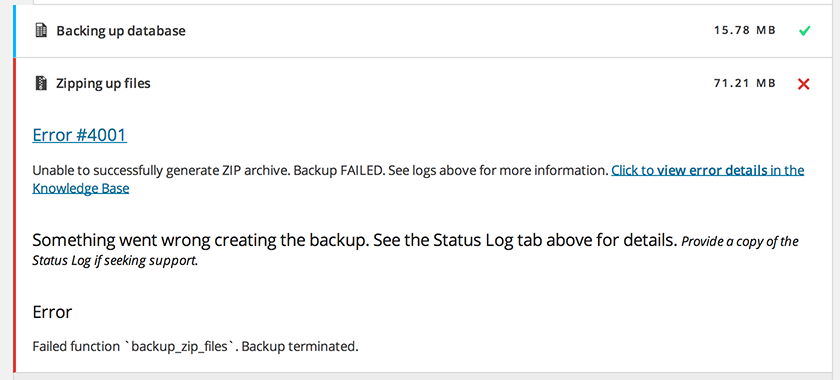
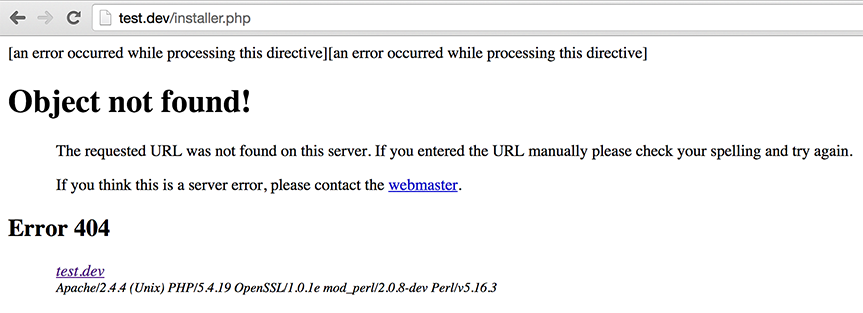
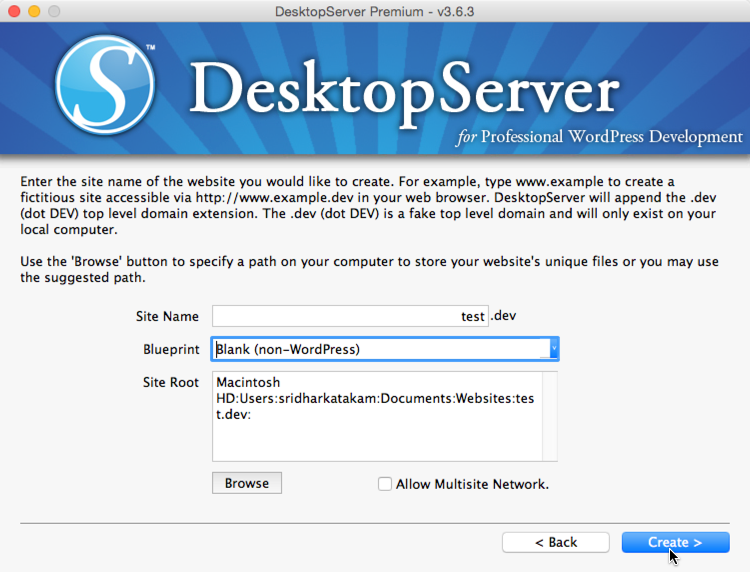
I’ve had the same problem with Backupbuddy. It will only backup if you uncheck the zip contents files and then it times out on the server you’re trying to migrate the site too.