In my Facebook group a user asked:
is there a way to replace the front page 1 widget area of Digital Pro with a slider?
In this article I share the steps to customize Digital Pro to replace the Front Page 1's background image with a full width Soliloquy slider. Note that we are going to remove the JS code that automatically sets height of this section to viewport height.
At 600px and below we are going to make the caption appear below the slide image.
Step 1
Install and activate Soliloquy.
Create a slider named say, Home Slider and upload/select your desired slide images.
In the Config tab, select "Full Width" for Slider Dimensions and enter your slide images’ width and height.
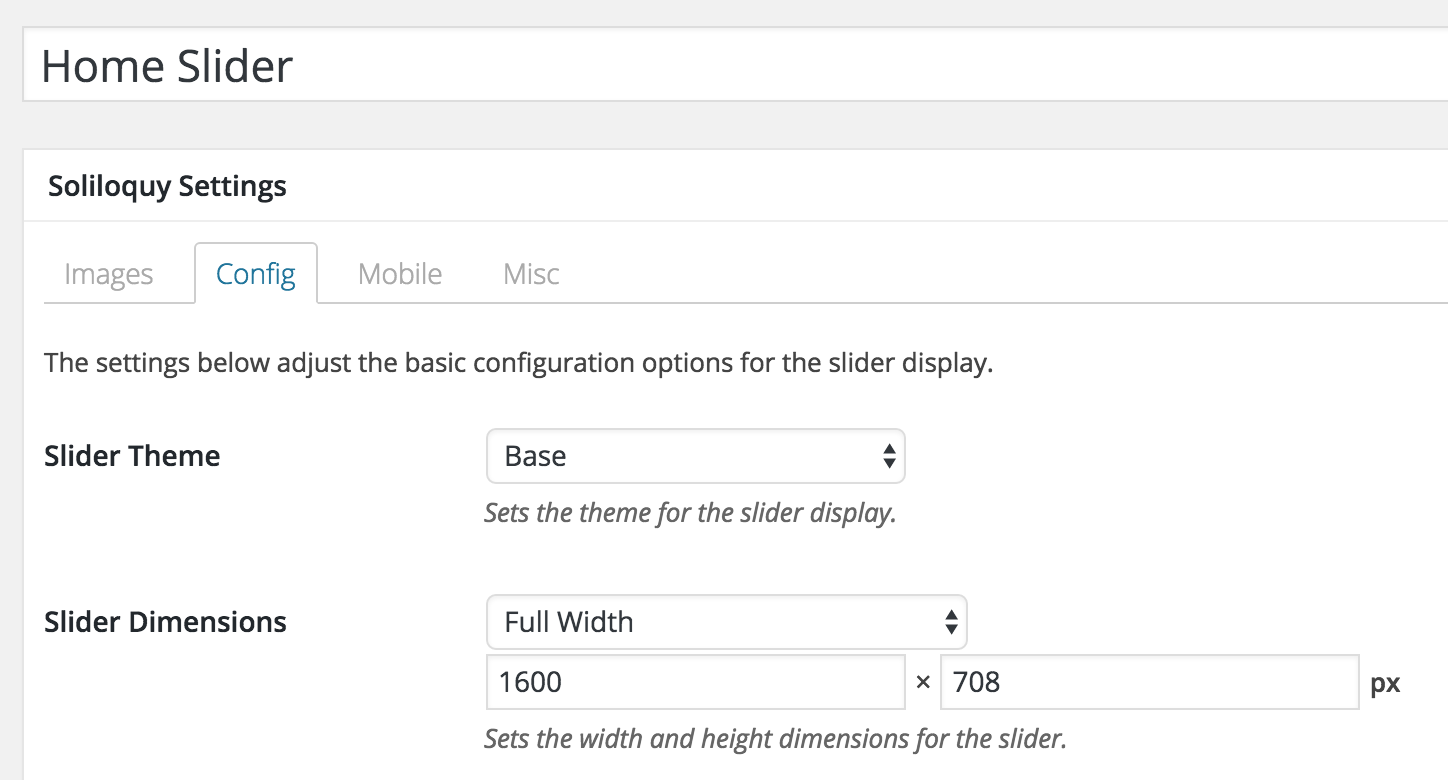
[optional] Use this sample HTML for captions:
To view the full content, please sign up for the membership.
Already a member? Log in below or here.