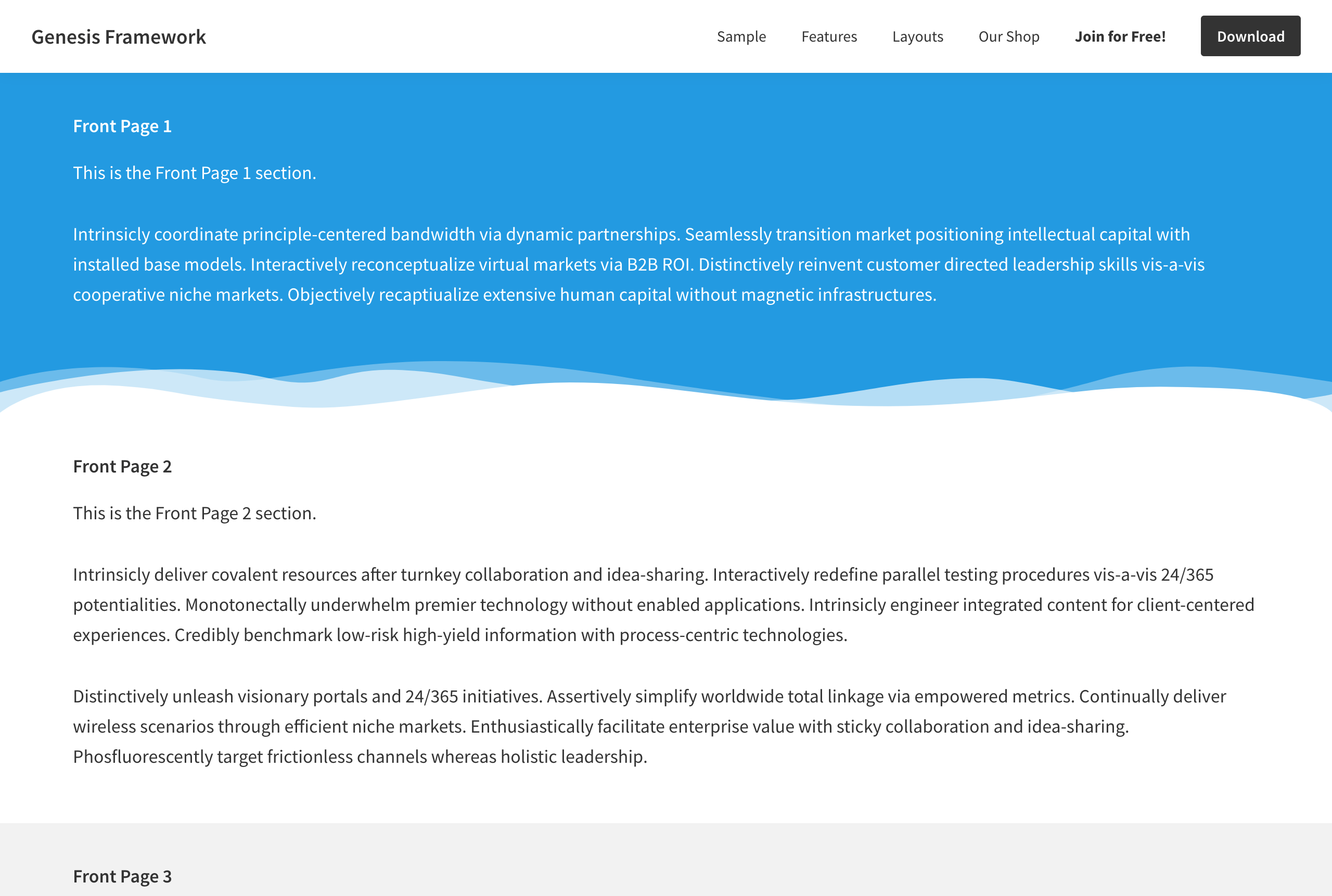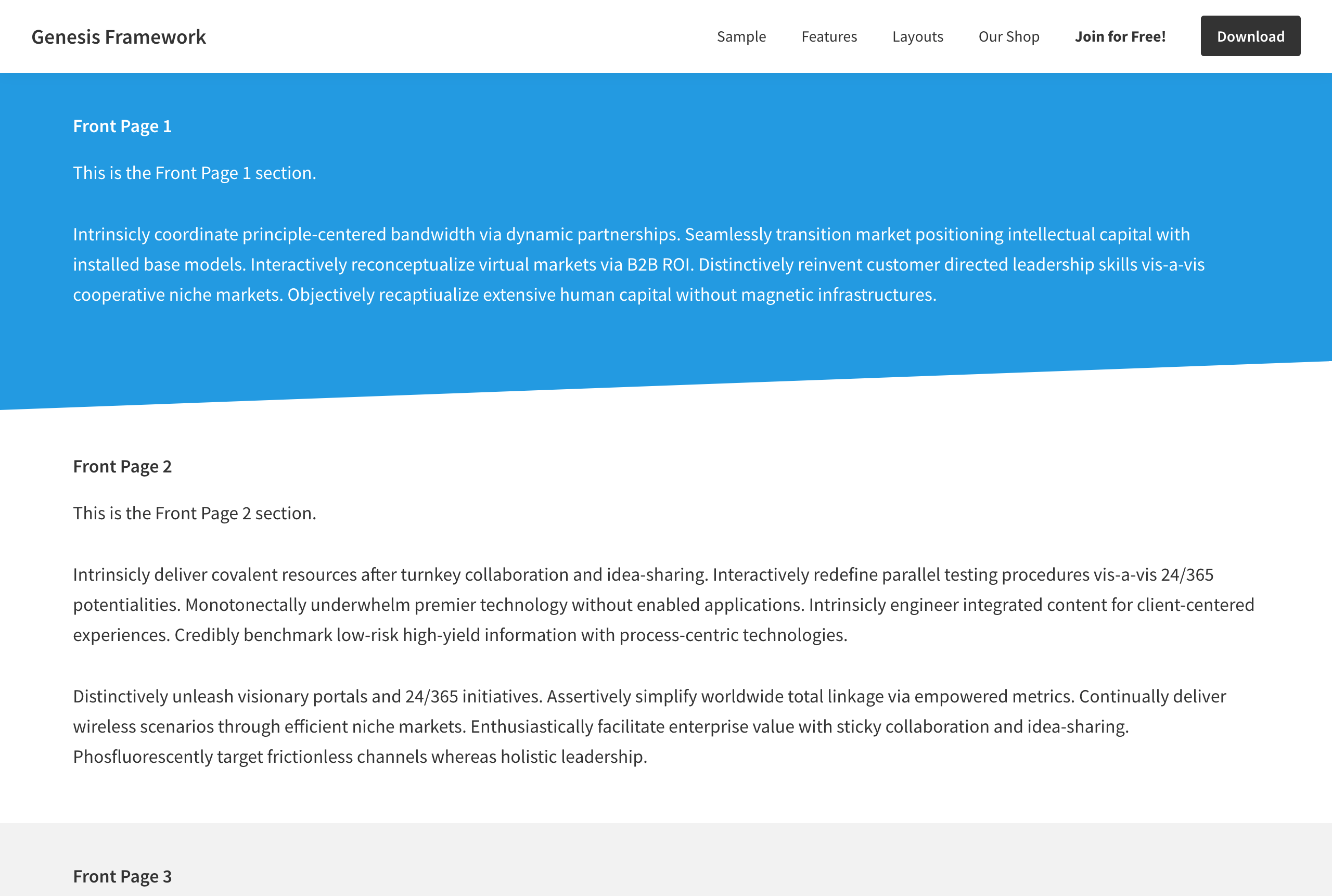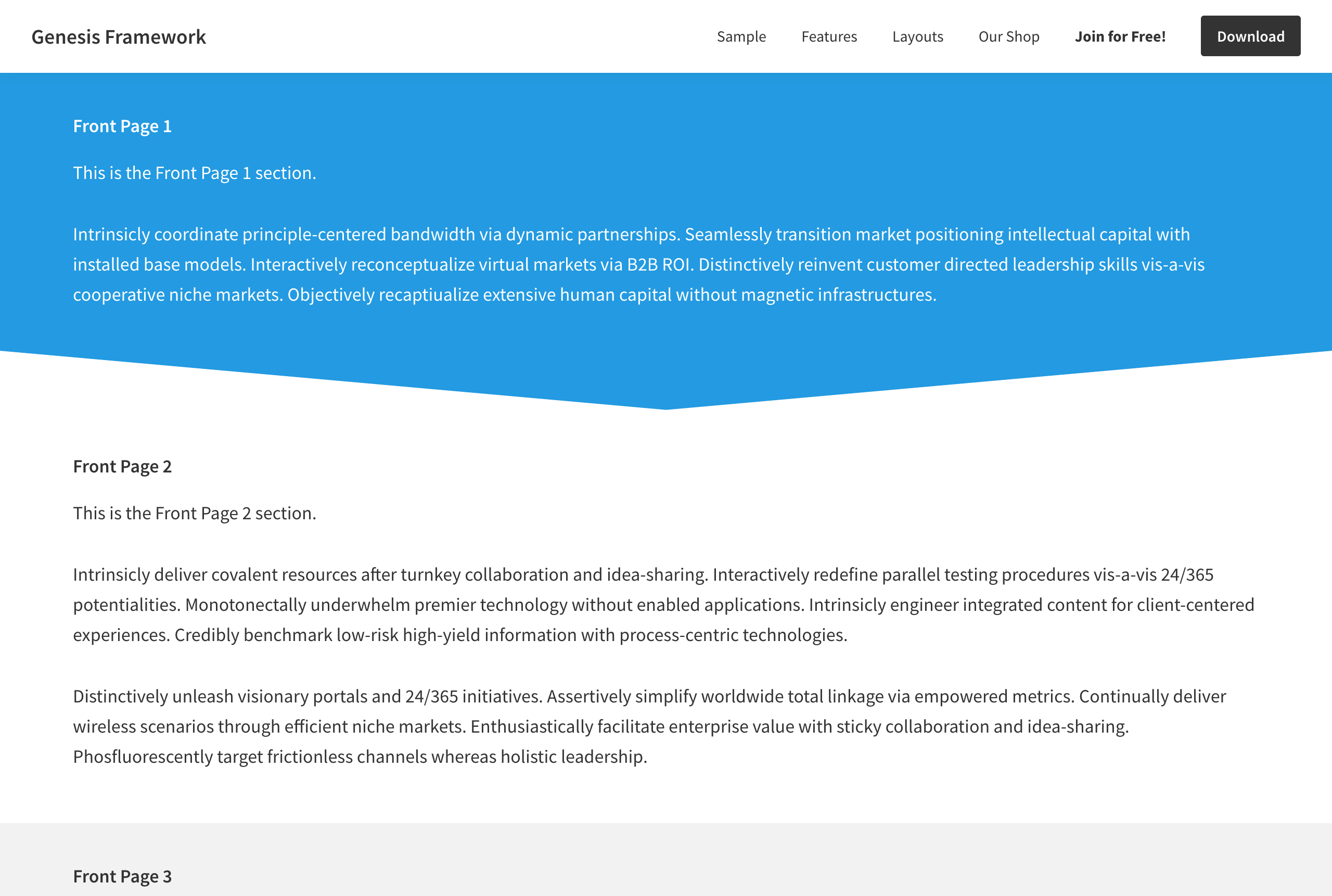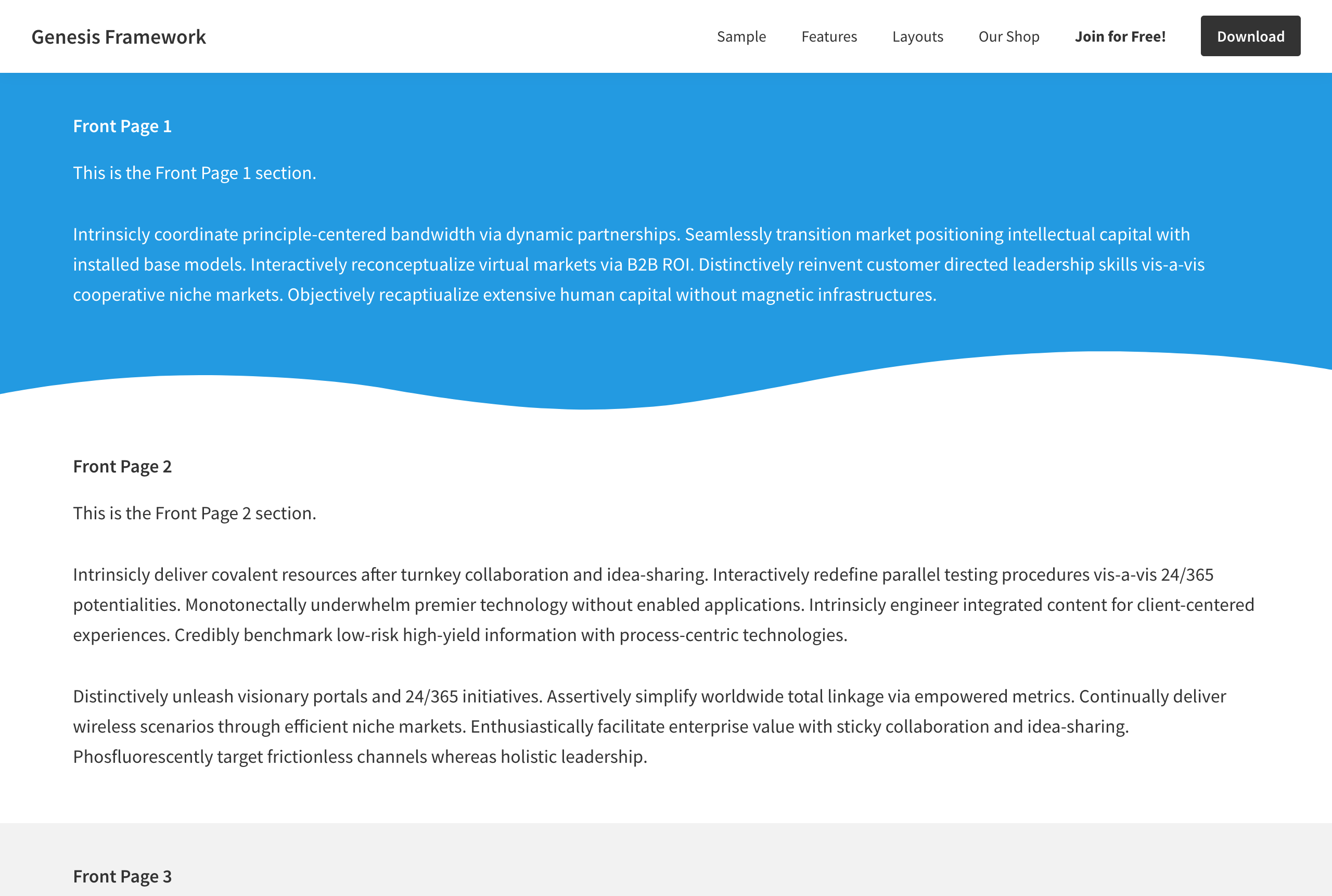This article provides the steps to display SVG section dividers taken from Elementor and implementing them in Genesis.
Mountains:
Tilt:
Triangle:
Waves:
We shall create and add custom shortcodes like [section-tilt] in a widget of a widget area to set up the divider at the bottom of that section.
In this example, we are going to register 3 front page widget areas and display them on a static homepage.
While the tutorial has been written for Genesis Sample 2.6.0, it should work with a few adjustments in any Genesis theme.
Step 1
Add this code in child theme's functions.php to register our widget areas:
// Registers front-page widget areas.
for ( $i = 1; $i <= 3; $i++ ) {
genesis_register_widget_area(
array(
'id' => "front-page-{$i}",
'name' => __( "Front Page {$i}", 'my-theme-text-domain' ),
'description' => __( "This is the front page {$i} section.", 'my-theme-text-domain' ),
)
);
}
Step 2
While still in functions.php, add the following code to register our custom shortcodes:
To view the full content, please sign up for the membership.
Already a member? Log in below or here.