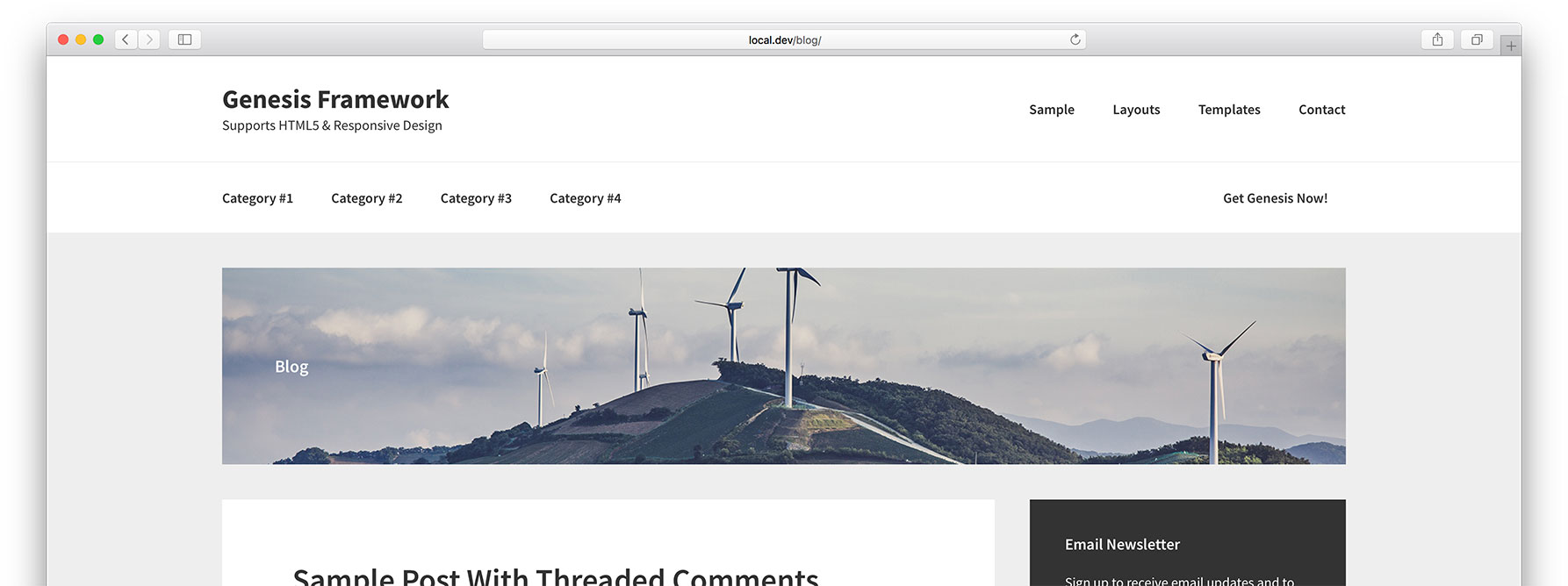When a static Page has been set as Posts page at Settings > Reading, the title of the Page will automatically appear as a heading on the Posts page in Genesis.
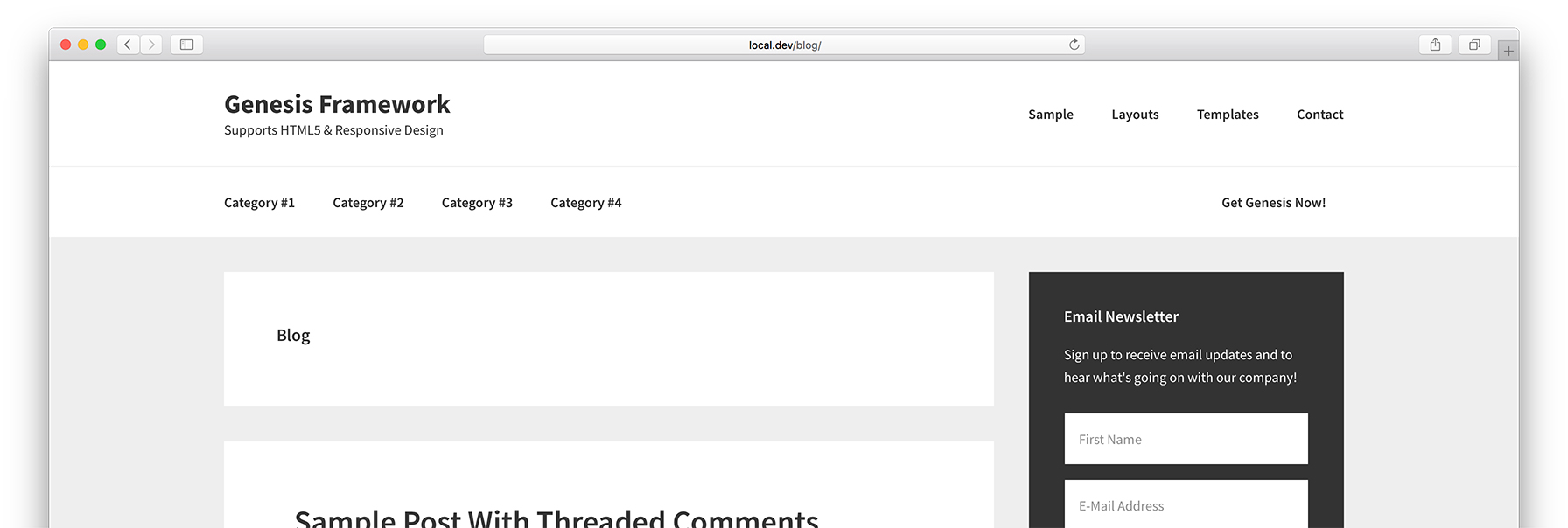
This tutorial provides the steps to grab URL of the featured image set for this Page and set it as background image for the div.posts-page-description heading after relocating it to above the content / sidebar using the dynamic genesis_markup_<context>_open filter hook and str_replace PHP function.
Step 1
If you haven't already, create two empty static Pages named say, Home and Blog. Do NOT apply Blog Page Template to the Blog page.
Go to Settings > Reading.
Set Home as the static front page and Blog as the Posts page.
Upload your desired heading area background image as the featured image. I've used an image sized 1600 x 280 in this example.
Step 2
Add the following in child theme's functions.php:
To view the full content, please sign up for the membership.
Already a member? Log in below or here.