In the members-only tutorial forum, a user asked:
Hi Sridhar –
I’d like to know if you could consider a tutorial on how to register the SEO Slider plugin with the Business Pro theme, to be used instead of a header hero image in Front Page 1 widget area. This is what the Corporate Pro theme does, and it’s pretty slick.
Thanks
This tutorial provides the steps to replace the Front Page 1 section's background image in Business Pro with a SEO slider.
Tested in and written for Business Pro 1.0.6.
Step 1
Install and activate SEO Slider.
Go to Sliders > Add New and create a new slider.
Enter slide content in HTML view using this HTML template:
<h2>Welcome to Business Pro Genesis child theme.</h2>
<p>Designed to give your website a business look to gain the trust of your clients and customers.</p>
<a class="button accent" href="#">Work with us</a> <a class="button" href="#">Learn more</a>
Step 2
Edit Business Pro's front-page.php.
Inside business_front_page_loop(), replace
// Get custom header markup.
ob_start();
the_custom_header_markup();
$custom_header = ob_get_clean();
// Display Front Page 1 widget area.
genesis_widget_area( 'front-page-1', array(
'before' => '<div class="front-page-1 page-header" role="banner" ' . business_custom_header() . '>' . $custom_header . '<div class="wrap">',
) );
with
To view the full content, please sign up for the membership.
Already a member? Log in below or here.
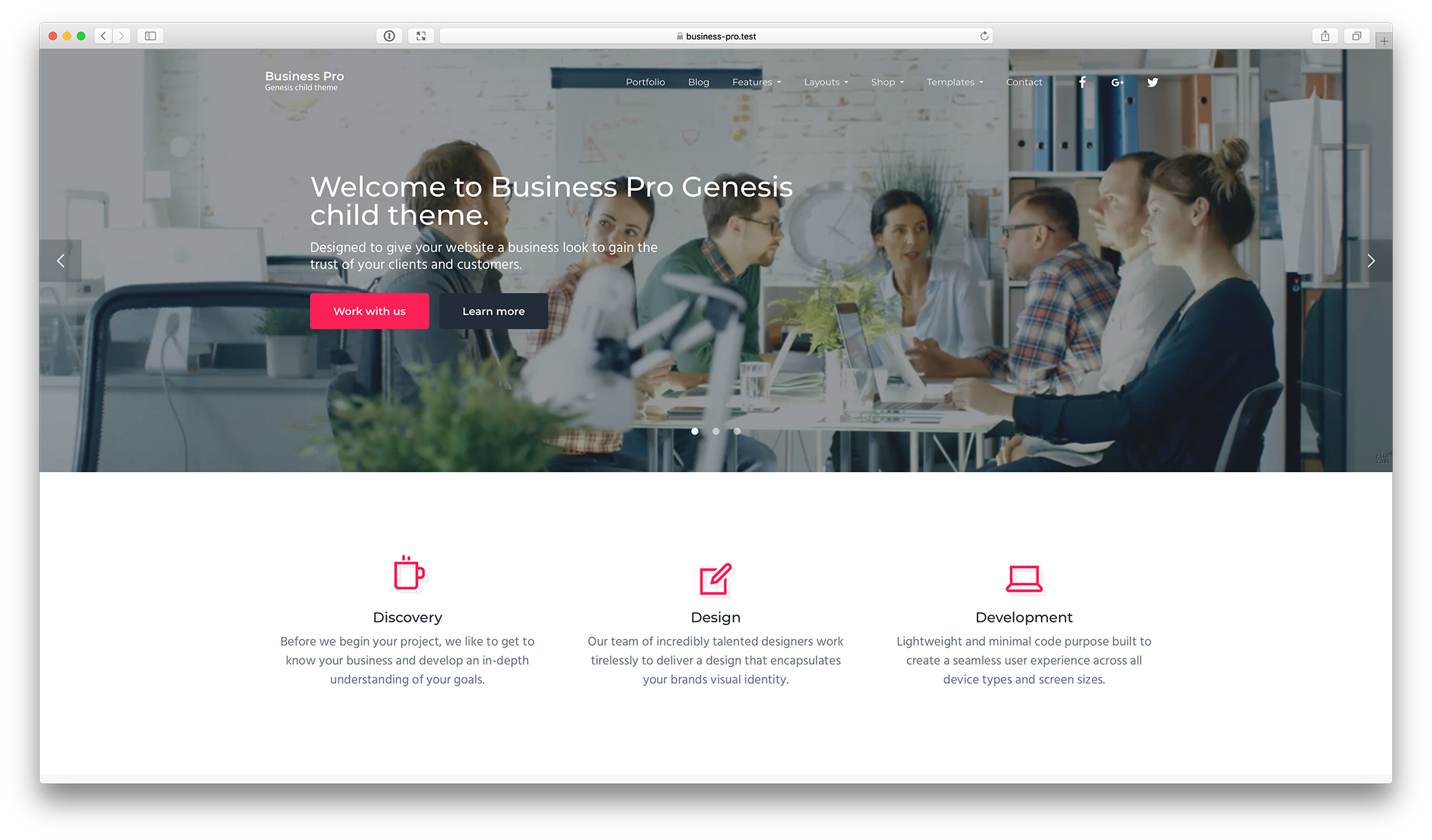
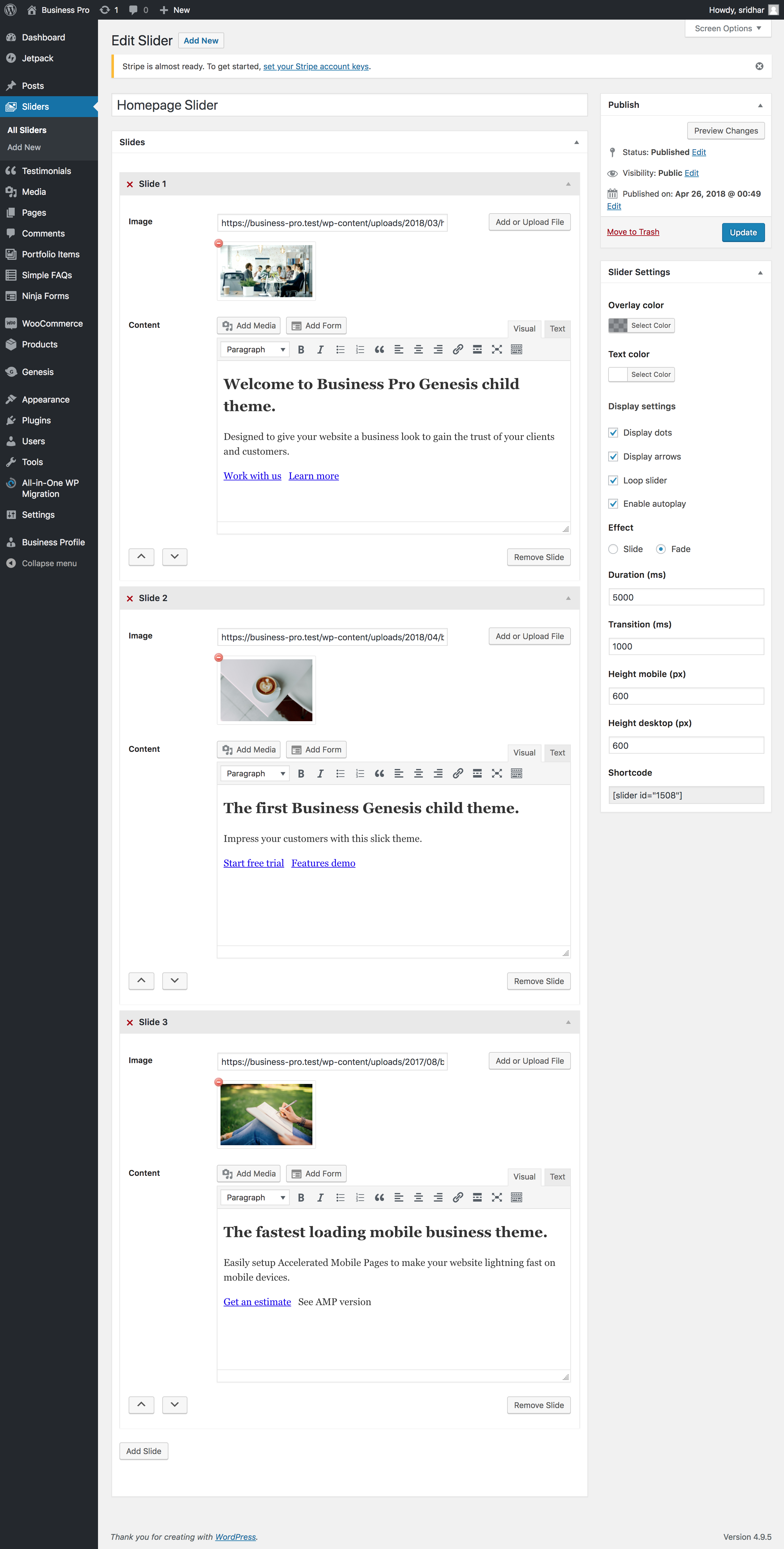
Thanks Sridhar! I just implemented, and I’m wondering what I might have done wrong to make the slider not full-width? http://avx002.staging.wpengine.com
Thanks – Jere
Appears full-width for me.
Hi Sridhar, I was wondering how I can implement exactly the opposite? I have the Corporate Pro theme with slider, but instead of the slider I want to have the big hero image. Thanks a bunch!