In the Tutorial Requests forum, a user wrote: Hey Sridhar. Those of us who use Parallax Pro do so because we want that particular site to have parallax sections on the landing page. But this doesn’t account for page types and post types, which do not have an option for parallax sections. Your tutorial, How […]
Search Results for: youtube
Reply To: Adding a Parallax section above the footer on pages and posts in Parallax Pro
How is this? https://www.youtube.com/watch?v=c5XKFW-sC0Q
Using jQuery Collapse to automatically add collapse/expand functionality in Custom Menu widget
In this tutorial I share the code to automatically collapse menu items in WordPress custom menu widgets having sub items using jQuery Collapse. We will add a down arrow Dashicons icon font in the closed state and up arrow when the menu items (having sub items) are open. Clicking the down arrow or the menu […]
Full Screen Featured Image Background Parallax section on Posts and Pages in Altitude Pro
In the comments section of Featured Image Background Parallax section on Posts and Pages in Altitude Pro tutorial, a user asked: I just applied this tutorial to Altitude Pro project and it worked well. Now, the question is how can I force that featured image to display full view in screen? (just like front-page-1 image […]
Category Archive Grid showing Featured Images with Post Title on Hover in Genesis
In this tutorial we are going to work towards setting up a multi column grid of featured images on category archives in Genesis. Hovering on a Post’s featured image will reveal its title centered. Summary of steps: Register new image size for featured images on category archives and regenerate thumbnails Use post_class filter to split […]
Typed.js in Genesis
In this article I show how Typed.js, a jQuery typing animation script can be enqueued on the front page in Genesis and initialized on a custom span element appearing below the header. Step 1 Upload typed.js to your child theme’s js directory (create if not existing). Step 2 Create a file named say, typed-init.js in […]
Animated Search form in Dynamik
In this article I show how animated Search form in Genesis tutorial can be implemented in Dynamik. Step 1 Create a file named say, global.js having the following code and upload it to wp-content/uploads/dynamik-gen/theme directory. To view the full content, please sign up for the membership. Already a member? Log in below or here.
Full Screen Scrolling Sections in Genesis using PagePiling.js
PagePiling.js is a jQuery script for easily creating fullscreen sections that scroll one at a time for effective and engaging story telling. In this tutorial I provide details of implementing PagePiling on the front page of a Genesis site having 4 widget areas. We are going to set image backgrounds for first and third sections […]
Simple CSS transitions for entry elements in Genesis
Inspired by Rafal Tomal’s blog, in this tutorial I show how CSS transition and transform properties can be used to smoothly show a background color around entries animate post title and post info down animate read more link up when an entry in content archives (all listing i.e., non singular pages) that are split into […]
Using mobble to set up collapsible horizontal opt-in form on mobiles in Genesis
In the members-only Tutorial Requests forum a user asked, Question – I’m implementing a horizontal opt-in on my new site but I’d like for it to be collapsible ONLY on mobile (primarily phones – kind of like mobile menus) since it takes up a lot of room when not collapsible and viewed on mobile. How […]
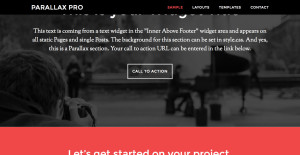
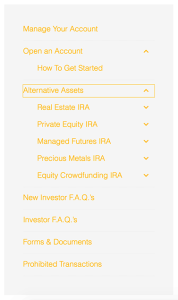
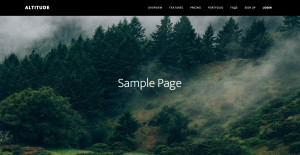
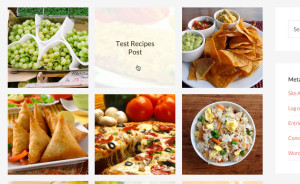
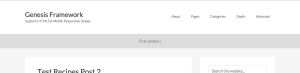
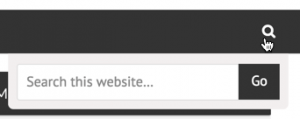

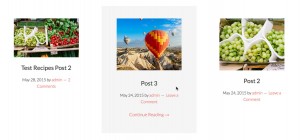
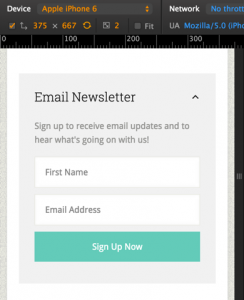
Recent Comments