RE: Altitude Pro Theme Is there a way to add a slider in place of the front-page-1 image? It would be great to have the first/front-page-1 image as a slider to display more than one image there. Thanks.
Search Results for: image
Reply To: Altitude Filterable Portfolio with Featured Images in Grid revealing Title
Thank you Sridhar. I’ve implemented here very easily: http://studio101oldsmar.com/portfolio/ Would it be too difficult to make the images full page width with no padding between them? Do you think that would look good?
Reply To: Tutorial Requests
Sridar, This is the area I am referring to above. First link didn’t work. @Colin Yuhas
Reply To: Tutorial Requests
Sridar, Not sure I understand. http://sridharkatakam.com/responsive-header-banner-image-beautiful-pro/ is exactly that, isn’t it? Are you looking to place a wide header image ABOVE the .site-header? Yes, currently I have my Nav menu above the header-banner image, but I would also like to have a full width header image which would include my logo. Hope that makes sense. […]
Floating Titles on top of Featured Posts Widgets in Genesis
Hi Sridhar, very nice and useful tutorial. Firstly, do you know https://wordpress.org/plugins/force-regenerate-thumbnails/ plugin? It regenerates registered size thumbnails and remove otherones. I absolutely love it. Secondly. Wouldn’t it be a good idea to move the discussion about tutorials entirely to the forum? You could for example add link to the corresponding forum thread below every […]
Reply To: How to Selectively Change Solid BG and Text Colors in Altitude Pro Front Page
It’s quite straight forward. Here’s an example. .front-page-2 .solid-section { background: #4fc3a1; } .front-page-4 .solid-section { background: #84d2df; } .front-page-6 .solid-section { background: #ecb438; } to get http://cl.ly/image/3x1S1h2S3H2P Note: Background images for Parallax sections have not been captured in the screenshot. Needless to say, the above CSS does not affect them.
Reply To: Tutorial Requests
@Cameron Munro I want to change the Genesis Featured Posts Widget to overlay the post title over the featured image on the homepage (genesis sample theme that’s been customized). I want the overlay to be always there. I don’t want it appearing after a hover. It should always be there. Here you go: http://sridharkatakam.com/floating-titles-on-top-of-featured-posts-widgets-in-genesis/
Floating Titles on top of Featured Posts Widgets in Genesis
Here’s a request for tutorial from the members-only forum: I want to change the Genesis Featured Posts Widget to overlay the post title over the featured image on the homepage (genesis sample theme that’s been customized). I want the overlay to be always there. I don’t want it appearing after a hover. It should always […]
Reply To: Tutorial Requests
@Colin Yuhas I am looking for a tutorial on making a Responsive full width header image in Beautiful Pro just like the header banner, any desired size? I used your header banner tutorial and it was great!! Not sure I understand. http://sridharkatakam.com/responsive-header-banner-image-beautiful-pro/ is exactly that, isn’t it? Are you looking to place a wide header […]
Reply To: Tutorial Requests
Here’s a fun one for you (and hopefully you can help me!!) I want to change the Genesis Featured Posts Widget to overlay the post title over the featured image on the homepage (genesis sample theme that’s been customized). I want the overlay to be always there. I don’t want it appearing after a hover. […]
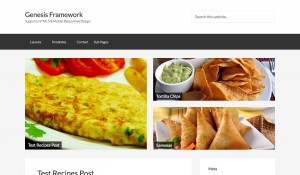
Recent Comments