A user in the members-only forum asked,
I would REALLY love to know how to add an “older posts” option at the bottom of the Foodie Pro theme. The theme uses a featured posts widget, so most commonly I will do a grid of 4-6 posts on the homepage but then there is no option to see older posts. It is my most frequently asked question by clients when I use the FP theme.
The content portion of front page in Foodie Pro is made up of three widgetized areas: Home Top, Home Middle and Home Bottom. In this article I show how Home Middle and Home Bottom widget areas can be replaced with the standard loop followed by using Bill Erickson's Genesis Grid plugin to display one feature (wide) Post and 2 teasers (in columns) on the front page. Clicking on OLDER POSTS link at the bottom shall take the visitors to older Posts, all of which appear in a 2-column grid.
Step 1
At Settings > Reading make sure that Front page is set to display latest posts.
Step 2
[Optional] If you would like the Post titles (on Posts page, in this case the front page) to be wrapped in h2 tags versus h1 tags and aren't using a SEO plugin like Yoast's, go to Genesis > SEO Settings and uncheck "Use semantic HTML5 page and section headings throughout site?" under Section Headings.
Step 3
Rename front-page.php to something else, say front-page-notusing.php.
Step 4
In wp-content/themes/foodiepro/includes/widgeted-areas.php, comment out or delete the code to register Home Middle and Home Bottom widget areas:
Step 5
Edit functions.php.
Replace
| function foodie_pro_read_more_link() { | |
| return '...</p><p><a class="more-link" href="' . get_permalink() . '">' . __( 'Read More', 'foodie-pro' ) . ' »</a></p>'; | |
| } |
with
To view the full content, please sign up for the membership.
Already a member? Log in below or here.
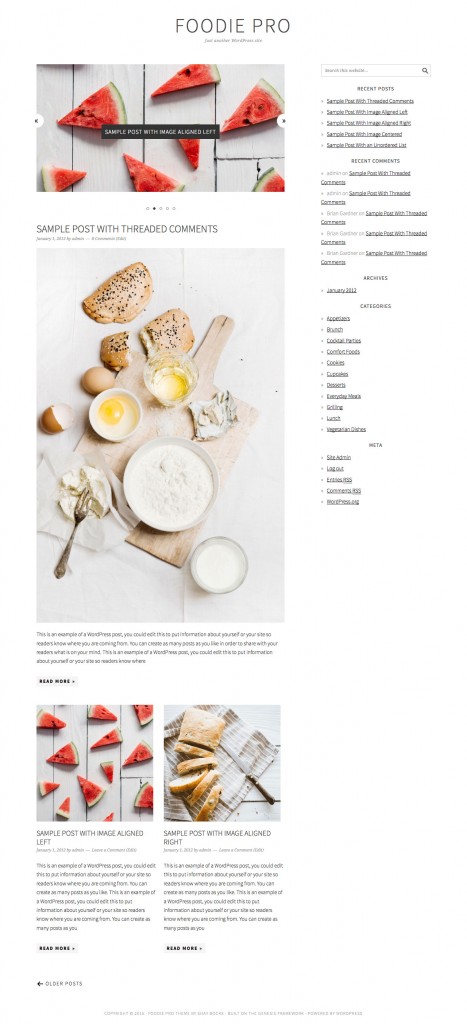
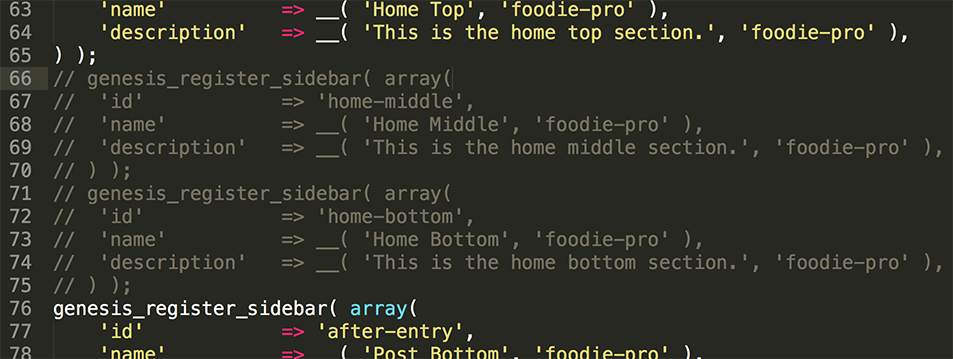
Thank you, so very much for this!!!!!