In the comments section of How to set up Flexible Widgets in any Genesis child theme, a user asked:
Sridhar – thank you. Can I use this to convert the Altitude Pro footer widget into a flexible widget area? What adjustments would I make to do that? Thanks.
This tutorial provides the steps to use custom flexible widgets (based on Wellness Pro) before the footer in Altitude Pro.
Even though Altitude Pro comes with the code for flexible widgets, the layout of the built-in flexible widgets output in the frontend is different than the one from the last tutorial.
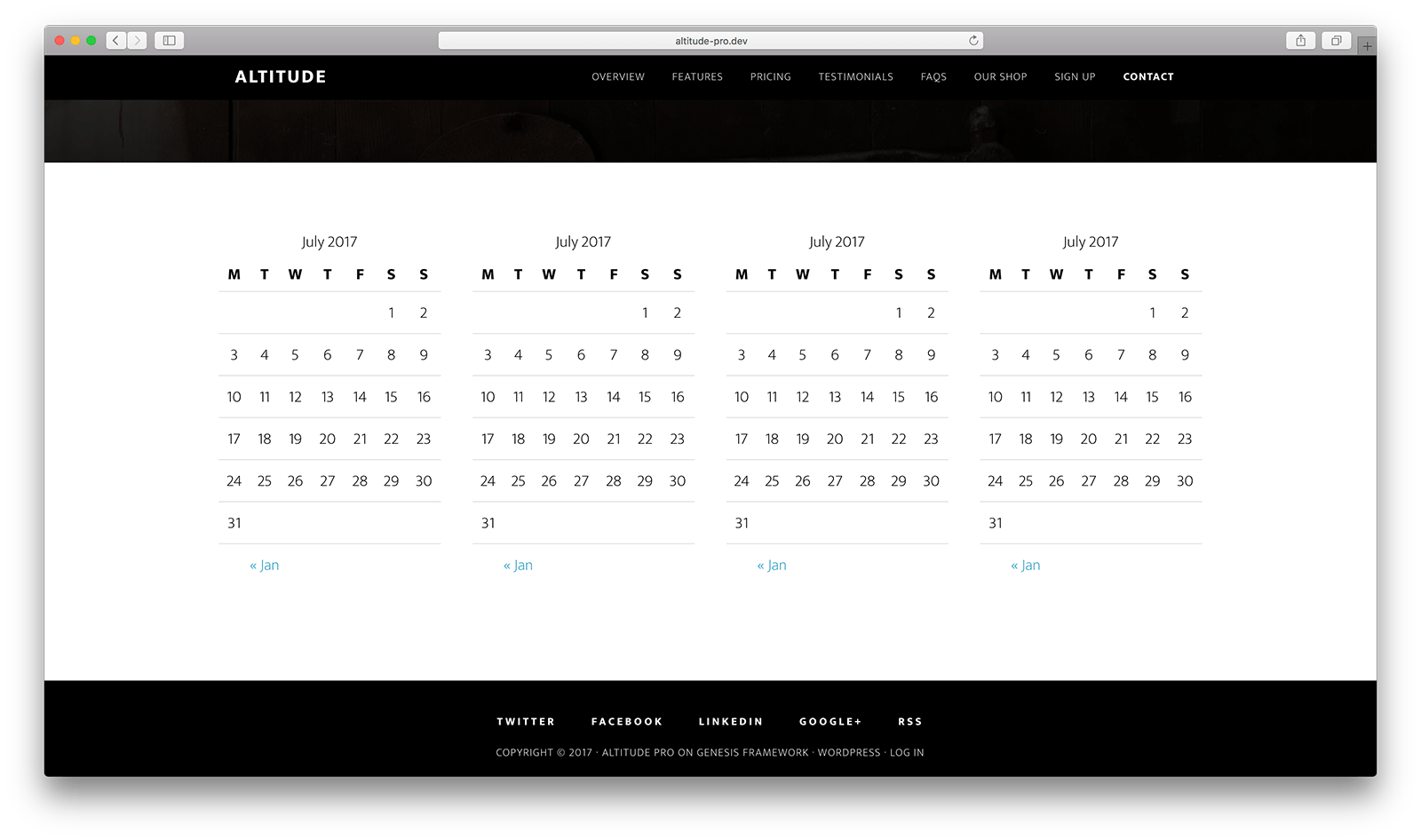
Step 1
Let's remove the standard footer widget area.
In Altitude Pro's functions.php comment out or delete
add_theme_support( 'genesis-footer-widgets', 1 );
Step 2
Add the following at the end:
To view the full content, please sign up for the membership.
Already a member? Log in below or here.
How can you add a flexible footer widget to Monochrome Pro?
Follow https://sridharkatakam.com/flexible-footer-widget-area-monochrome-pro/.
[…] the comments section of How to replace Footer Widgets in Altitude Pro with Flexible Widgets, a user […]