In Genesis Facebook group James asks:
I'm working on a customization of Atmosphere Pro and I'm trying to accomplish the checkerboard display in one of my front-page widget areas, but instead of using multiple "featured page widgets" with alternate image alignments (per the default config), I'd like to use a single "featured post widget" to pull in my blog feed instead. I know the auto alignment can be accomplished simply by using the nth-of-type(odd) pseudo class, I'm just not sure on which class to apply it.
In this tutorial I share the code for customizing the appearance of entries of a single Genesis - Featured Posts widget so they look similar to the multiple Featured Page entries of Atmosphere Pro.
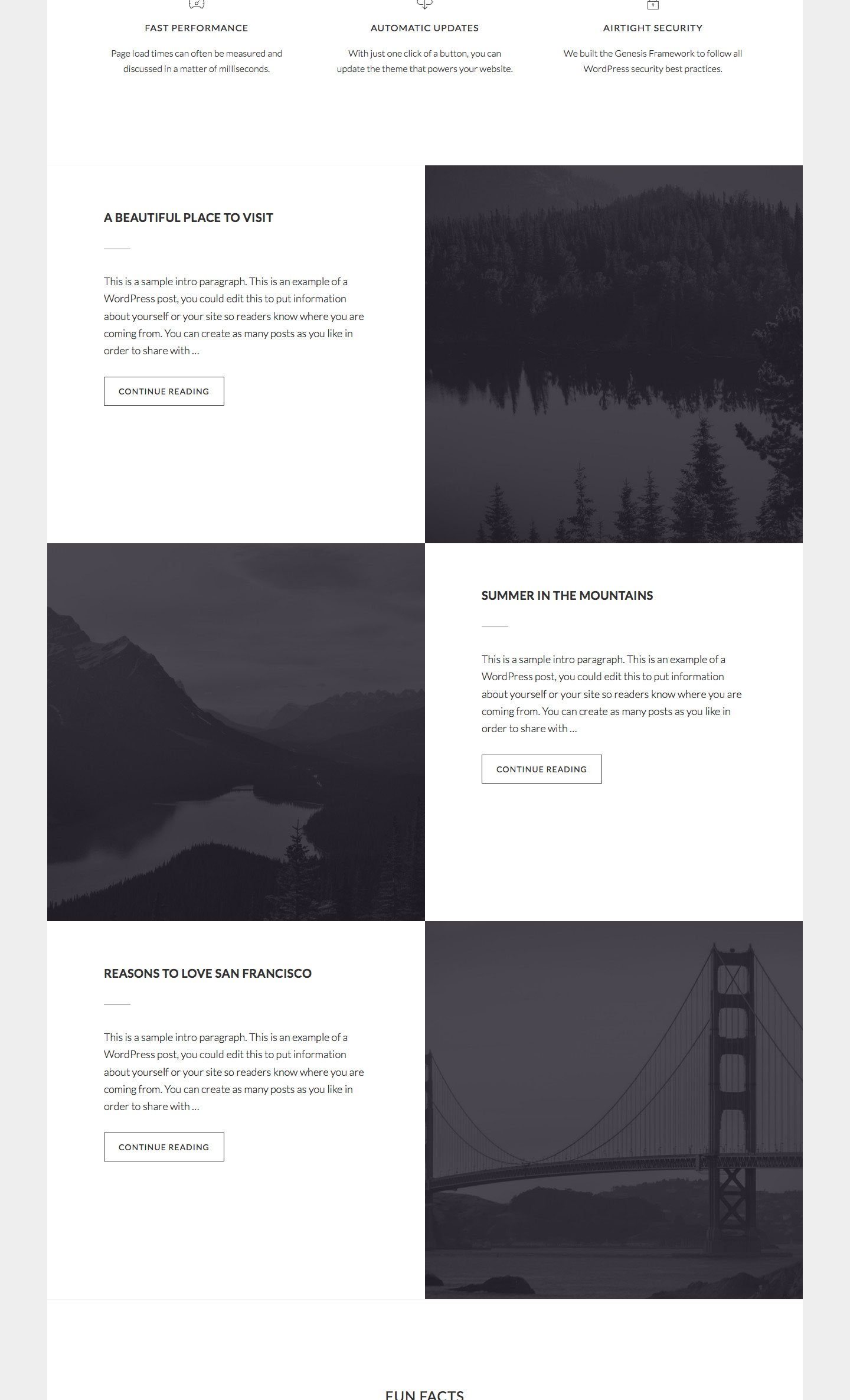
Step 1
Drag a Genesis - Featured Posts widget into Front Page 3 widget area and configure it like this:
To view the full content, please sign up for the membership.
Already a member? Log in below or here.