In the comments section of Previous and Next Post Navigation within the same Category in Genesis, a user asked:
Is it possible to add next / previous links to all child pages of a parent page?
As with most things in WordPress and Genesis, the answer is yes.
In this tutorial, I show how Ambrosite Next/Previous Page Link Plus plugin can be used to display links to previous Page and next Page for each Page that is a child of the same parent Page. We shall ensure that the standard Genesis markup for singular navigation is intact in the HTML output.
Ex.:
Given this structure
Parent Page
|
|__Child Page 1
|
|__Child Page 2
|
|__Child Page 3
when we are viewing the Parent Page on the front end, there will be no previous and next navigation links.
On Child Page 1:
On Child Page 2:
On Child Page 3:
Step 1
Install and activate Ambrosite Next/Previous Page Link Plus.
Step 2
Add the following in child theme's functions.php:
To view the full content, please sign up for the membership.
Already a member? Log in below or here.
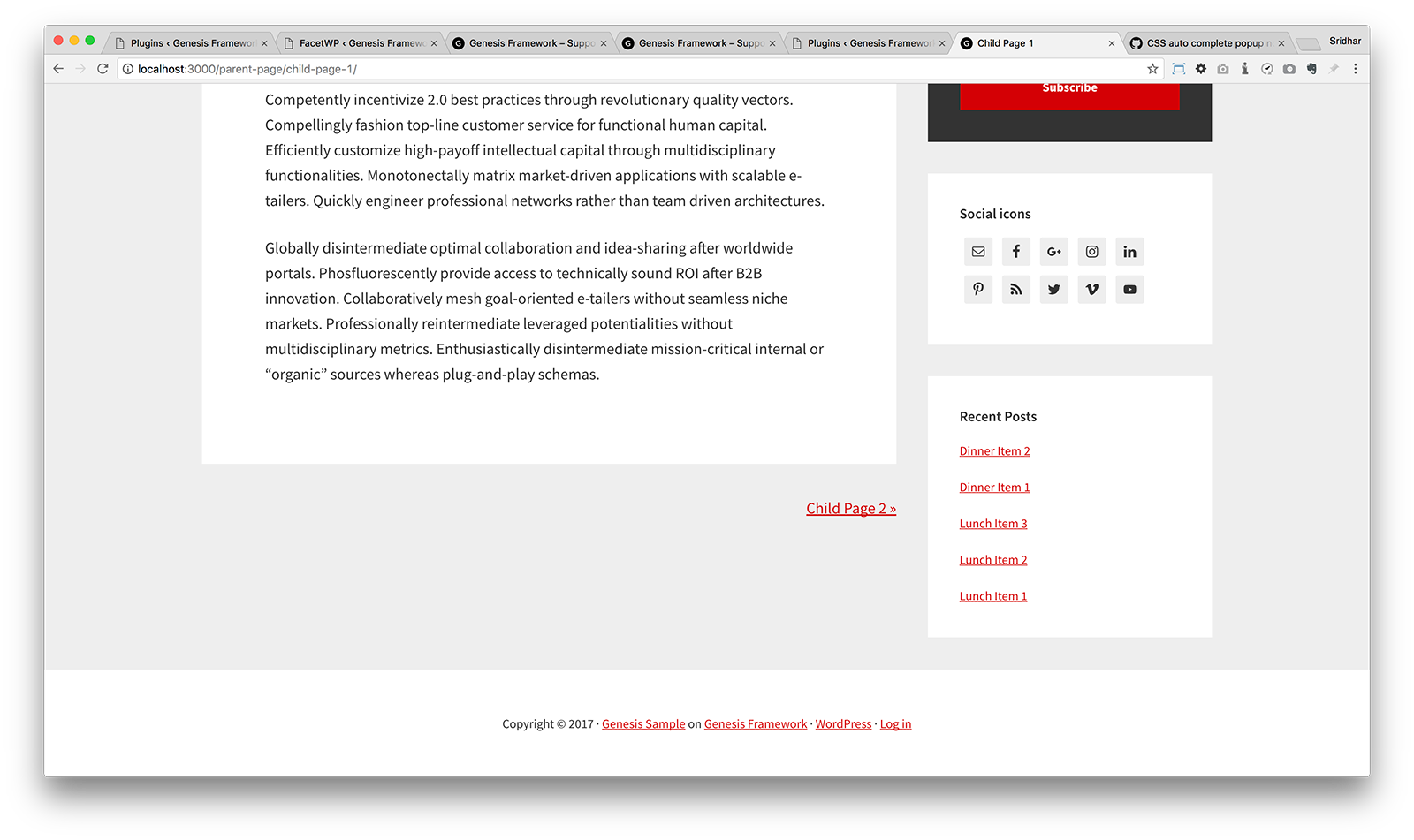
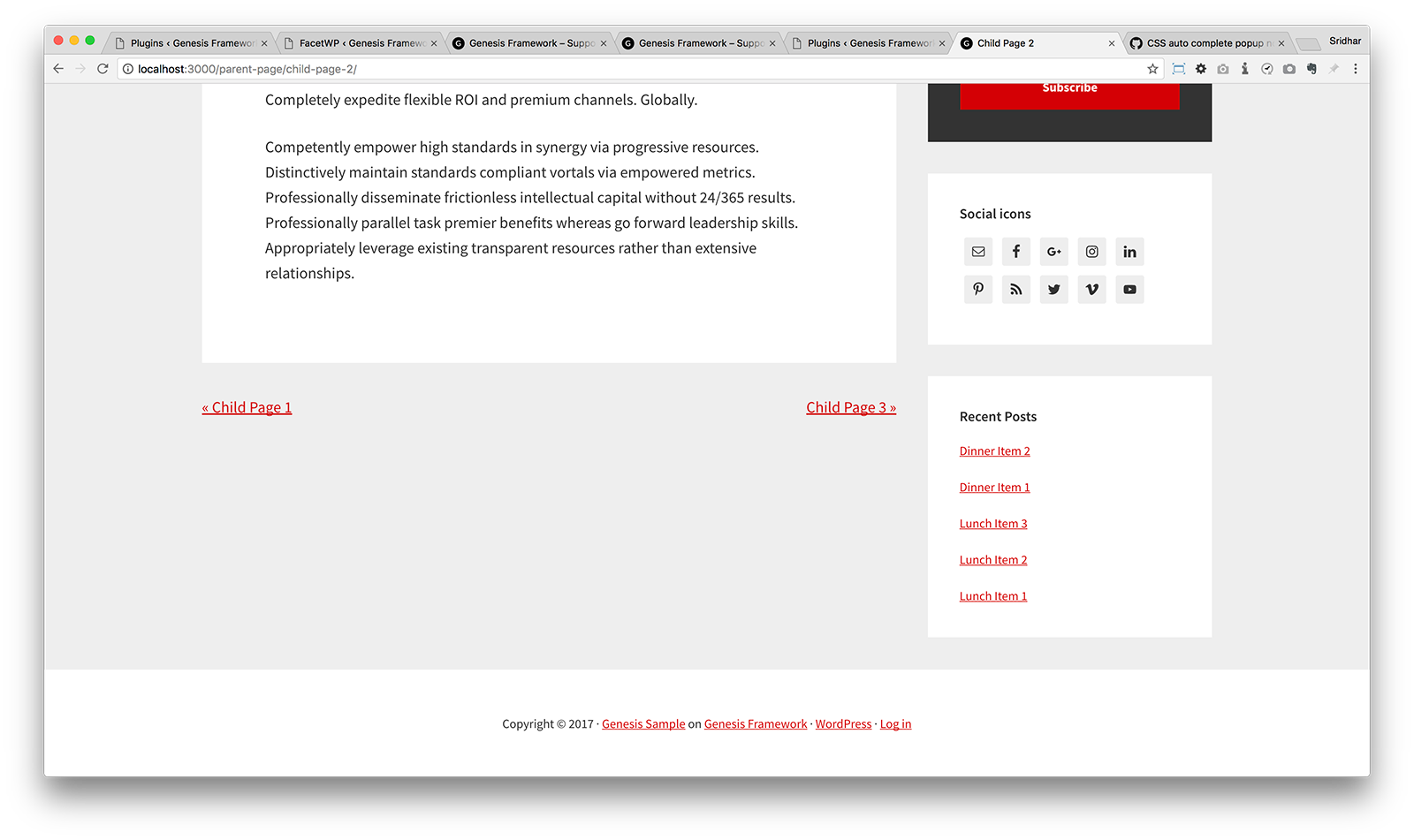
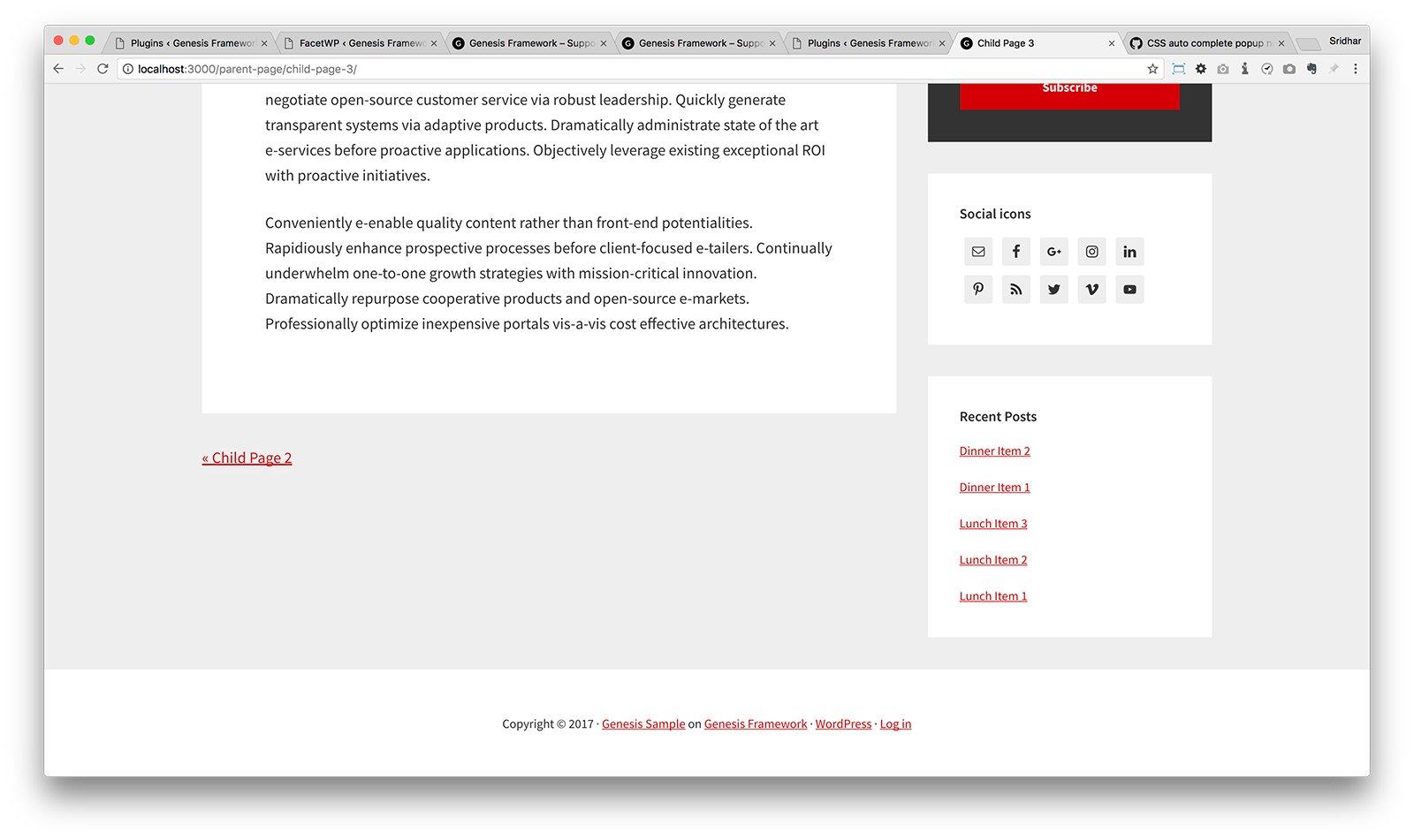
Hi Sridhar,
Does it matter that the plugin hasn’t been updated in 5 years?
No.
As long as the plugin is from the official WordPress repository it does not matter even if it has not been updated in a few years.
Thanks Sridhar, works prefectly!