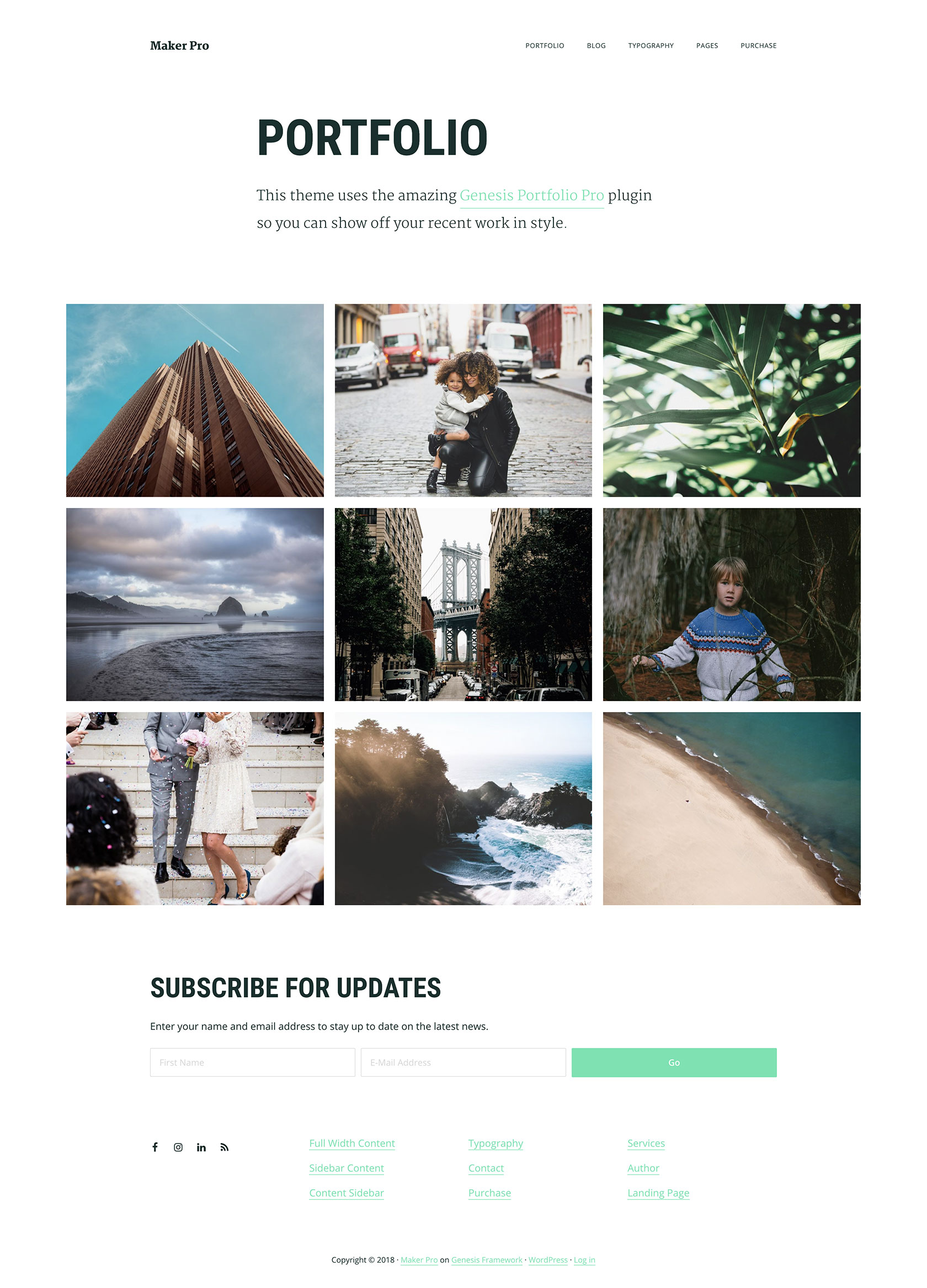This tutorial provides the steps to have Portfolio Custom Post Type's entries appear on the front page in Maker Pro in the same grid styling as it does on the CPT's archive page.
We are going to
- set a static Page as the front page.
- use `pre_get_posts` action hook to alter the front page query so that `portfolio` entries appear with a fix for the pagination and set properties that describe the page to reflect that we aren't really displaying a static page.
- replace the template for front page based on the code in the CPT archive template from the Genesis Portfolio Pro plugin.
Step 1
Create a blank Page titled say, Home and set it as the static front page at Settings > Reading.
Step 2
Add the following in Maker Pro's functions.php:
To view the full content, please sign up for the membership.
Already a member? Log in below or here.