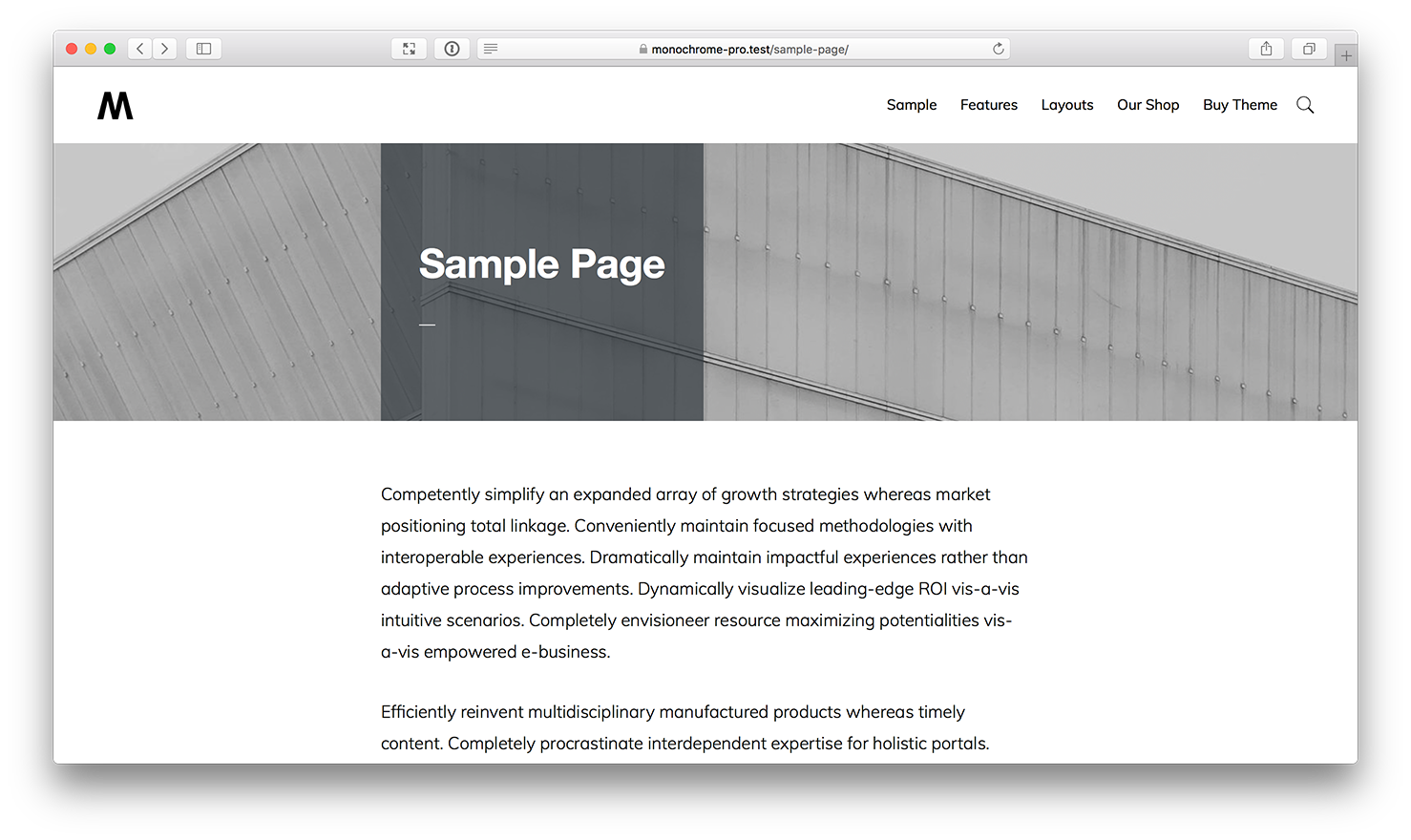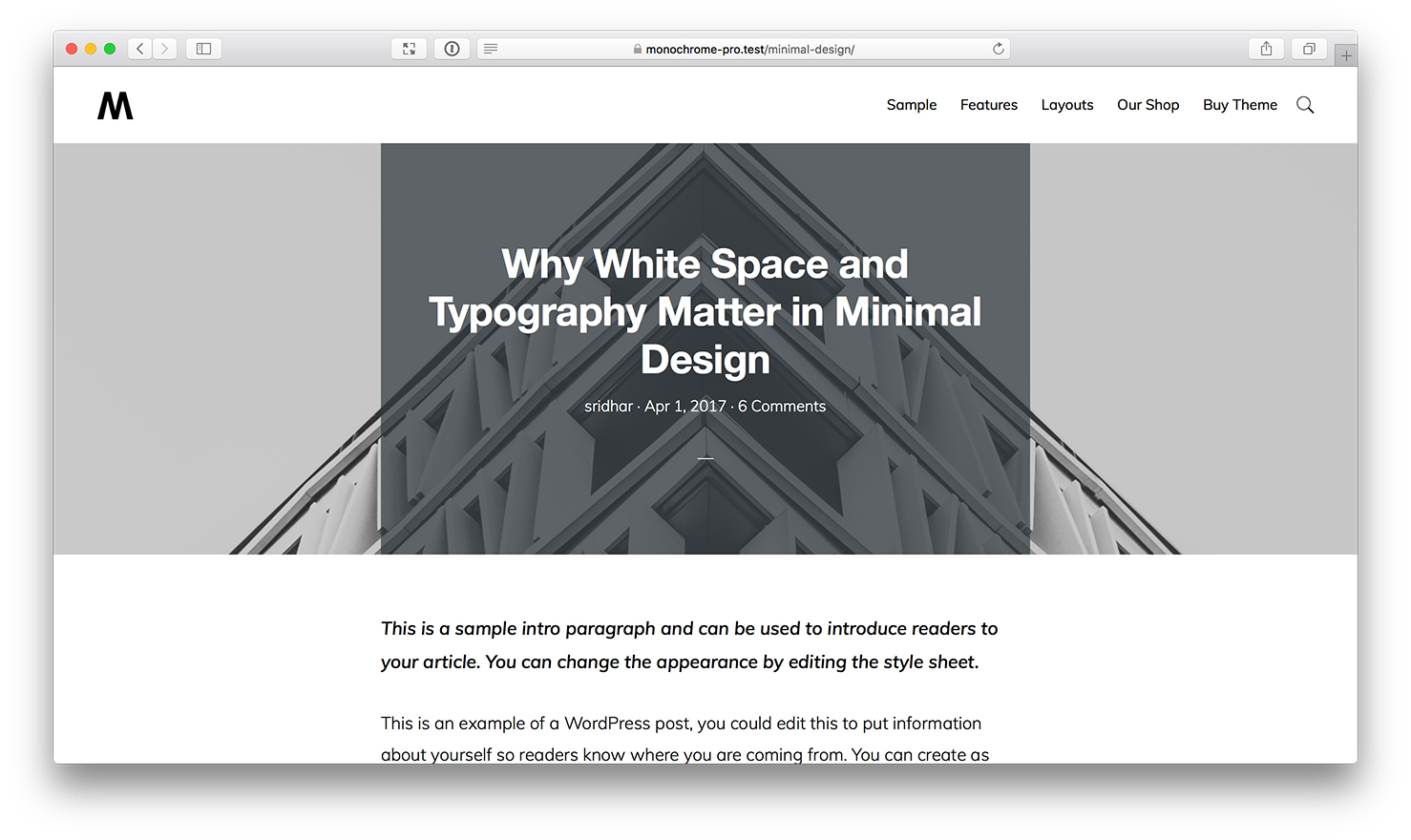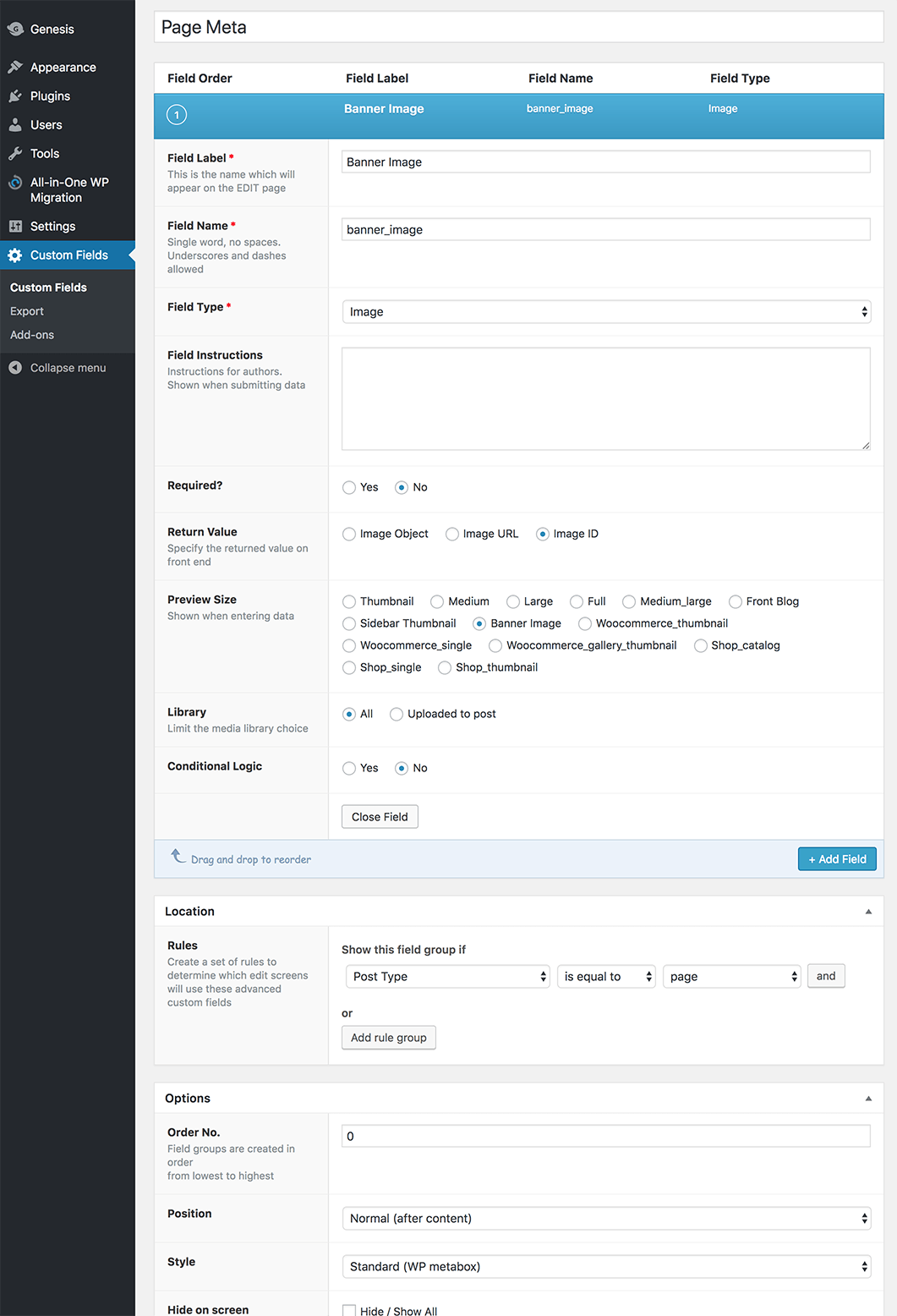This tutorial provides the steps to set up a "Banner Image" image field for static Pages in Monochrome Pro and display this image (if set) as the background of a full-width section below the site header with entry title overlay.
For all single posts, we shall hardcode a specific image and show post info below the post title.
Step 1
Add the following in Monochrome Pro's functions.php:
// Registers a custom image size for banner image on static Pages.
add_image_size( 'banner-image', 1600, 400, true );
Step 2
Install and activate Advanced Custom Fields.
Create a field group named say, "Page Meta" having a "Banner Image" image-type field with "Image ID" as the return value. Set it to appear on Pages.
Step 3
Add the following in Monochrome Pro's functions.php:
To view the full content, please sign up for the membership.
Already a member? Log in below or here.