This tutorial is a combination of Setting up a responsive image in place of background in Minimum Pro and How to overlay a widget area on top of background image in Minimum Pro tutorials tested in the current latest Minimum Pro, 3.2.1.
We shall replace the built-in Backstretch functionality with a regular embedded inline image (still selectable via the customizer) on Minimum Pro's front page, register a custom widget area and overlay it on top of the main home image. At smaller widths the widget area will be set to appear beneath the image.
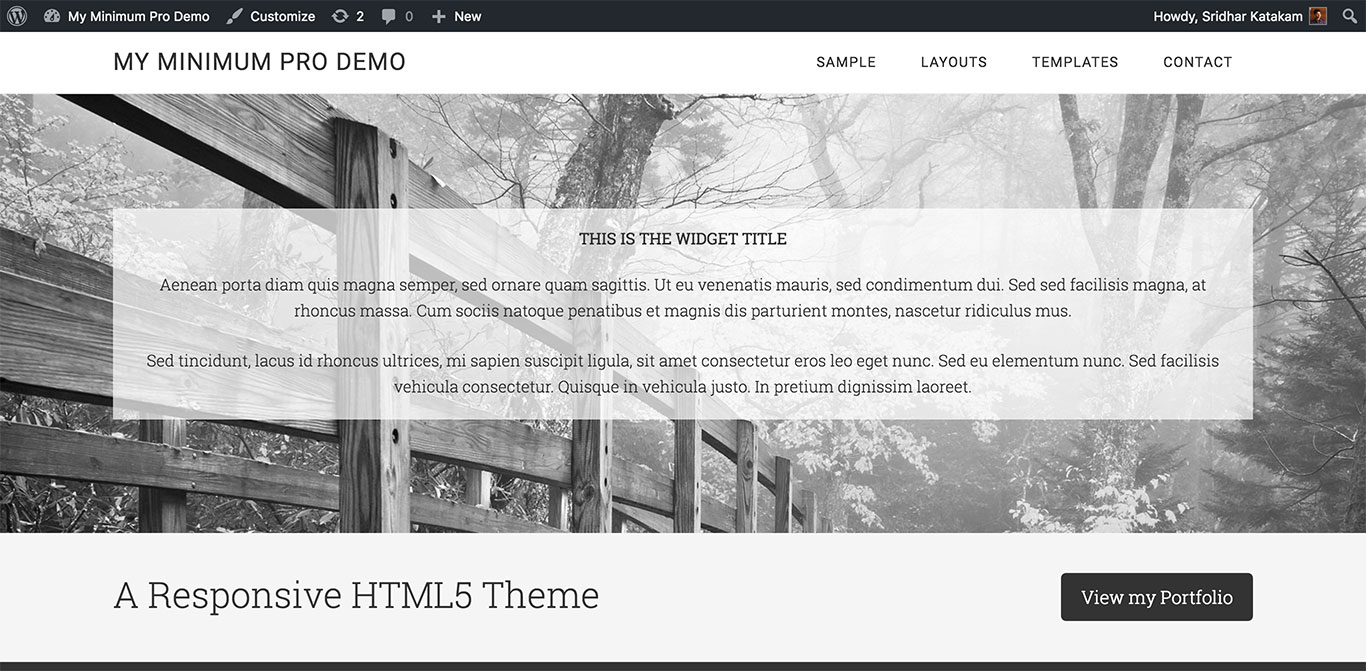
Step 1
Add the following in child theme's functions.php:
// Register Home Image Overlay widget area
genesis_register_widget_area(
array(
'id' => 'home-image-overlay',
'name' => __( 'Home Image Overlay', 'minimum' ),
'description' => __( 'Widgets placed here will appear on top of home image.', 'minimum' ),
)
);Step 2
In front-page.php
a) comment out or delete
To view the full content, please sign up for the membership.
Already a member? Log in below or here.
Hey Sridhar,
I have used this tutorial and it’s not working for some reason.
I have done the following through your tutorials on Minimum Pro:
Moved primary nav below the header. Worked perfectly.
Fixed genesis blog template. Worked perfectly.
Tried adding a resposive image with overlay widget in place of Backstretch.
Now image sits on top of page with homepage scrolling behind. Primary nav has moved as well.
Here is URL: http://312.888.mwp.accessdomain.com/
Just FYI i am using genesis design pallette pro too, cleared hard cache, and all i know to do.
Thanks for your help and fantastic tutorials.
Try this:
Change
to
and move it immediately above
Hey Sridhar,
Works perfectly!!
Thank you!
Sridhar,
I was wrong. http://312.888.mwp.accessdomain.com/
I cant get the widget area to appear in the center of the image. Widget appears at bottom of page . And there is a white space between image and minimum site tagline. If i fix the CSS through inspector, i can get it fto work.
Any thoughts?
body.gppro-custom .site-taglineis getting a top margin of 100px via Genesis Palette Pro. Remove that.Also you might want to change top margin for
.main-imagefrom 104px to 108px.It is indeed exactly centered. It does not appear so because the main image is most probably taller than the viewport. Play with the
topvalue of.home-image-overlay. Change it from 50% to 34% and see.