Genesis comes with a useful function called genesis_custom_loop() to output elements like entry header, entry content and entry footer when you want to write a custom query.
If you would like to make any changes like showing/hiding certain elements in the loop or moving them around, it is not sufficient just to do so and call the genesis_custom_loop() with your query arguments. You also need to remember to undo or reverse your actions. Not doing this will affect other loops and may have undesirable consequences.
In this tutorial, I illustrate this with an example of displaying 1 latest post from a portfolio custom post type below the header on the front page.
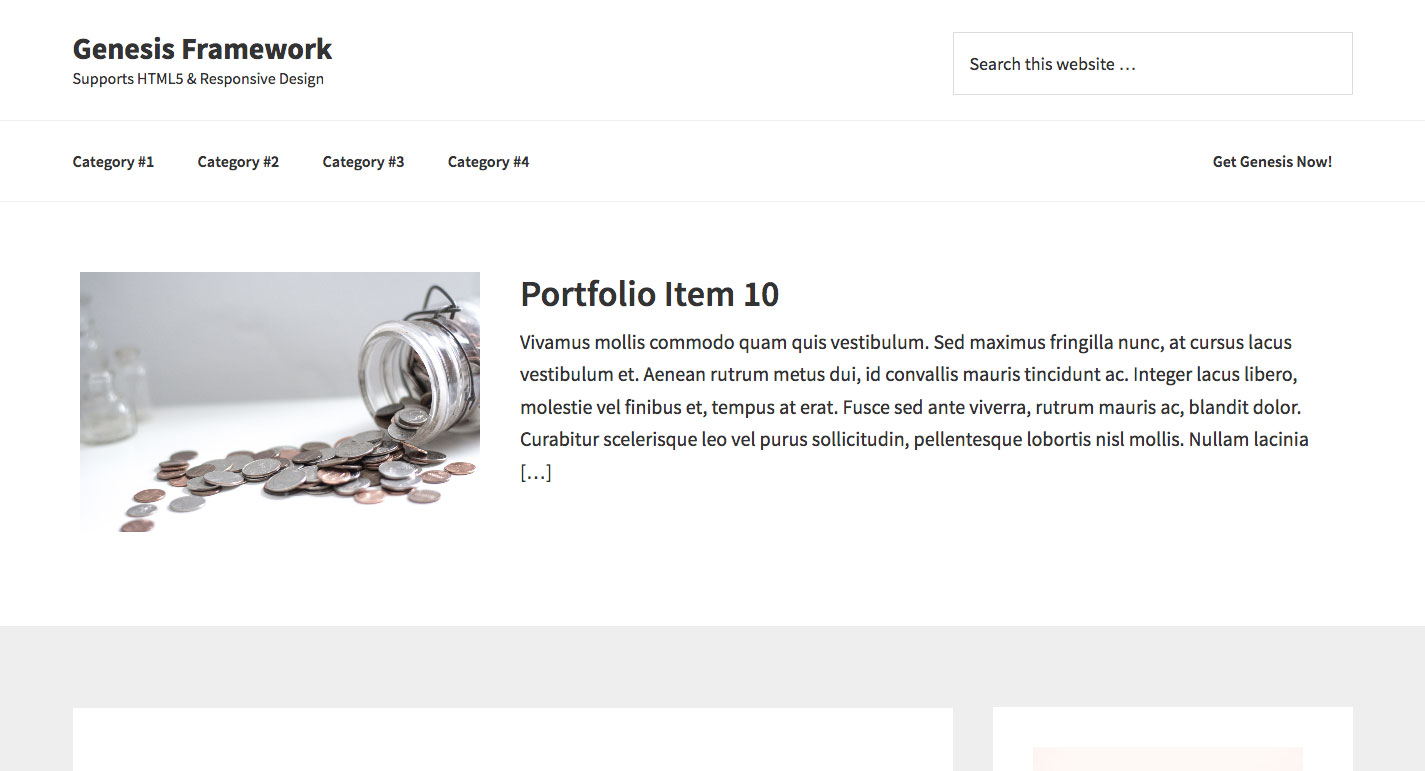
We will first create a function based on genesis_do_post_image() to display linked (to the entry permalink) image in a specific medium_large size.
Then in a function hooked to genesis_after_header, we shall
- specify the CPT name, the number of posts to be fetched in an
$argsarray and setno_found_rowsto true to speed up the WordPress query 1. - add a custom
featured-portfolioclass to the entry for easy CSS targeting. - do these loop actions: replacing Genesis archive image with our custom one, relocating entry title from entry header to entry content - above the content and removing the post info.
- run
genesis_custom_loopwith$args. - reverse the custom loop actions.
Here's the code in child theme's functions.php that does the above:
To view the full content, please sign up for the membership.
Already a member? Log in below or here.
Hey Sridhar,
as you know via Slack I’m getting to try and figure out custom loops 🙂
in this example you put the code in functions.php, hence the reversing of your actions at the end.
Is this also necessary when you place this code in for example home.php?
Cheers,
Hans