In one of my current Genesis customization projects, the requirement is to give the site owner an easy way to select her desired WordPress menu which would appear in the header area of Altitude Pro. By default a menu assigned to Primary Navigation location at Appearance > Menus will appear site-wide.
wp_nav_menu_args filter can be used to assign a menu conditionally in Primary Navigation Menu location. We shall retrieve the ID of custom menu selected by the user for a specific Page or Post via Genesis Simple Menus and replace the Primary menu with that.
To illustrate, let's say here's how the menu in header appears site-wide:
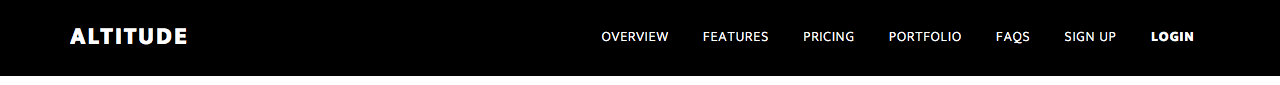
Now after installing and activating Genesis Simple Menus, for a specific Page a custom menu is set for Secondary Navigation:
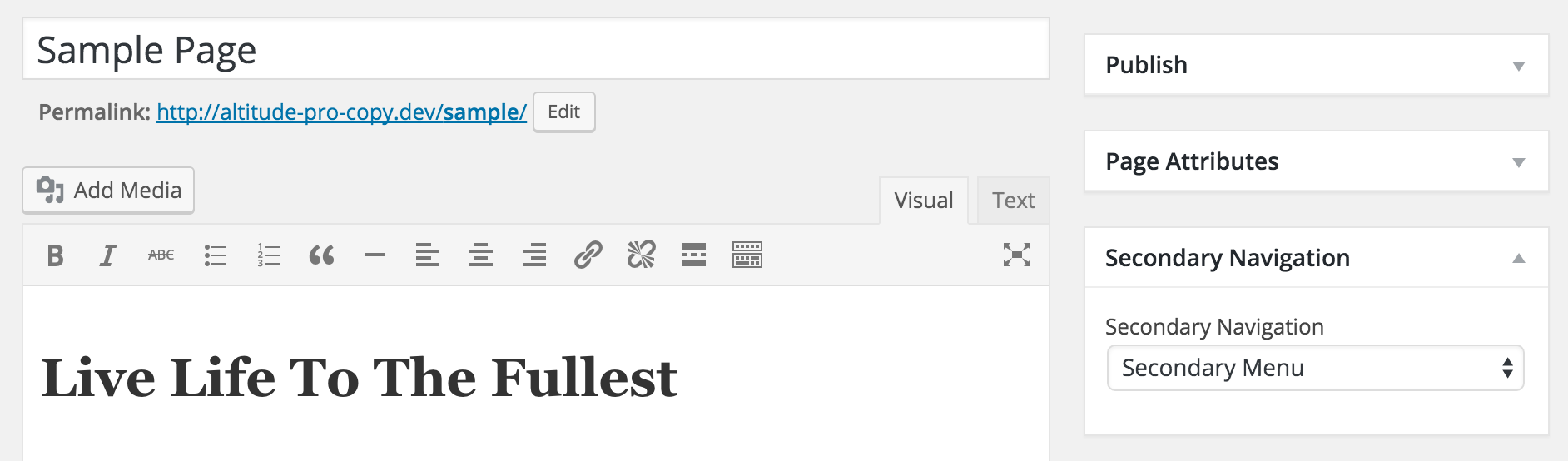
After adding the code below, here's how this Page appears on the front-end:
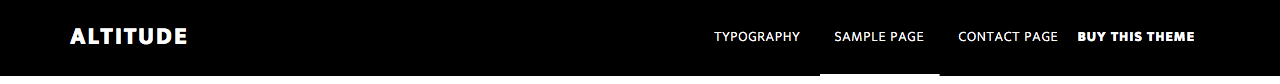
Add the following in Altitude Pro's functions.php:
To view the full content, please sign up for the membership.
Already a member? Log in below or here.
Is it possible to place a secondary menu in Agent Focused pro using this method, i want it to appear beneath the featured image on a page.
Yes. But when you set a specific menu in the Secondary Navigation meta box for a Page, it will also be changed in the menu that’s in the footer. Is that ok or do you prefer the footer menu to always be the same site-wide?
Would prefer the footer menu to remain the same. I currently have a custom menu in the sidebar, but is not as noticeable as i would like. Having the sec menu below the header per page it would stand out alot more.
http://101mortgage.djkdesigns.com.au/home-loans/
Thanks.
Any chance it is a quick fix to get this to work with Showcase Pro?