In my Facebook group, a user asked:
I've added the Genesis Simple Sidebar plugin to my site, and created a new sidebar, which I want to display on all my shop and product pages. Is there a way to automatically set to that sidebar when creating a new product?
... and along similar lines, is there a way to specify a specific secondary navigation (using the Genesis Simple Menus plugin) for the same pages?
Scenario:
The following plugins are active:
- WooCommerce
- Genesis Connect for WooCommerce
- Genesis Simple Sidebars
Requirement: Widgets placed in a custom sidebar created via Genesis Simple Sidebars should appear in place of widgets of Primary Sidebar on WooCommerce generated pages like the main Shop page and individual product pages.
Genesis - Simple Sidebars:
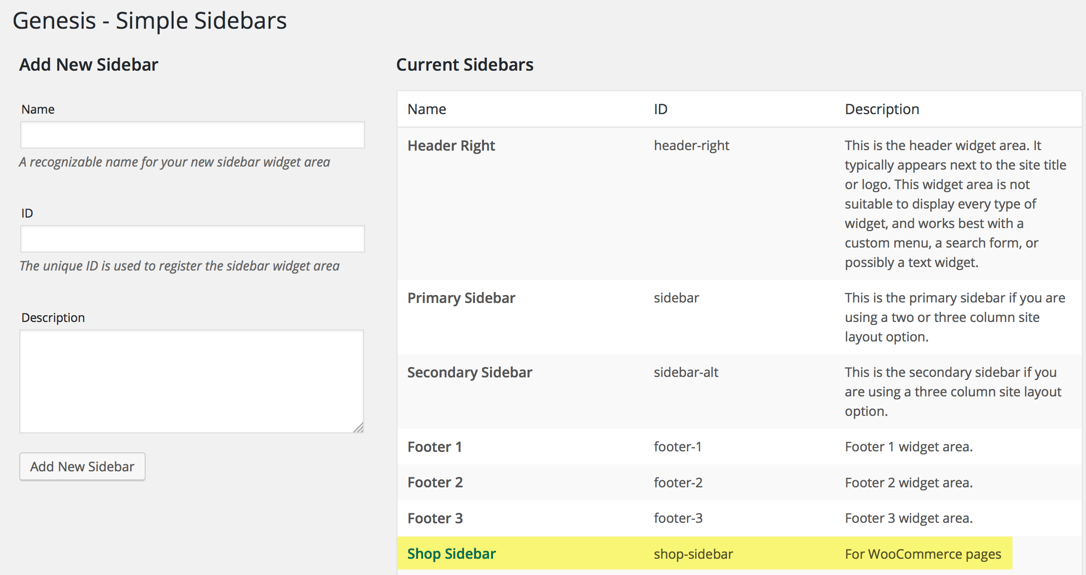
Appearance > Widgets:
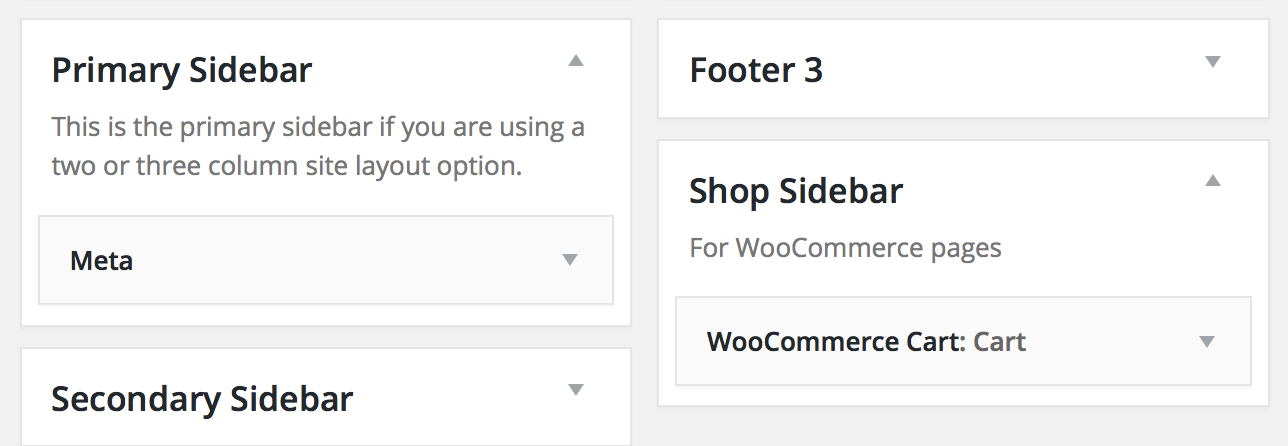
Any non WooCommerce page on the front end:
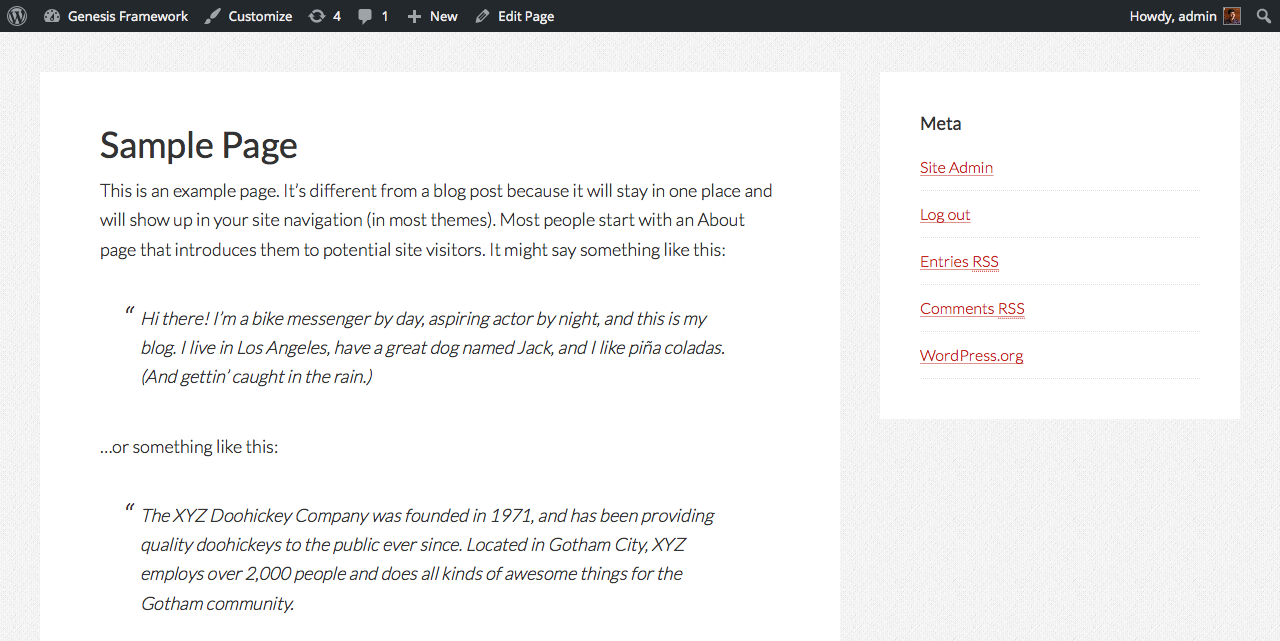
Any WooCommerce page:
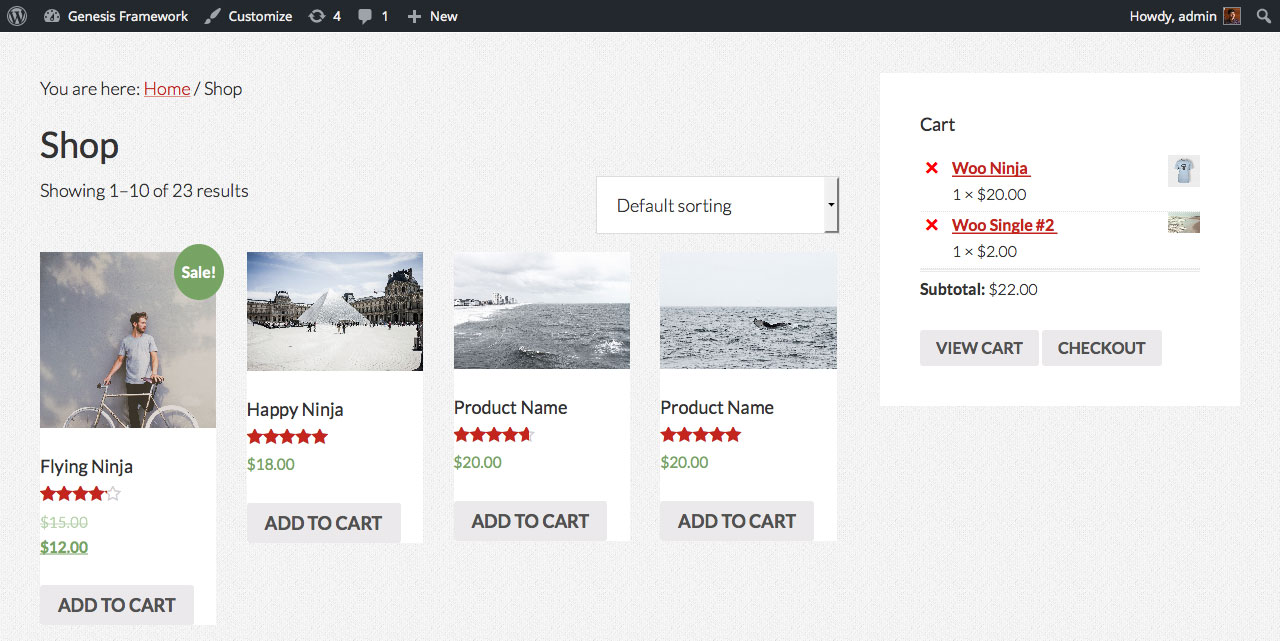
It is possible to use WooSidebars instead of Genesis Simple Sidebars to create and assign a custom sidebar to WooCommerce and many other sections of WordPress site w/o writing code like the one below.
In a function hooked to get_header at a priority higher than 11 (set in wp-content/plugins/genesis-connect-woocommerce/sp-plugins-integration/genesis-simple-sidebars.php) we can remove the default sidebar and instead display our custom sidebar created via Genesis Simple Sidebars.
Add the following in child theme's functions.php:
To view the full content, please sign up for the membership.
Already a member? Log in below or here.
Thanks a lot for this.
Is there an update to this after Woo’s recent changes? Currently, I have both the primary sidebar and the custom shop sidebar showing on the shop page. Thanks.
Just tested in the latest Genesis Sample and the code is working fine. I only see the Shop Sidebar on WooCommerce pages.
Which child theme are you using?