In GenesisWP Slack chat, a user asked:
Do you have any tutorials for Minimum Pro that replaces the blog area at the bottom with a full with content widget or two (similar to say an Altitude Pro look?)
...ideally two widget areas (each full width, one above the other)
Now I do. In this article I share the code to replace blog posts section which appears above the footer on Minimum Pro's homepage with two custom widget areas: Home Bottom 1 and Home Bottom 2.
Step 1
If you haven't already, create two blank Pages named say, Home and Blog. Do NOT apply Blog Page Template to the Blog Page.
At Settings > Reading, set Front page to display a static page with Home as the Front page and Blog as the Posts page.
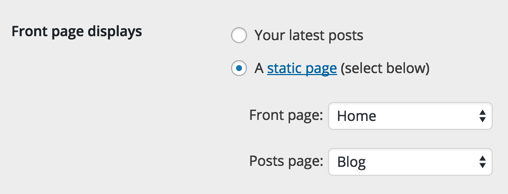
Step 2
Add the following in Minimum Pro's functions.php:
To view the full content, please sign up for the membership.
Already a member? Log in below or here.
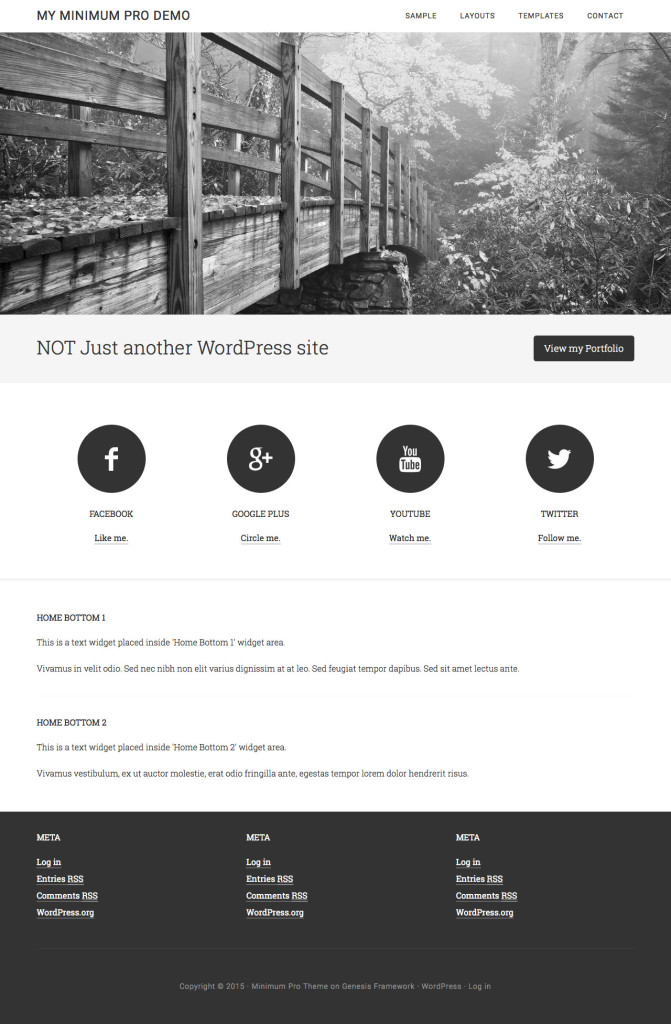
That’s really helpful thank you.
Is anyone able to help me with the css to have those extra widgets side by side 50/50 and mobile responsive?
Make the below changes after following the above tutorial:
1) In functions.php replace http://pastie.org/pastes/10402322/text with http://pastie.org/pastes/10402324/text
2) Replace the entire code in front-page.php with http://pastie.org/pastes/10402325/text
3) Replace the code you added in style.css with http://pastie.org/pastes/10402327/text.
to get http://d.pr/i/5z0n
Thank you Sridhar for taking the time out to help me with this. Much appreciated.
Just signed up today, Sridhar, and I am learning so much! Thank you! I specifically purchased Minimum because you had so many great tutorials available. On the front page, I replaced backstretch with a responsive image and removed the blog post loop. I added the widgets per your instructions with no problem. My issue is the background color. Full screen on a laptop or desktop – it is fine. The color completely covers the background. However, when you begin to scale the page to less than 1023, the background color no longer fully spans the width of the browser, unlike the footer or CTA tagline which does and how I want it to be. Please advise. Here is a link: http://www.tfblog.eatlaughpurr.com Thank you in advance!
Welcome to the site Tanya.
Add the following in Minimum Pro’s style.css: http://pastie.org/pastes/10409469/text
Thank you so much for your help! Greatly appreciated!!
Is the content in these two home bottom widgets, since they are set as Home page, the only content that is indexed on a Minimum Pro home page, and thus it’s really important that it be keyword and content-rich?
I am not an expert at SEO but I would guess that answer to your question is yes.
This is exactly what I needed – except my home page has a bit different arrangement with another added widget areas…
I added the css
I also added the code the functions.php
I am having trouble with the front-page.php because of my customized layout.
Any advise? the link to the dev site: http://www.shorelineunitarian.info/dev/
Hi Sridhar, I have used this in my customization of Minimum Pro. The only problem I have is that the home-bottom section area shows up blank even when widgets are not in there. Did I do something wrong?
That is how this solution is set up. Are you expecting to see blog posts if those widget areas are empty?
No, she just wanted to have those areas there so she can use them later.
I’ve fixed the front-page.php code to take care of the problem. Now home-bottom div will appear only if at least one of the two widget areas is populated.
Thank you!
Id like to make one of the bottom widget area into 2 sections similar to that in showcase pro, front page 2 area