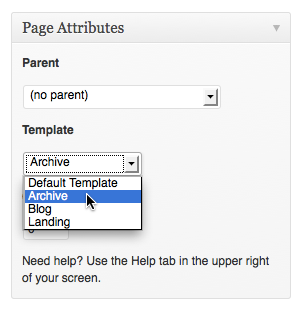 Genesis comes built-in with a Page template called Archive. When this template is applied to a static Page entire site content i.e., list of Pages, Categories, Authors, Monthly archives, Recent Posts will automatically appear on that Page. This is great for having a Sitemap for your human visitors.
Genesis comes built-in with a Page template called Archive. When this template is applied to a static Page entire site content i.e., list of Pages, Categories, Authors, Monthly archives, Recent Posts will automatically appear on that Page. This is great for having a Sitemap for your human visitors.
There could be times when you don't want a particular Page or two listed in the Archive template's output. It's quite easy to customize the output of Genesis Archive page template.
Copy the template to child theme
Copy page_archive.php from Genesis to your child theme directory.
Customize
Edit the copied file. The list of pages is output via this line:
To view the full content, please sign up for the membership.
Already a member? Log in below or here.
Thank you,
Is it possible to add a tag cloud, or list to the archives page?
Hi Sridhar,
Hope the move to Melbourne went well.
Is there a way to have the sitemap index images? I have an artist site with slideshows (on different pages) with a lot of images based on different types of work. I would like to have a sitemap that would pick up the images (alt tags?) and add them to the map, helping move the newer images up in Google image page results.
Thanks for all your help and tips,
Mark
how might I hide a specific category “articles” from a custom archive page
Did you ever get an answer for this? I am trying to do the same thing and hide a specific category from my custom post archives.
Any help would be appreciated.