By default widgets placed inside 'Primary Sidebar' widget area (sidebar) will appear on all pages that are set to display the Primary Sidebar location in Genesis.
In this tutorial I share the code to register and display a custom 'Primary Sidebar (Blog)' widget area in the Primary Sidebar location for single and archive view of Posts. All other pages will continue to display the widgets of standard Primary Sidebar in that location.
At Appearance > Widgets:
On a single Post:
Any other page that is not a single Post or archive page of Posts:
Add the following at the end of child theme's functions.php:
To view the full content, please sign up for the membership.
Already a member? Log in below or here.
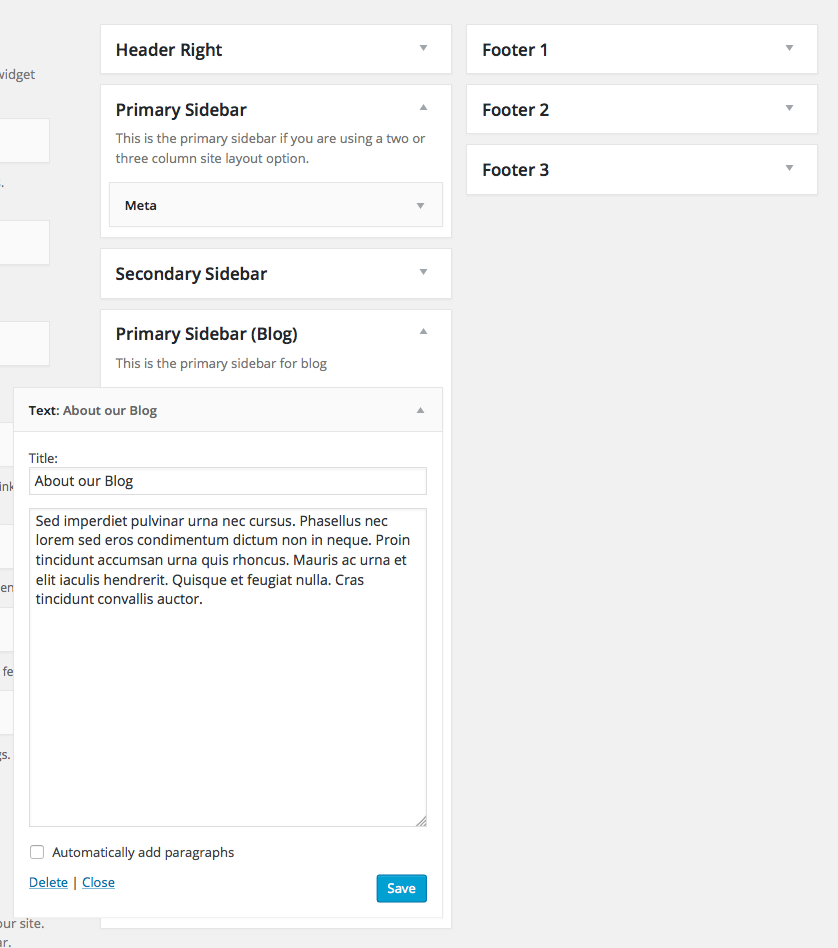
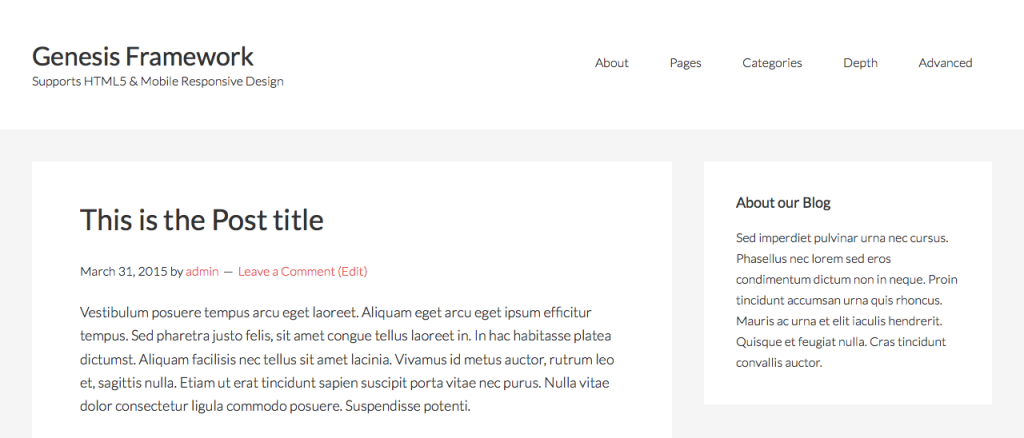
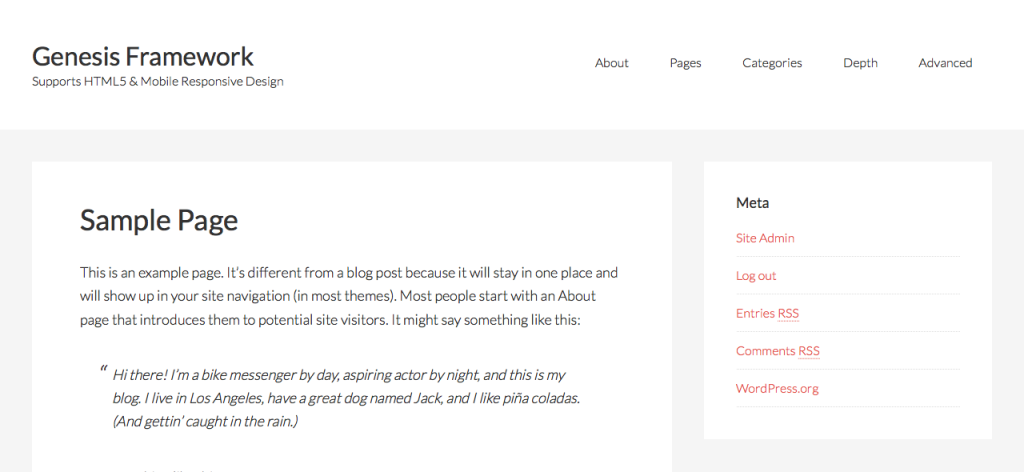
Has anyone had success with this? I’m having no luck.
Using Minimum Pro Theme w/ most recent version of WP.
Just tested in Minimum Pro and it works fine.
Can you provide the URL of your site?
Hey Sridhar, hope all is well with you.
I tried this on two very similar sites, and one is working fine. The other is showing both the primary sidebar, and the blog sidebar in the blog page
http://alanpatient.com.gridhosted.co.uk/news/
I can’t see what is configured any differently… :-/
Can you help?
Best
Hi Matt,
I am fine, thanks. How about you?
At http://alanpatient.com.gridhosted.co.uk/news/ I see two widgets in the sidebar. How many widgets are currently present in the “Primary Sidebar (Blog)” sidebar at Appearance > Widgets?
Hey Sridhar – things are great
Solved this by reading another of your posts. Thanks for the response, as ever.
Best