In the members-only forum a user wrote:
I wanted to add the No Sidebar Pro front page layout as the category page layout to Minimum Pro. I looked at the front-page.php and added the ns_front_page_genesis_meta, ns_full_screen_script, ns_post_class, ns_body_class, and ns_front_featured_image functions to my custom template. I added the front page js to my js folder. I modified the body class to be nsfront-page. I also added the css for the front page posts to my minimum css file. I added a filter to functions php to look for the custom template if on a category page. I'm still getting the white screen though! Could you provided a tutorial?
In this tutorial I share the steps for adding a template file for category archives of Minimum Pro so they look like the front page of No Sidebar Pro.
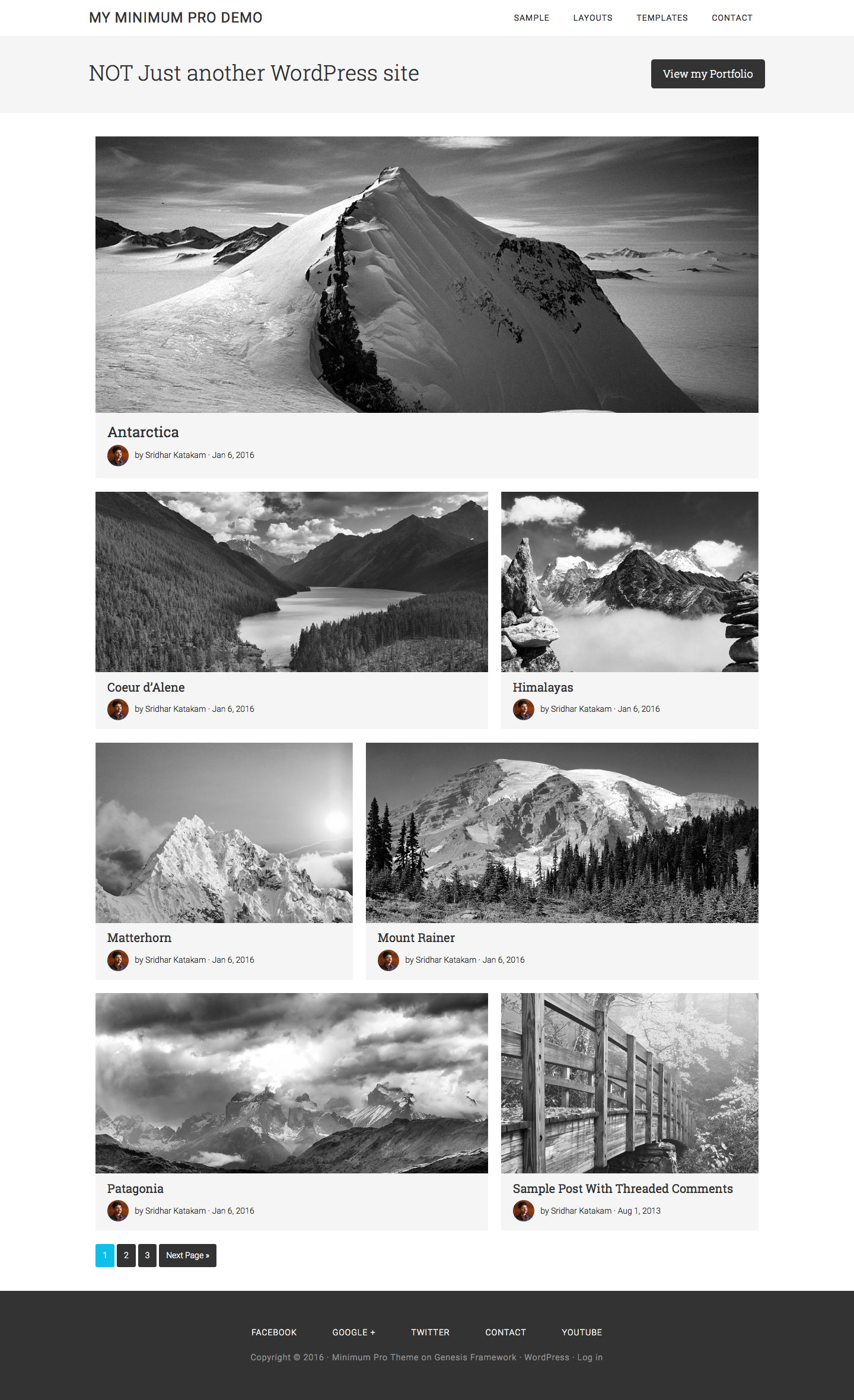
Step 1
Add the following in Minimum Pro's functions.php:
To view the full content, please sign up for the membership.
Already a member? Log in below or here.
Thanks, Sridhar!
Hi Sridhar, great tutorial!
can this also be applied to tag archives?
Thanks
Darrell
Hi Sridhar,
Currently all images are maxiumum size at all resolutions, can the image source be modified to take advantage of the srcset responsive images
feature added in WP4.4 ?
Thanks
Darrell