This tutorial provides the steps to display the widgets placed inside Header Right widget area (after it is activated) above the primary navigation menu in Genesis Sample.
We shall wrap the Header Right widget area and primary nav in a custom div and use Flexbox for styling the header.
Sample HTML markup:
Mobile:
Tested in Genesis Sample 2.6.0.
Step 1
Edit functions.php.
a) Comment out or delete
unregister_sidebar( 'header-right' );
b) Let's use the genesis_markup_header-widget-area_open dynamic filter hook to add a opening tag for a custom div.header-right before div.header-widget-area.
At the end of the file, add
To view the full content, please sign up for the membership.
Already a member? Log in below or here.

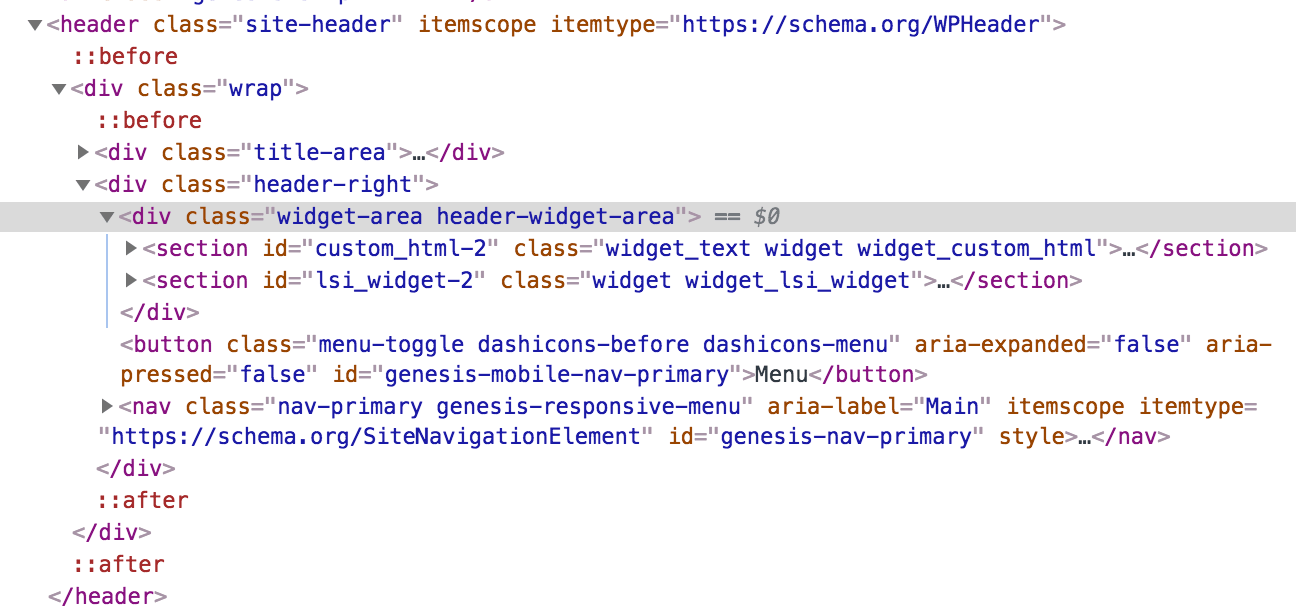
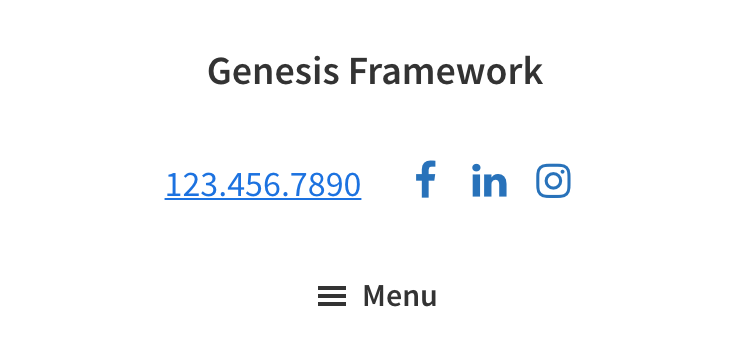
Hi Sridhar,
How would I remove the nav from the wrap and center it below the title and right widget?
Thanks,
Kelly
Hi Kelly,
What are your versions of Genesis and Genesis Sample?
2.8 on both Genesis and Genesis Sample.
How’s this?
https://cl.ly/c05689da31ac
Perfect! How do I get it to do that?
I’ll write a tutorial on it over this weekend.
Done.
Follow https://sridharkatakam.com/title-area-at-left-header-right-widget-area-at-right-with-primary-nav-below-centered-in-genesis-sample/.
Thank you so much, Sridhar!