In the past I wrote about adding the word MENU to the hamburger menu icon at responsive breakpoints in Altitude Pro and Ambiance Pro.
In this article I share the code for the same in Executive Pro.
Before:
After:
Step 1
Edit js/responsive-menu.js.
Change
This file contains hidden or bidirectional Unicode text that may be interpreted or compiled differently than what appears below. To review, open the file in an editor that reveals hidden Unicode characters.
Learn more about bidirectional Unicode characters
| $("header .genesis-nav-menu, .nav-primary .genesis-nav-menu").addClass("responsive-menu").before('<div class="responsive-menu-icon"></div>'); |
to
To view the full content, please sign up for the membership.
Already a member? Log in below or here.
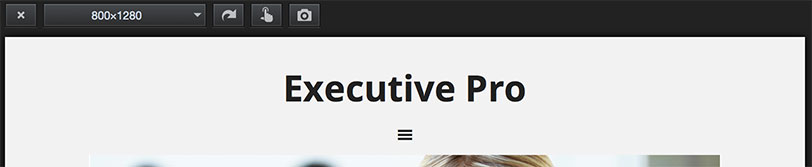
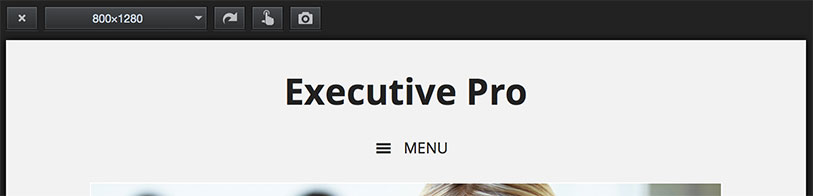
Hi Sridhar,
This worked for Executive Pro, but how would you add the menu beside the hamburger in Showcase Pro? The JS Responsive file doesn’t have the line above to change.
Thanks!
Theresa 😎
Hi Theresa,
Follow https://sridharkatakam.com/how-to-show-the-text-menu-next-to-hamburger-icon-in-showcase-pro/.