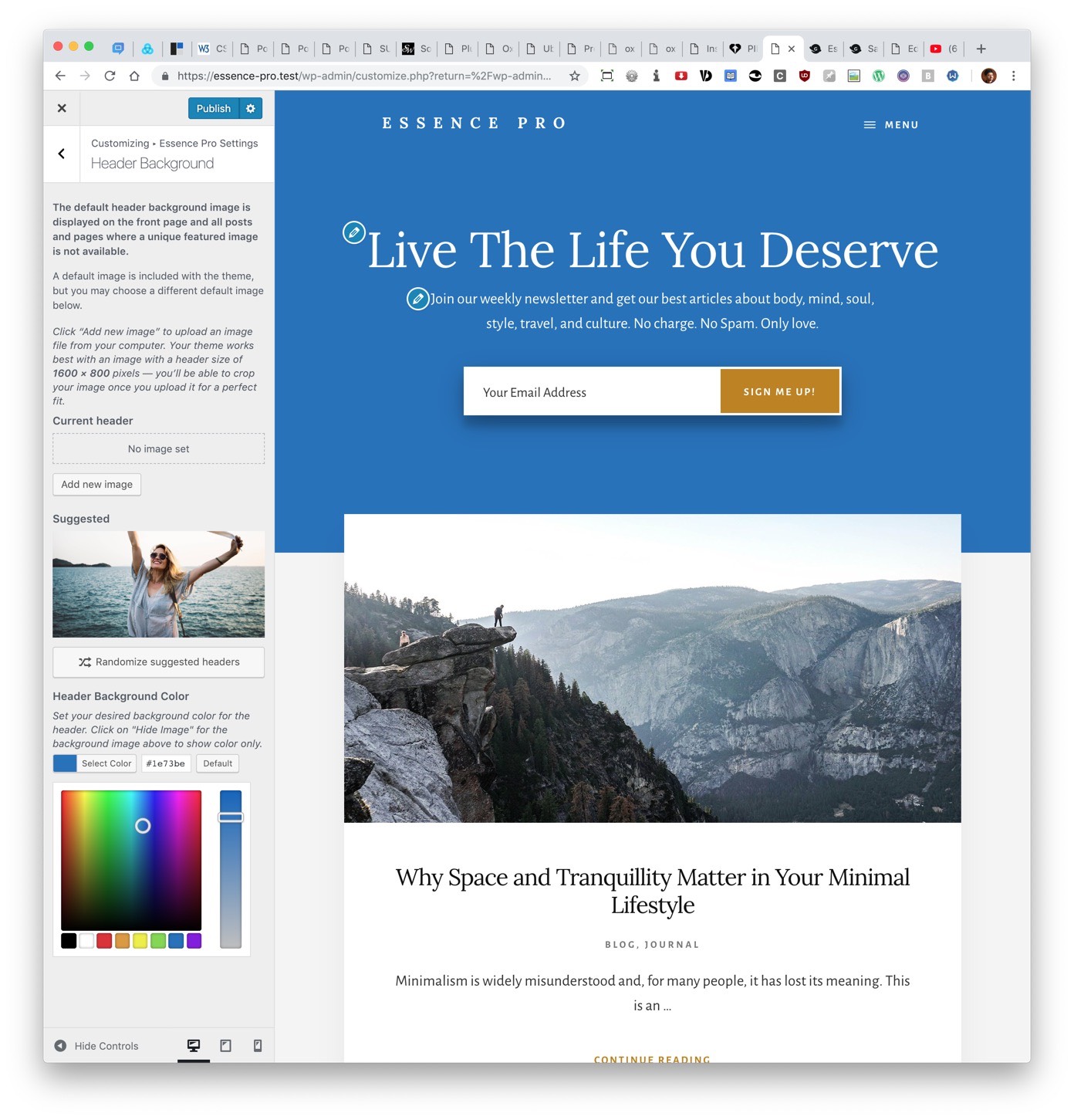This members-only tutorial provides the steps to add a color option in the Customizer for Header background in Essence Pro.
Tested in Essence Pro 1.1.0.
Step 1
Edit lib/customizer/customize.php.
Replace
$wp_customize->add_section(
'header_image', array(
'title' => __( 'Header Background Image', 'essence-pro' ),
'description' => sprintf( '<p><strong>%1$s</strong></p><p>%2$s</p>', __( 'The default header background image is displayed on the front page and all posts and pages where a unique featured image is not available.', 'essence-pro' ), __( 'A default image is included with the theme, but you may choose a different default image below.', 'essence-pro' ) ),
'panel' => 'essence-settings',
)
);
with
To view the full content, please sign up for the membership.
Already a member? Log in below or here.