In the members-only forum a user asks:
How would you go about adding an overlay to a Soliloquy Slider, for example if you wanted to add an image tint (background: rgba(89, 33, 49, 0.5);) or a pattern.
This could also be handy if you wanted to use a Carousel to display Logos, in which you could add a grayscale effect overlay.Hope this is something you would be interested in doing a tutorial about.
In this tutorial we shall display a full width Soliloquy (commercial version) slider below header on homepage and write the necessary CSS to add a color overlay on top of the slider images.
Before:
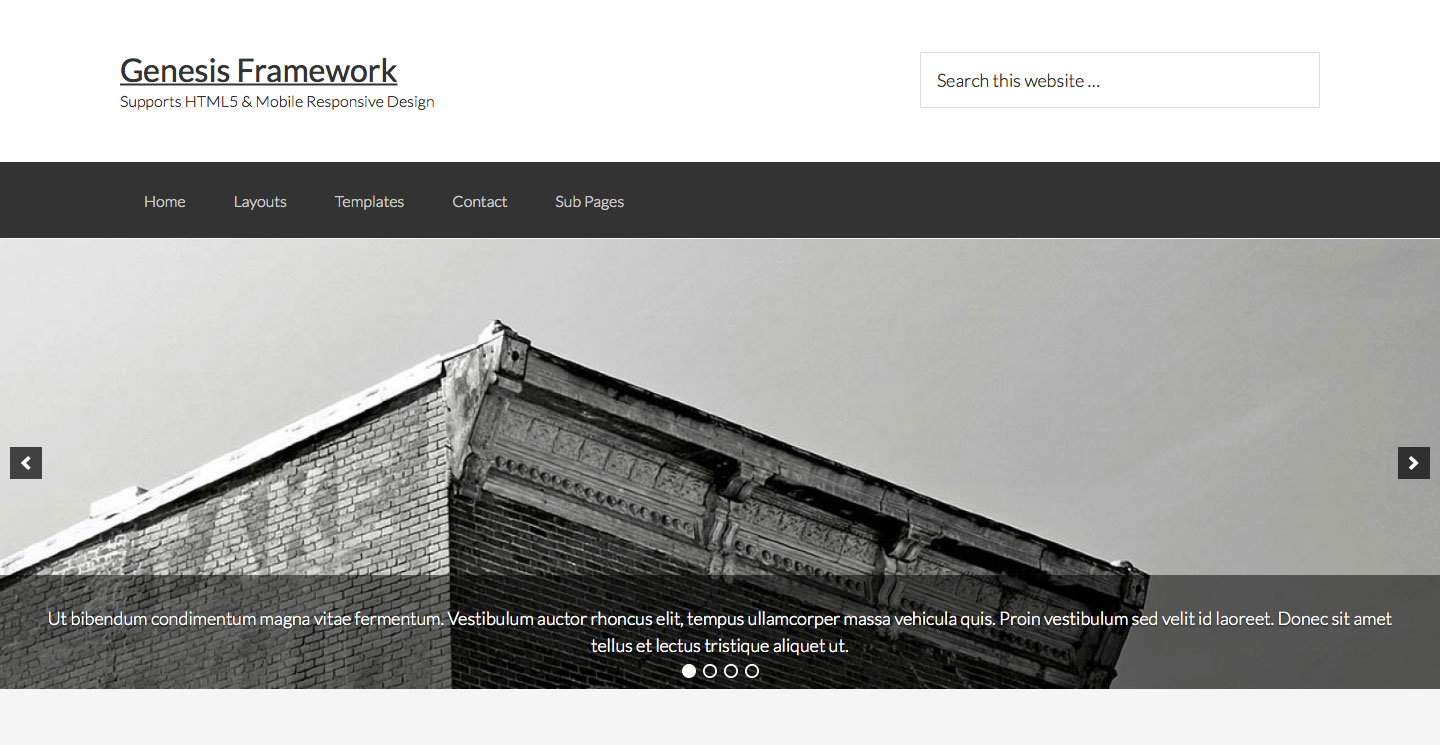
After:
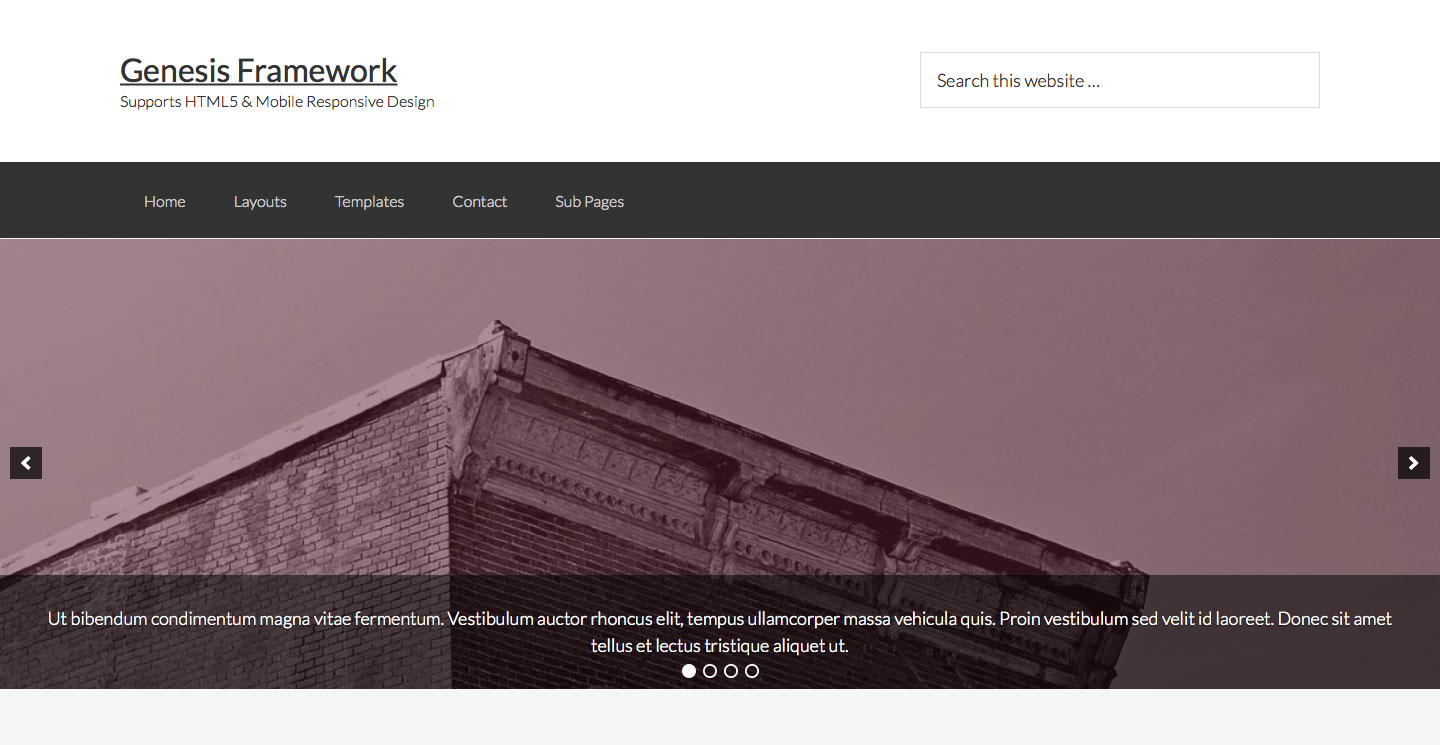
Step 1
Install and activate Soliloquy.
Create a slider named say, Home Slider and set it up.
To view the full content, please sign up for the membership.
Already a member? Log in below or here.