Brian Gardner will probably be shaking his head in disapproval at this post, but hey, I write tutorials only to help others from a coding point of view and do not judge or assess the aesthetics/design aspect.
In the members-only forum a user asked:
Hi,
This probably defeats the purpose of the No Sidebar Pro theme, but how would you add a sidebar back in so that you can show the archives, categories, etc. on the Blog page only? I've been trying to do it and I keep messing it up :)
Thanks!
In this tutorial, we shall
- remove the code that unregisters Primary Sidebar.
- NOT unregister content-sidebar Genesis layout.
- replace the code to force full-width-content layout setting site-wide with one that forces content-sidebar layout on archives & single posts and full-width-content layout on all other views.
- finally add CSS to float the content on left and the sidebar on the right on desktop widths and to make the sidebar appear below the content at lower screen widths.
in No Sidebar Pro.
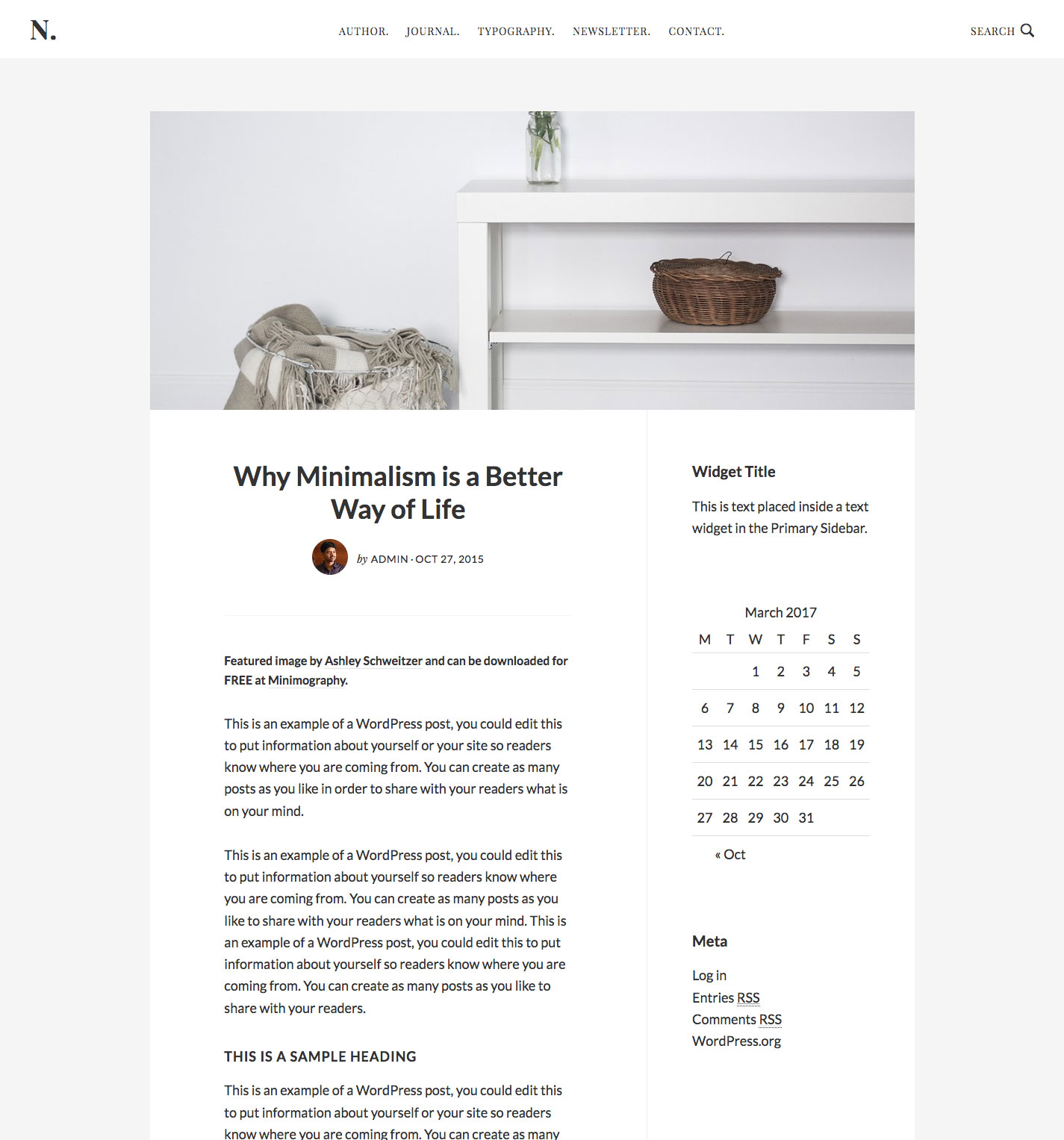
Step 1
Edit No Sidebar Pro's functions.php.
Comment out or delete
a) unregister_sidebar( 'sidebar' );
b) genesis_unregister_layout( 'content-sidebar' );
Replace
add_filter( 'genesis_site_layout', '__genesis_return_full_width_content' );
with
To view the full content, please sign up for the membership.
Already a member? Log in below or here.
That was quick! Thanks so much. Yes, he’s probably shaking his head…