When it comes to email marketing opt-in forms in WordPress, my preferred plugin is Genesis eNews Extended. But there could be times when you need to use Gravity Forms for the same.
In this article I show how a horizontal responsive Gravity Forms form showing First name, Last name and Email fields can be set up to appear below the header on front page in Genesis.
Desktop:
iPad Landscape:
iPad Portrait:
iPhone 6 Portrait:
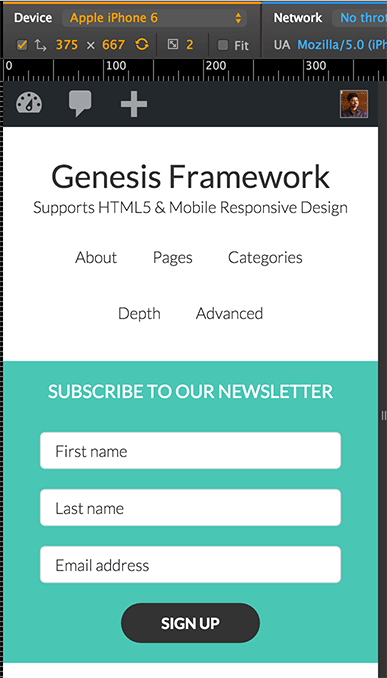
While the tutorial has been written for Genesis Sample child theme it should work with a few adjustments in any Genesis child theme.
Step 1
Add the following in child theme's functions.php file:
To view the full content, please sign up for the membership.
Already a member? Log in below or here.
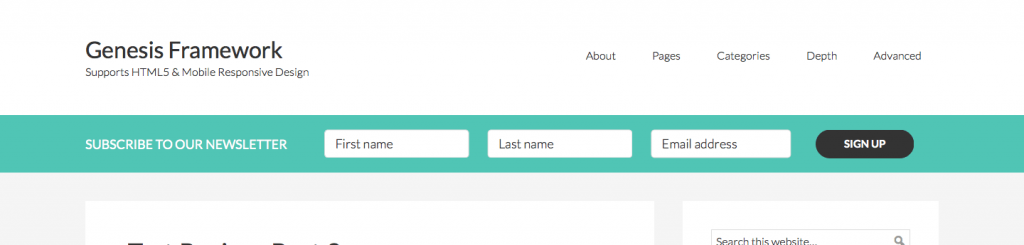
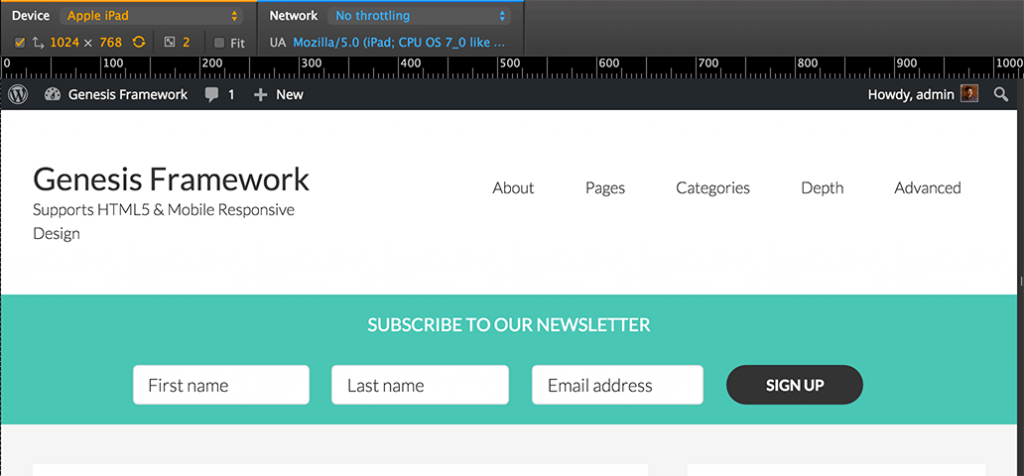
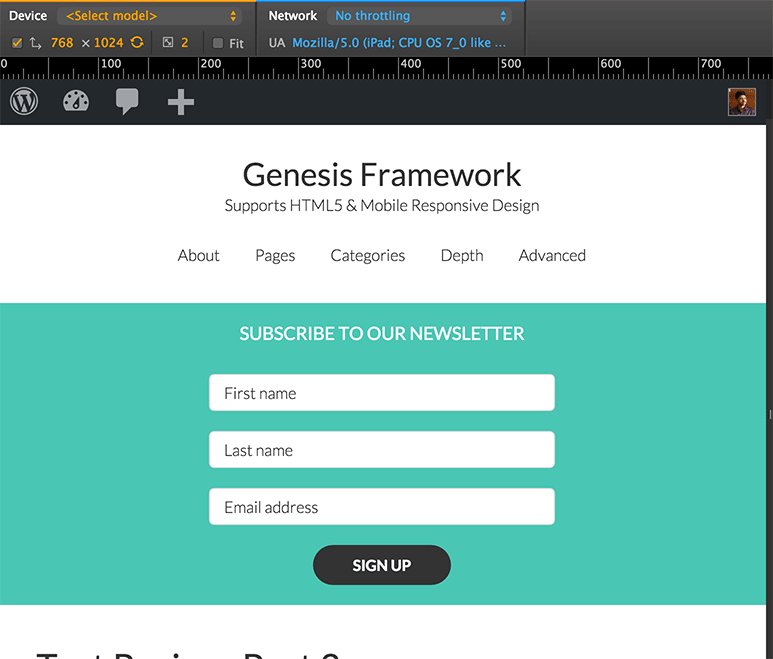
How can I get the form to show below Home Section 1 widget area on the Parallax Pro theme?
Michelle
I have received some feedback that asking for both First and Last names is a overkill and may turn off visitors from opting in. Are you sure you want to display the Last name field?
I am not sure how this is a response to my question.
Apologies for not being clear in my question. I was asking if you would like to show both the First and Last names or just the First name field along with Email field in the horizontal opt-in form that you would like to add below Home Section 1 in Parallax Pro.
I am going to accordingly test it in my site and write a tutorial.
Done. http://sridharkatakam.com/horizontal-gravity-forms-opt-in-in-parallax-pro/.
[…] my recent Horizontal Gravity Forms Opt-in Form in Genesis tutorial, a user asked how the same can be set up below Home Section 1 in Parallax […]
How can this be added to both the archive page and the single post?
Do you want it site-wide or only on archives and single Posts?
I thank you for your quick response on this issue but I was able to resolve on my own by removing this part of the snippet
if ( ! is_front_page() ) {
return;
}
Thank you for a good job!
Great tutorial. I’ve implemented the code, but I am having some problems. Here’s my site:
http://www.emikirschner.com/
1) I need to have the optin show up on every page under the header image.
2) The new optin shows up after anything that’s related to the blog. (Bottom of home page and the blog posts themselves on the Blog page)
3) There is a large gap between the bottom of the image and the new horizontal Opt In.
I don’t know any php coding and I have a feeling that this is where my problem lies. Can you please let me know how to fix these issues?
Thank you.
1) In functions.php code, remove both the instances of http://pastebin.com/raw/b9Zi0hYe
2) Have you made any changes to the code from this tutorial? Can you paste the full code of your child theme’s functions.php at http://pastebin.com/ and provide the link?
3) Looks like you fixed this.
1) Is now fixed.
2) Here is the pastebin for the functions.php file http://pastebin.com/cwCAigfj
3) Is now fixed.
Thank you.
Regarding #2, are you using Visual hooks plugin or something similar? Do you by any chance have a custom functionality plugin or some other place where sk_horizontal_opt_in() is being called?
I have no idea, I inherited the site, but I can let you in the back end to take a look.
Ok. Please send me WP and FTP/cPanel logins along with a URL of this tutorial via https://sridharkatakam.com/contact
Ok, sent the login that I have.
Fixed by commenting out
add_action( 'genesis_entry_content', 'sk_featured_posts' );in functions.php.
URL is: http://www.emikirschner.com/
Great! Thank you.