In the comments section of How to set up a Welcome section with Image at left and a Text widget on right in Genesis, a user asked:
1. Is it possible to get a modifyed code for displaying the section only on home page?
2. Adjustment of height?
3. Useing a pic, without transparent background?
4. Allignment of Text + Button on left side?
Hope i could get some feedback.
Thank you.
In this tutorial, we are going to register two widget areas namely, Home Welcome Left and Home Welcome Right and display these below the header on the homepage. We shall use Genesis column classes to make the left section two-thirds wide, right section one-third wide and a little Flexbox magic to center the contents vertically.
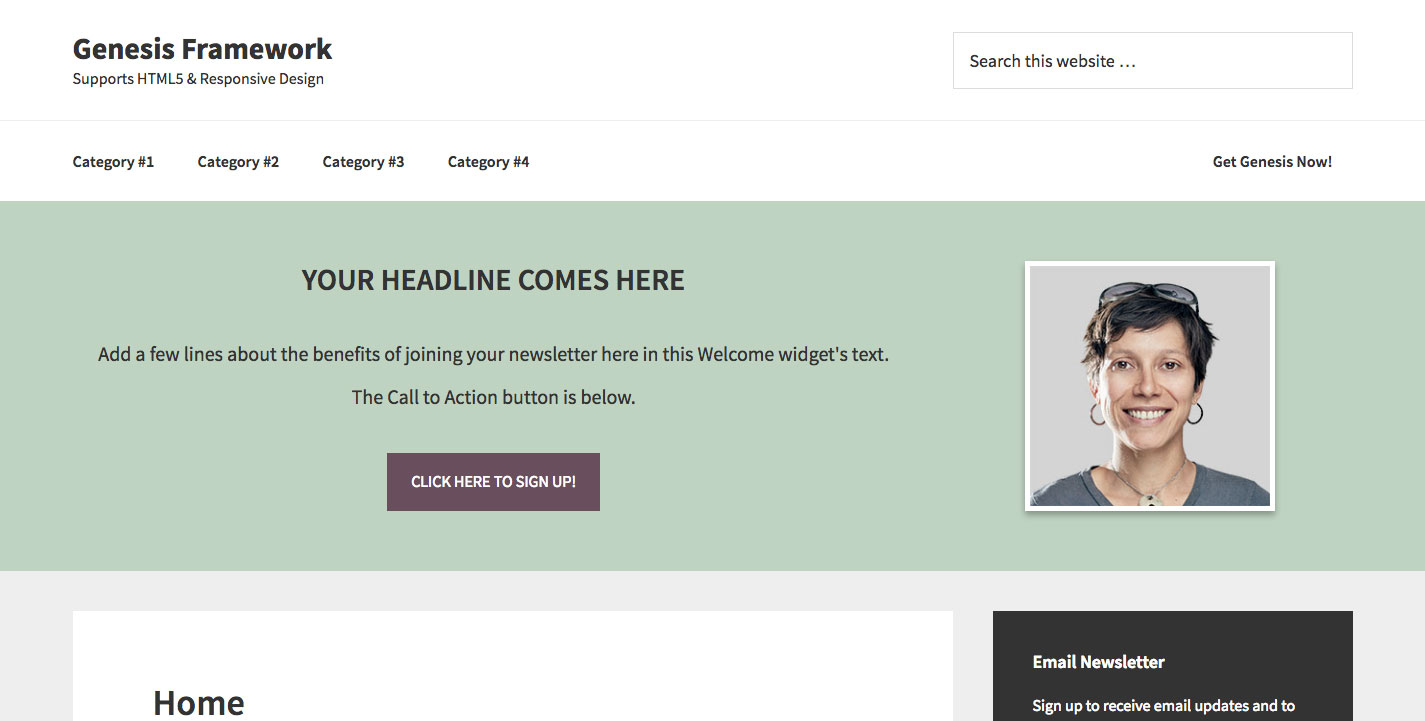
While the tutorial has been written for Genesis Sample child theme it should work with minor adjustments in any Genesis child theme.
Step 1
Add the following in child theme's functions.php:
To view the full content, please sign up for the membership.
Already a member? Log in below or here.