In Genesis Slack, a user asked:
I'm using Genesis Portfolio Pro plugin, and it's working fine -- the archive page shows my portfolio project images and text links as they're supposed to (and then they link out to the individual pages for each project). The problem is I'm trying to keep accessibility in mind, and this setup is creating redundant links on the archive page since the image and the text link go to the same place. Any suggestions for how I can revise this within the confines of this plugin? Can I combine the image and text links into one link somehow (adding a null alt attribute for the image in the process), maybe? If not, is there another recommended way to set this up? Thanks.
We can replace genesis_portfolio_setup_loop() attached to genesis_loop with a custom function on Portfolio archive page. The custom function will display image and title together linking to permalink if an image is present. If an image is not present, we shall show the linked title.
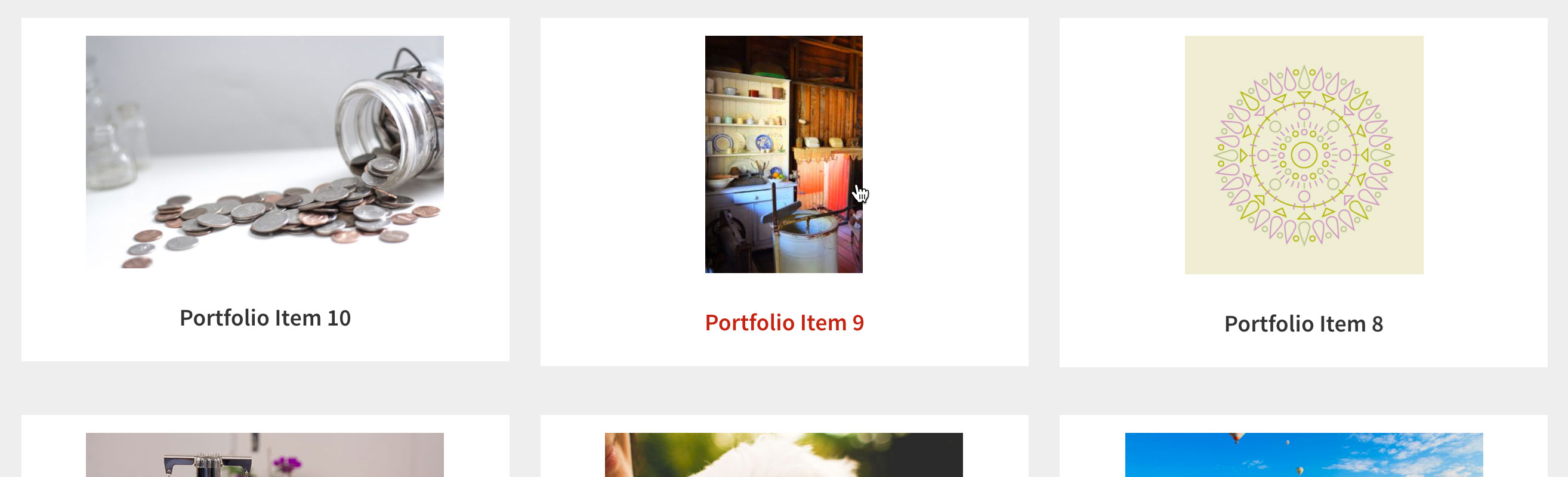
HTML output:
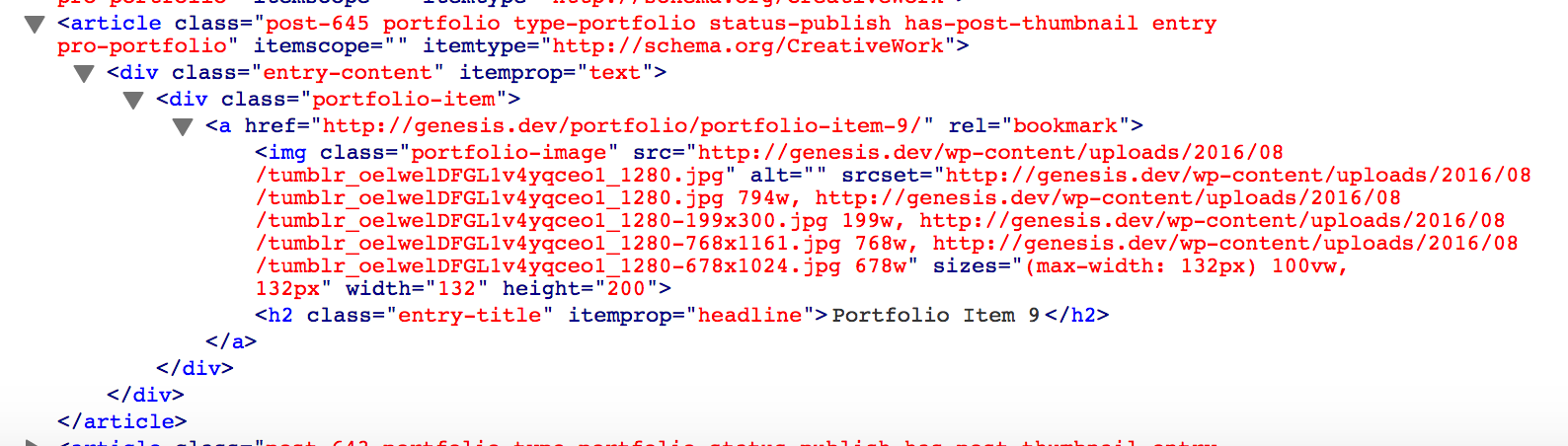
Step 1
Add the following in child theme's functions.php:
To view the full content, please sign up for the membership.
Already a member? Log in below or here.