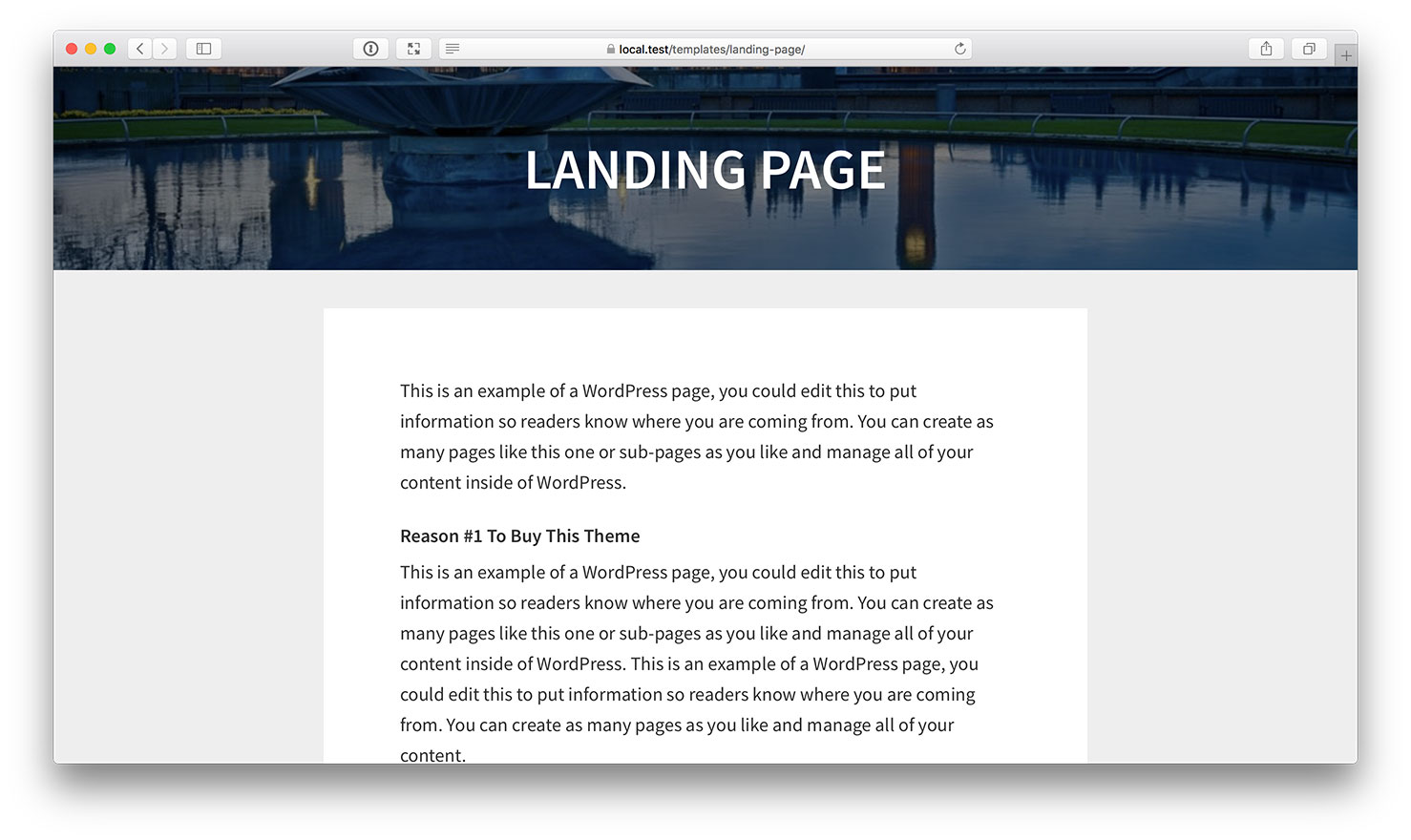In the comments section of Full width featured image header with page title overlay on landing pages in Genesis, a user asked:
Is there a way to make this pickup responsive?
Not sure what "pickup" is in this context, but assuming that the user wants to have the featured image behave responsively I've worked out a variation of the earlier tutorial wherein the image will be added inline instead of as a background image and absolutely center the page title as an overlay on landing pages in Genesis.
At smaller screen widths we shall set the page title to appear below the image.
Landing pages that do not have a featured image set are going to appear as before.
Step 1
Add the following in child theme's functions.php:
// Register a custom image size for Landing Page Featured images
add_image_size( 'landing-page', 1600, 400, true );
Step 2
In child theme's page_landing.php before
// Run the Genesis loop.
genesis();
add:
To view the full content, please sign up for the membership.
Already a member? Log in below or here.