In the comments section of Full-width featured image with a widget area overlay on static Pages in Digital Pro, a user asked:
Hmm…it worked really well for Atmosphere Pro. Now I just have to figure out how to get different words to show up on the top of each separate page. Any ideas?
We can enable excerpts for static Pages and have them appear overlayed in the middle on featured images.
While the tutorial has been written for Atmosphere Pro 1.1.3, it should work with a few adjustments in any Genesis theme.
Step 1
Add the following in child theme's functions.php:
To view the full content, please sign up for the membership.
Already a member? Log in below or here.
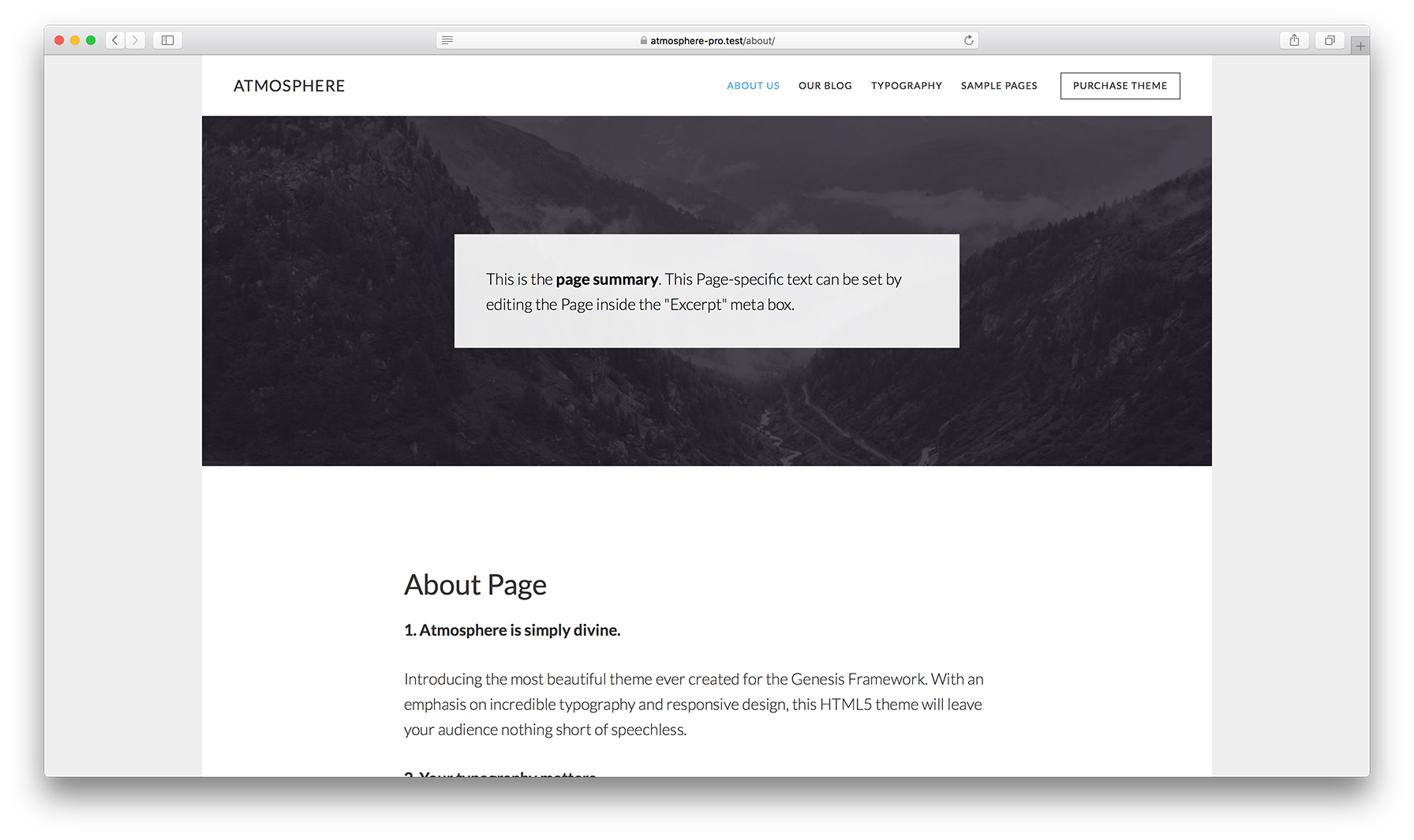
This is fantastic! Thank you so much.
Hey – If I wanted to align this to the left…what would the best way be to do it? I am finding that my distance from the left is different depending upon the length of my excerpt.
Thanks!
Sharon
Can you show me a mockup or screenshot of how you want it to appear?
Sure. I can’t post an image here 🙁 I will put it in the comment on Facebook.
You could always upload to an image hosting site like https://imgur.com/ and post the link.
If you are on a Mac and regularly share screenshots, CloudApp or Droplr are recommended. I use Droplr.
Saw the image you posted in Facebook here.
It can be done with a bit of jQuery, Flexbox and Absolute positioning magic.
Replace the CSS from Step 3 with
Create a file named
inner-pages.jsinside “js” directory having:Then inside
page.php, before the closing genesis() function, addThank you. You are so helpful and I learn as you help. I really appreciate it.
Hi Sridhar
How would I get this to display a featured image/excerpt on my “Posts” page? I’m guessing I would need to add a new template along the lines of the “page.php” you describe here?
Thanks
Dom
Yes. Try
home.php.