A user wrote
I followed this tutorial https://sridharkatakam.com/display-featured-image-header-relocate-titles-single-pages-cpt-genesis/ ...
However I also need the same layout for some of the other pages (NOT all pages and NOT the home page)
We can use Advanced Custom Fields to add a custom "Show Banner Image?" checkbox in the page/post/CPT editor in the backend, which when ticked will show a "Banner Image" image field. If this image is set, we shall display it below the header and relocate entry title so it appears below the image.
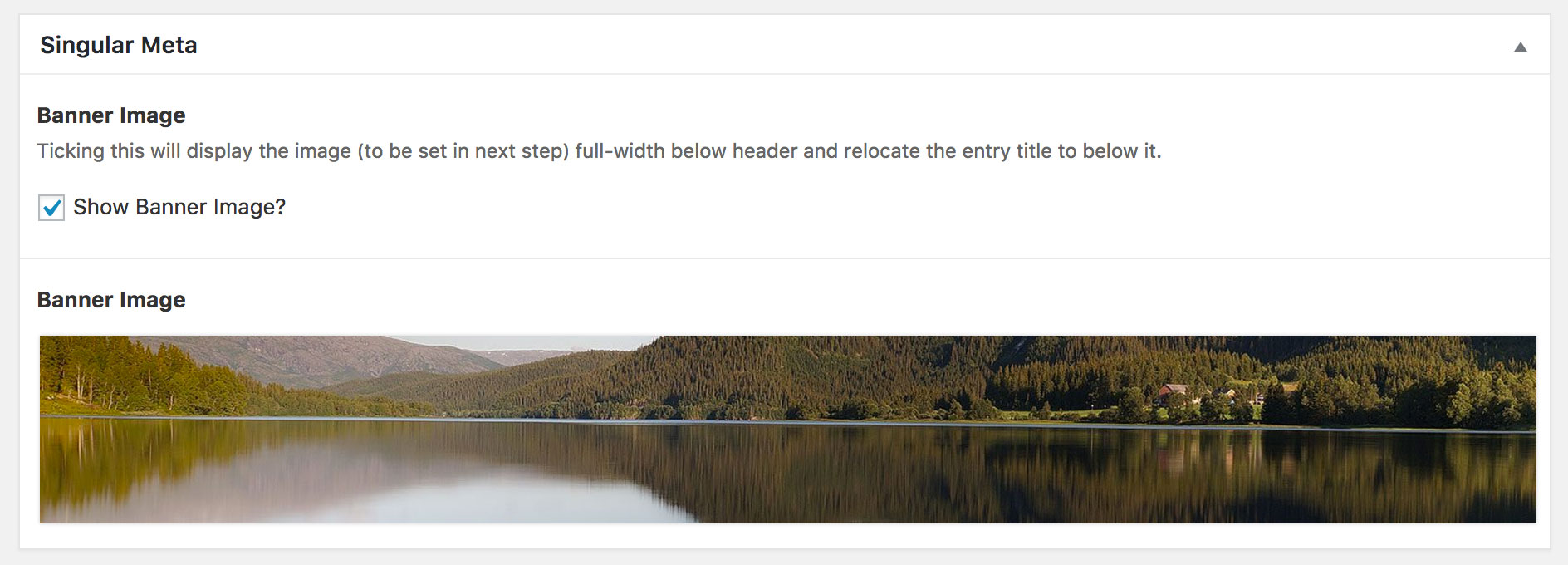
Summary of steps:
- Register new image size for featured image on singular pages
- If we are on a singular page and if ACF is active and if banner image is set to be shown and if banner image exists, a) remove entry header from its default location b) display banner image c) add entry header having the title
Step 1
Install and activate ACF.
Step 2
To view the full content, please sign up for the membership.
Already a member? Log in below or here.
I am not able to import the file. I keep receiving this message:
“Failed to import “Singular Meta”: Invalid post type acf”
Can you provide the JSON file for import into ACF?
The ACF field group that’s shared in the post was created using the free version of ACF. I see that ACF Pro exports in JSON format.
Can you try setting up a test/demo site with the free version of ACF, import the xml file and then re-build it in your main site where ACF Pro is active?
If I’m using WP Types (Toolset etc) on a site.. can I use this instead of ACF to create this extra meta information?