In Genesis Slack chat a user asked,
Is it possible to get this tutorial, https://sridharkatakam.com/slide-search-box-full-screen-overlay-genesis/ to work with this one https://sridharkatakam.com/how-to-make-primary-navigation-in-genesis-sticky-on-scroll-for-desktops-and-mobile-responsive-on-handhelds/?
In this tutorial I share the steps for adding a magnifying glass search icon to the right of Primary nav in Genesis which when clicked opens a full screen overlay showing a search field. Also we shall use Sticky-Kit jQuery script to make the primary nav remain fixed to top of the browser when user scrolls to it.
Screencast:
Screenshots:
When the page has not been scrolled:
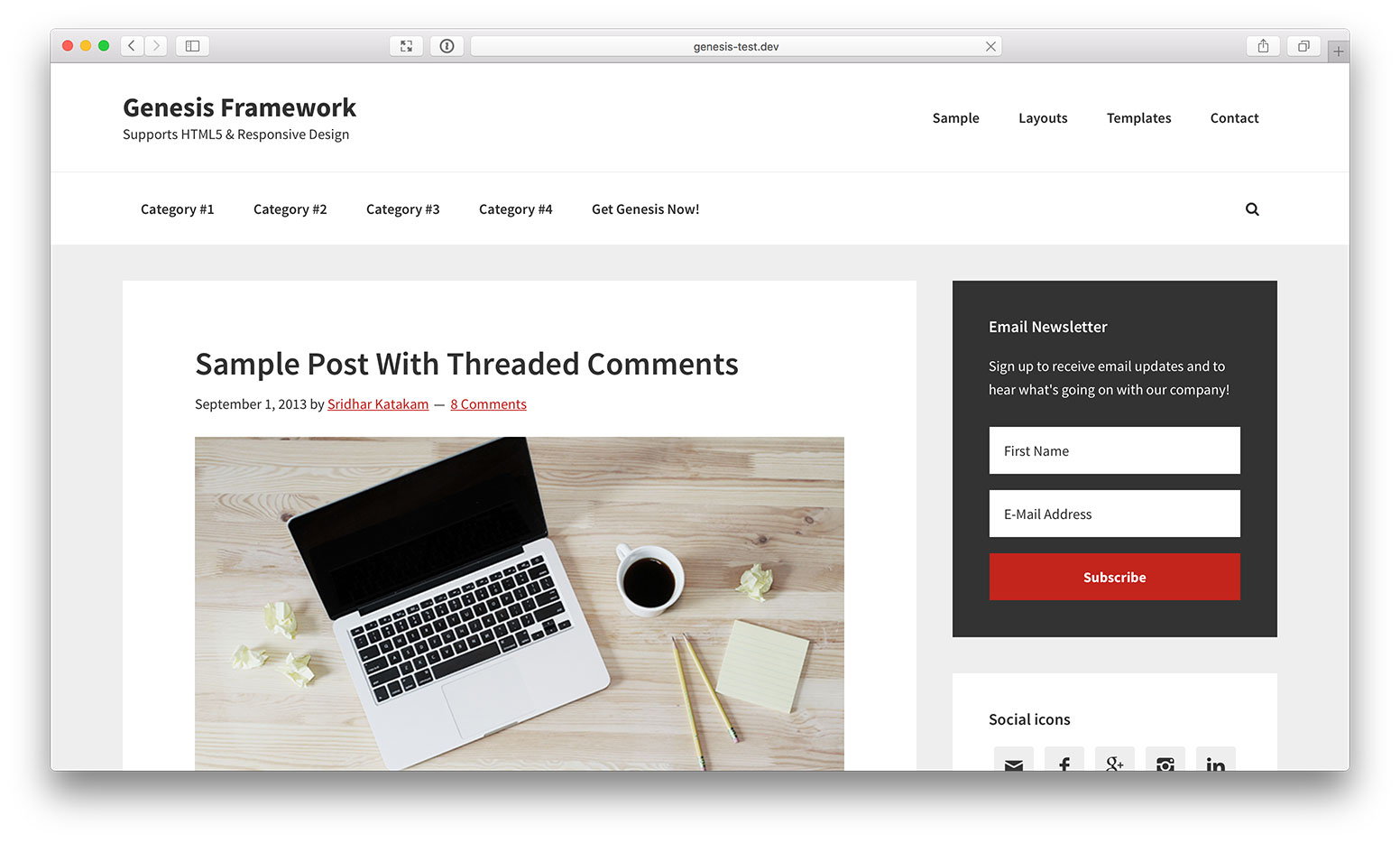
When scrolled down:
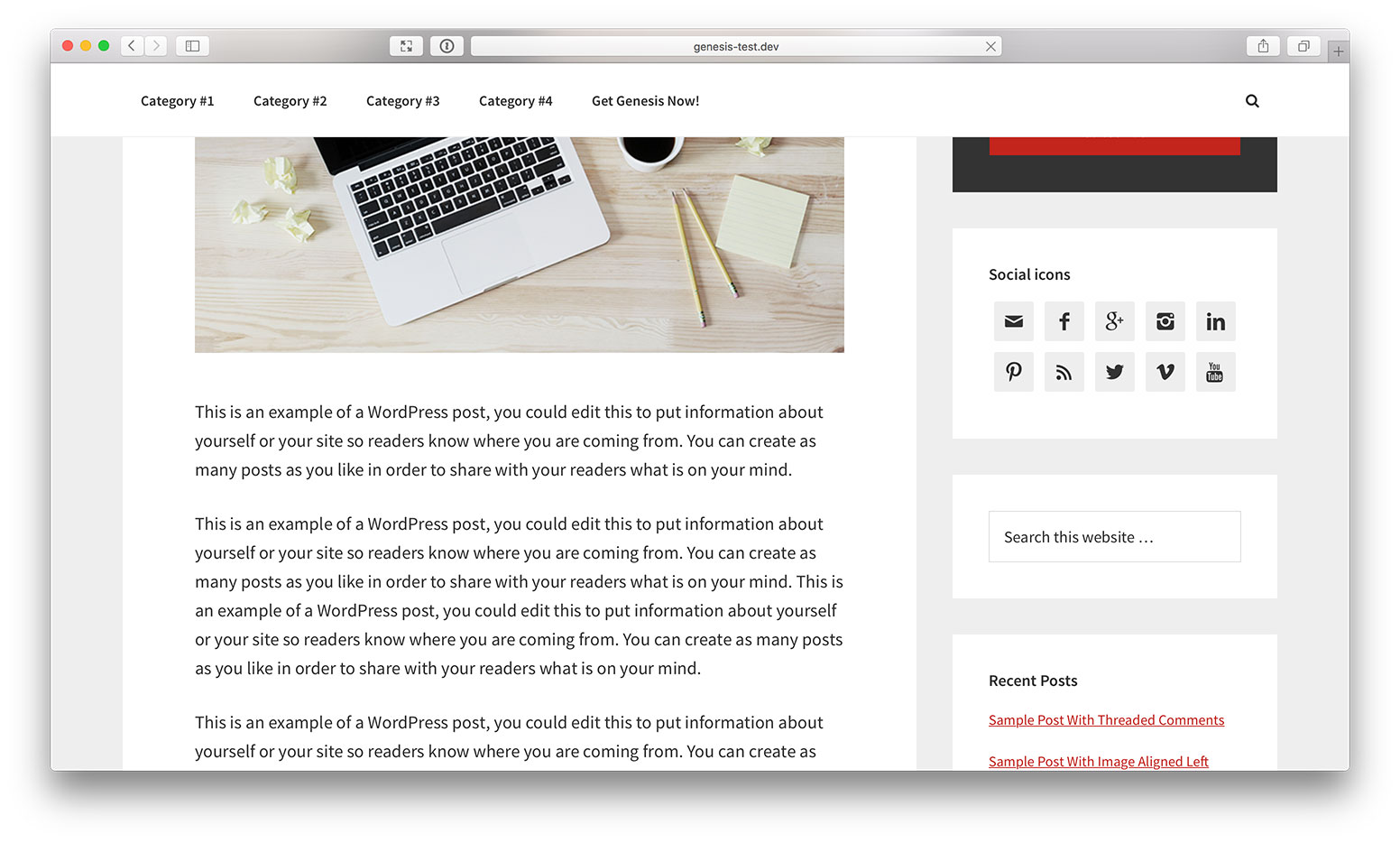
Full screen search overlay when the search icon is clicked:
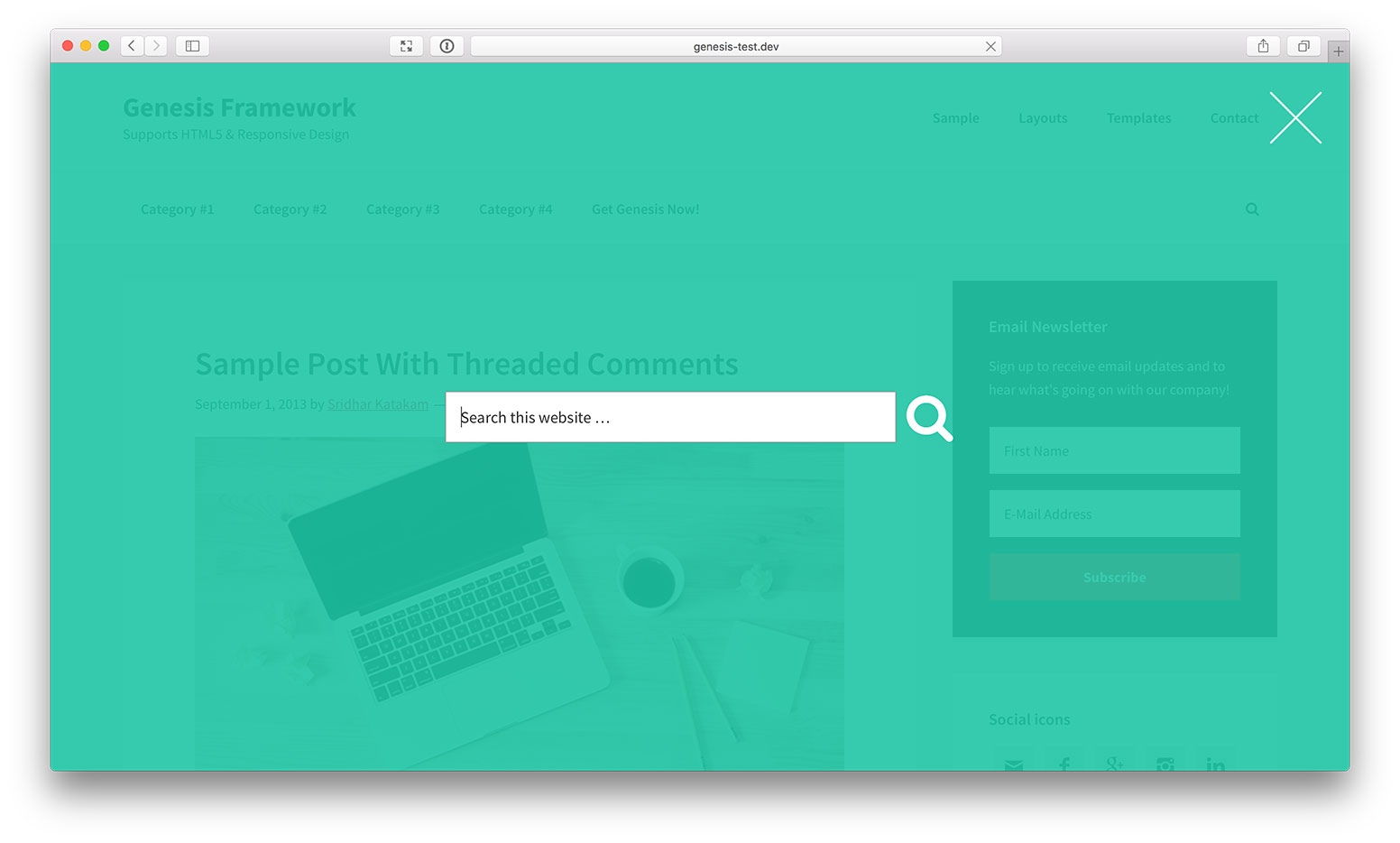
i.e., essentially a condensed mixture of How to Slide Down Search Box in a Full Screen Overlay in Genesis and How to make Primary navigation in Genesis sticky on scroll for desktops and mobile responsive on handhelds.
While the tutorial has been written for Genesis Sample child theme it should work with minor adjustments in any Genesis child theme.
Step 1
Download the source code from here.
Step 2
Extract the downloaded zip file, go inside js folder and upload classie.js, demo1.js and modernizr.custom.js to child theme's js directory.
Upload css/style3.css to child theme's css directory (create if not existing).
Upload img/cross.png to child theme's images directory.
Step 3
Upload jquery.sticky-kit.min.js to child theme's js directory.
Step 4
Create a file named say, non-handhelds.js in the same location having this code:
To view the full content, please sign up for the membership.
Already a member? Log in below or here.
How do I implement this on Dynamik. Thanks
My search icon is not on the far right. Please let me know how to fix this. Thanks my site is http://184.154.240.206/~realgood/www.techequation.org/ . Thanks
Also I have issues with the sticky nav. I got the search overly to work. I am using Dynamik.
How do I implement this with Digital-Pro?
Wow! I had a question about this but I see that I’m not the only one who questions never get answered. Will definitely be writing a review about this site on my blog. Cancelling account today.
Hey man wondering if there is any way you can adapt this tutorial ?
Would like the search icon to not appear in the navigation bar HTML but just beside it if you know what I mean ?
Just when it goes to mobile its not very user friendly to have the search in the mobile menu would be good if it was to the side
Thanks
Andrew Rainey