In the members-only forum, a user asks:
Full width banner image below menu bar
I want to be able to have a full width banner image right below the header and menu bar.
The image changes for each of the 12 neighborhood pages.
Right now it's at the top of the content area but need to know how to make this happen full width across both menu bars.It's currently a staged site at wpengine using Eleven 40 Pro theme.
This tutorial provides the steps to register a custom size (1600 x 400) for page header image and display the featured image (if present) on static Pages below the header full width in eleven40 Pro.
Sample screenshots:
Sample Page:
Contact Page:
Step 1
Let's remove the tagline (site description) from before the content sidebar wrap.
In the theme's functions.php, comment out or delete
add_action( 'genesis_before_content_sidebar_wrap', 'genesis_seo_site_description' );
Step 2
At the end of the file, add
// Registers custom size for page header image.
add_image_size( 'page-header', 1600, 400, true );
Step 3
Edit your static Pages and upload banner-sized 1600 x 400 featured images.
Step 4
Back in functions.php, add
To view the full content, please sign up for the membership.
Already a member? Log in below or here.
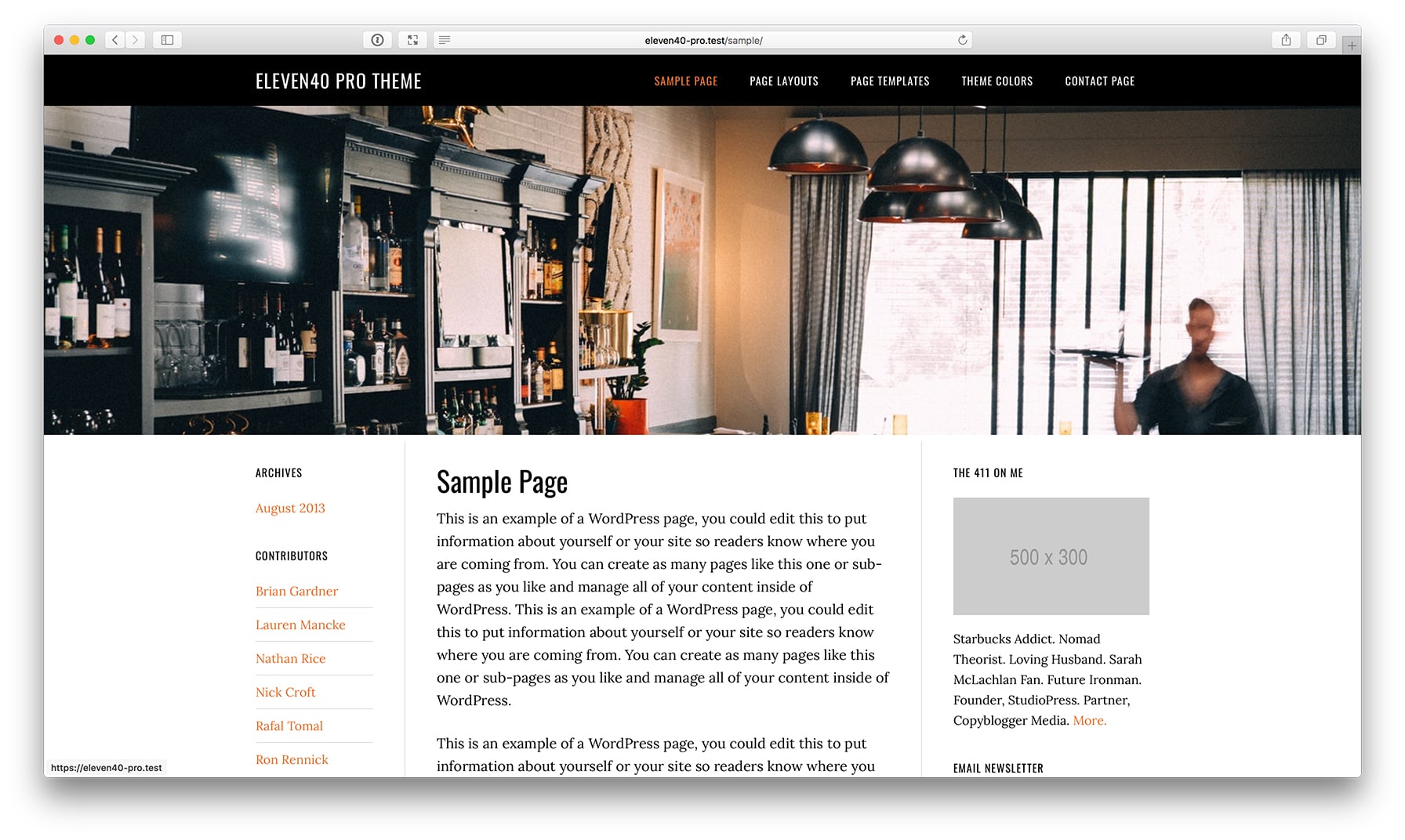
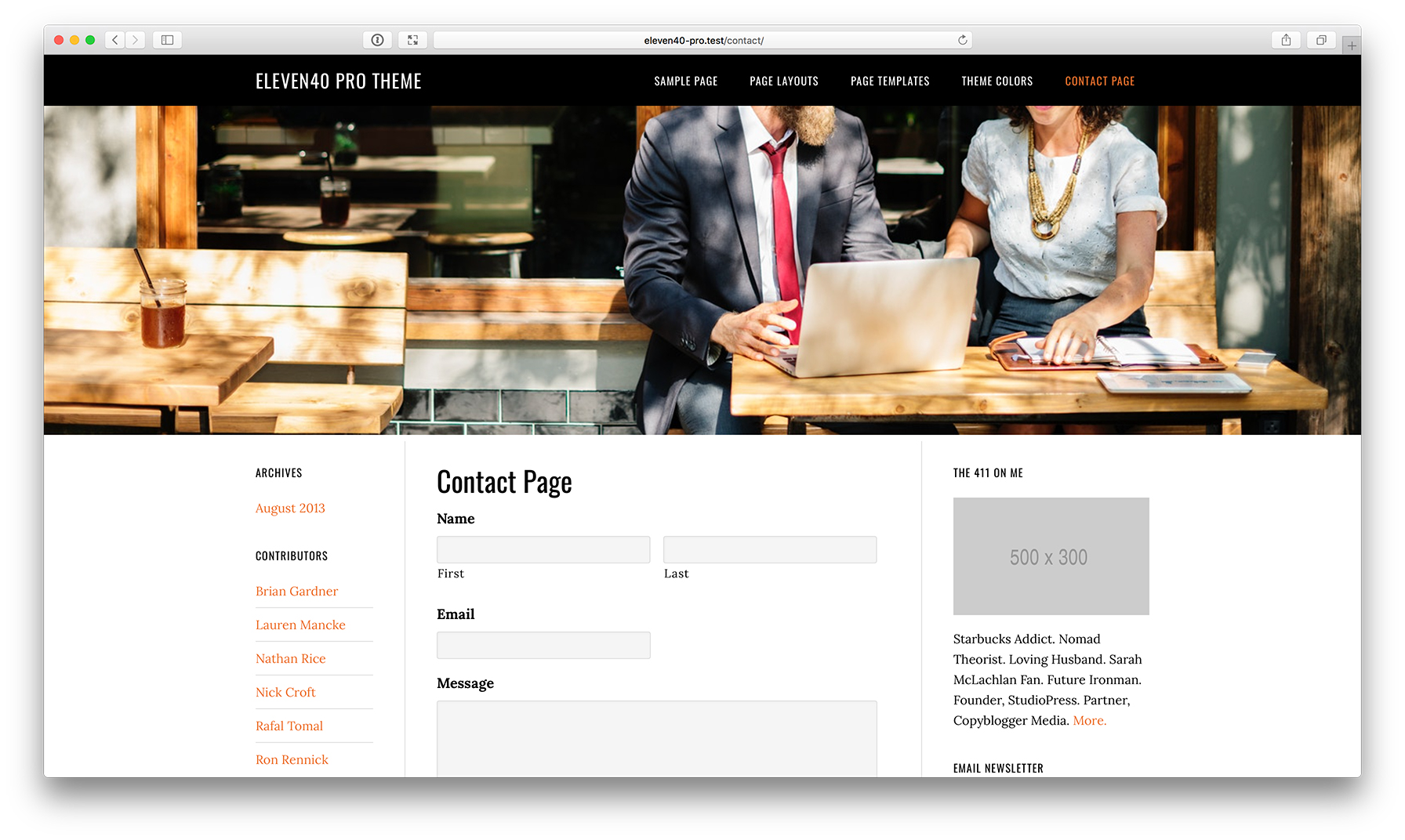
Absolutely Fabulous! I did make one small change. I reduced this down to 0px; as there was a bunch of white space.
.page-header {
margin-top: 65px;
}
Thank you!
Yes. If the header is not fixed (which it is in the unmodified theme demo), you could just add