A user asked:
How can I add unique Soliloquy sliders to my secondary pages, but have them just above genesis_before_content_sidebar_wrap like shown on the front page of my site?
Page specific sliders can be easily added using Soliloquy's Dynamic Addon.
This tutorial covers the details of setting up unique full width sliders on individual Pages and displaying them below the header (above the content-sidebar wrap) on static Pages in Genesis.
Sample screenshots:
FAQ Page:
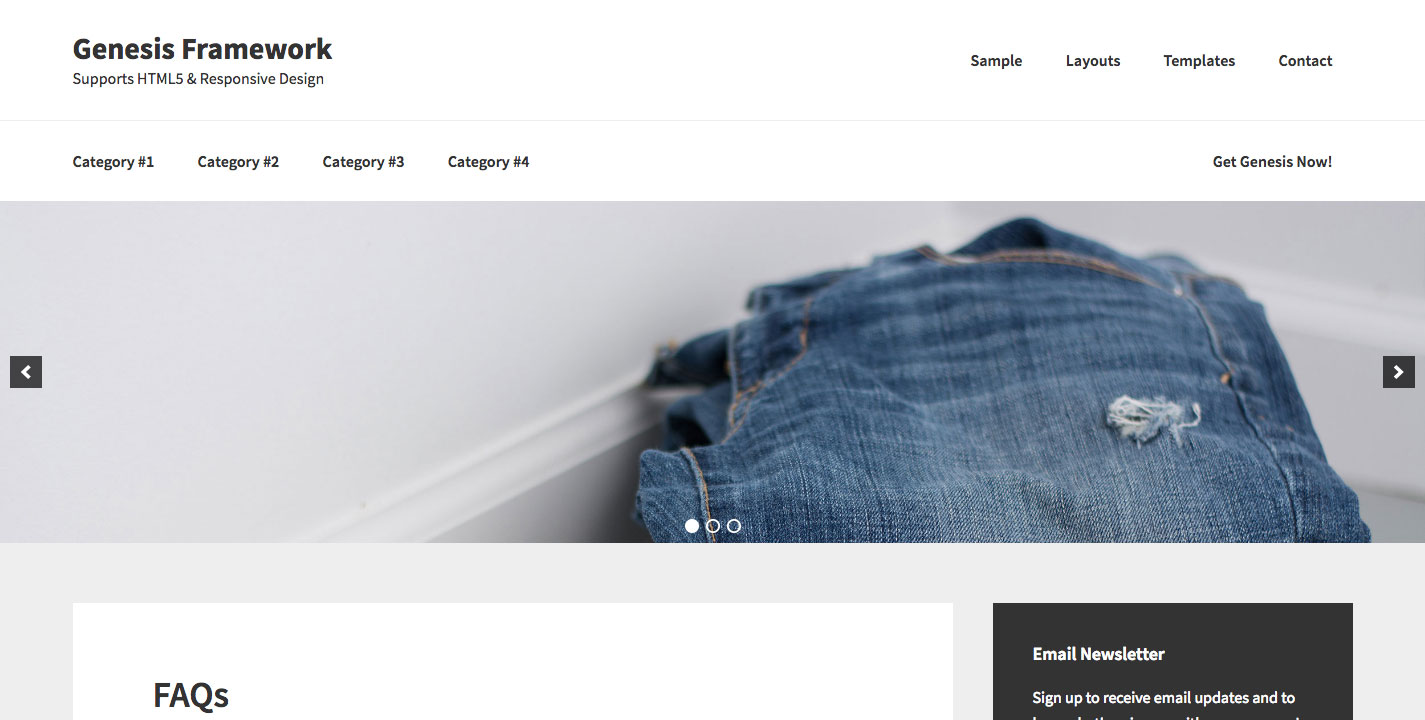
Sample Page:
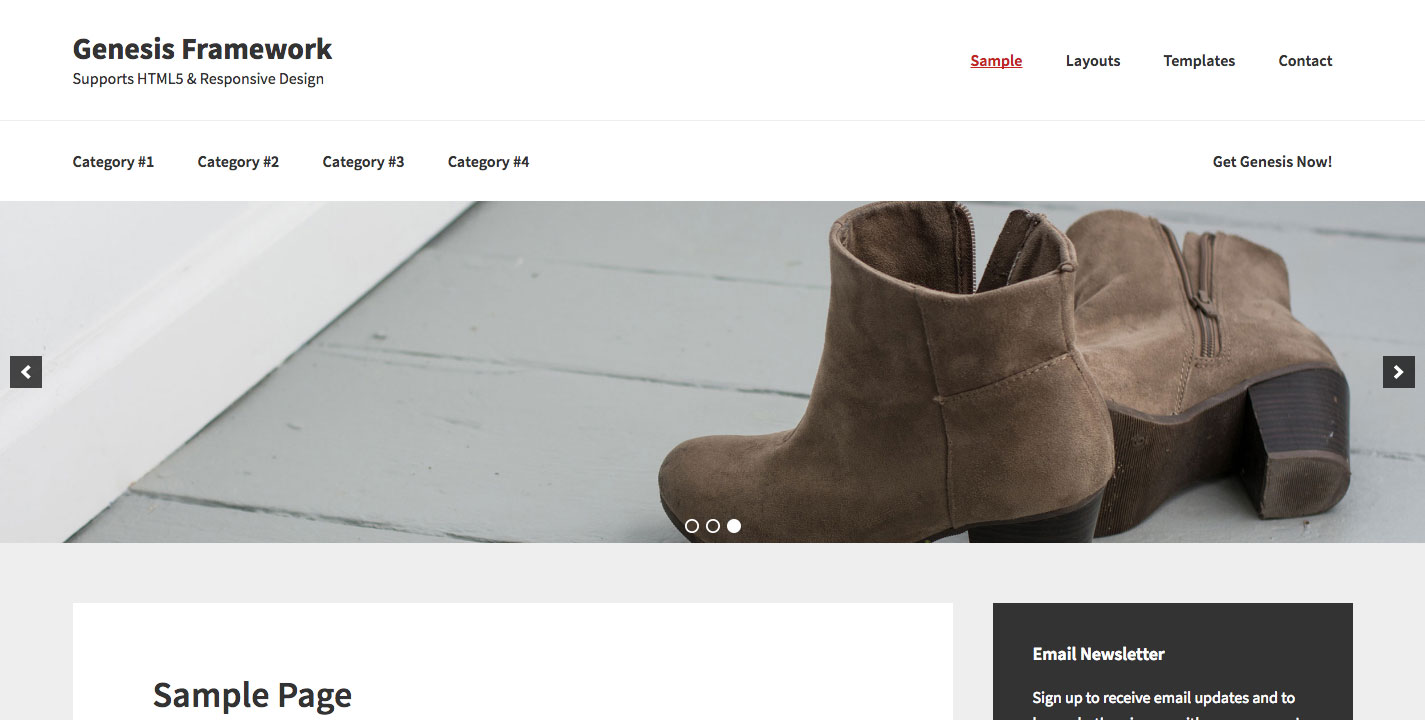
Step 1
Install and activate Soliloquy (Developer or Master license). Go to Soliloquy > Addons to install and activate Dynamic Addon.
Go to Soliloquy > Soliloquy and edit "Soliloquy Dynamic Slider".
Select Config in the left side and set Image Size to Full Width. Enter the width and height of your slide images.
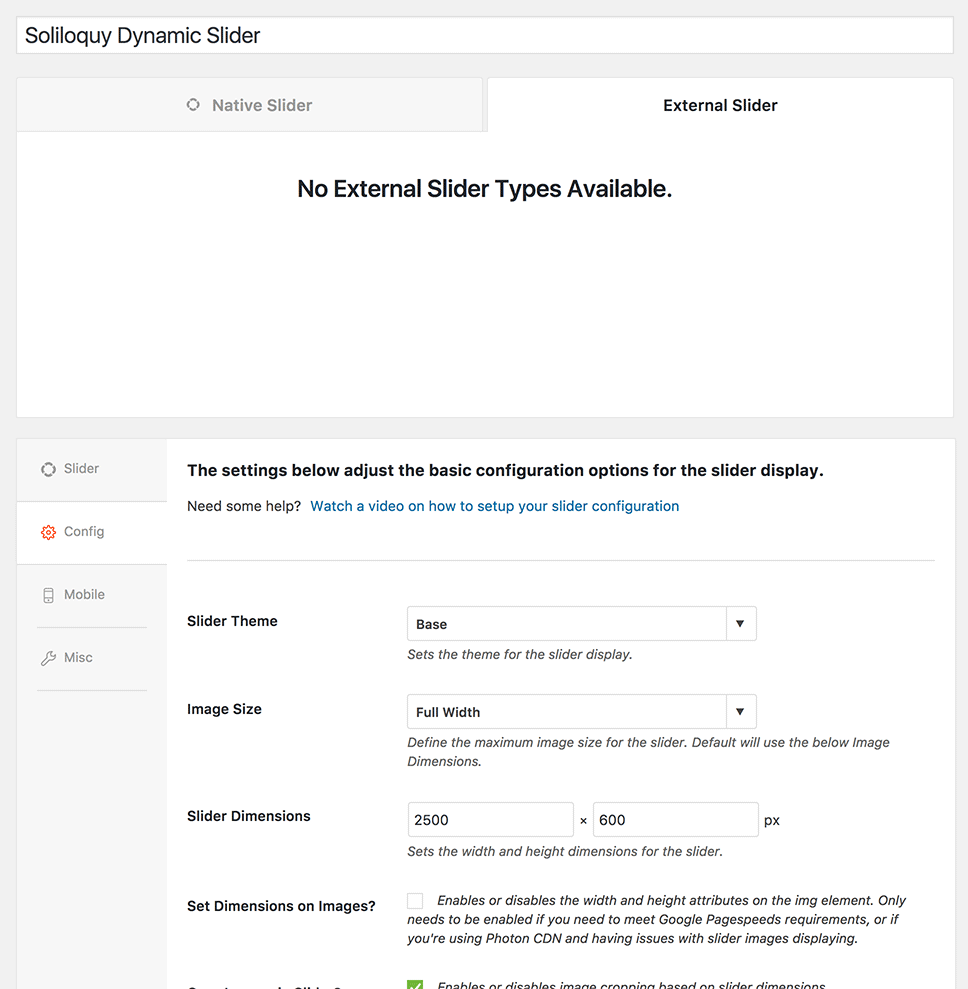
Step 2
To view the full content, please sign up for the membership.
Already a member? Log in below or here.
Thank you so much Sridhar! The Method 1 works but its adding a slider on all pages and pulling in all images even when the Featured Gallery Meta box is not selected on the page. http://www.indyanimaleyeclinic.com/preview
I followed the steps for Method 2 and was unable to get it to work. Basically nothing happened.
Any thoughts on this? I was hoping to have a 10 unique sliders (with one image each slider) on 10 unique pages in the Animal Eye Conditions Section.
Example:
Cataracts Slider placed on Page-1, EyeLashes Slider placed on Page-2, etc. Does this make sense?
I’ve edited the tutorial and removed Method 1 as it may cause more trouble than what it’s worth.
Do you see images in the “Featured Gallery” meta box when the Pages are being edited?
Re: Do you see images in the “Featured Gallery” meta box when the Pages are being edited?
Yes, I do now. I also see that I can remove the featured image that I had applied in the Featured Image Meta Box. So, I removed the Featured Image hoping that the slider would just be the single gallery image I created. However, the slider is still pulling in the images and captions from the other images that have been inserted on the page. So instead of just one single image displaying in the gallery, it is also pulling in images off of the page.
Sridhar!! It’s working now. Yay!! I had the Method 1 code placed in the Functions theme instead of the Method 2. Sorry for creating confusion. Thank you so much for your help with this :)) You’re the best!
How do I get it working with LISTINGS e.g. AgentPress Listings widget?
Tried if ( is_singular( $post_types = ‘listing’ ) even ‘agentpress-listings’ but no luck. How do I display slider on “listings” posts.
Would like the option of Solilique slider on all pages, posts and listings.
Works great with PAGES i.e. if ( !is_page() )
Even got it working with POSTS i.e. if ( is_single() ) [ or by removing if function]
Any ideas? Thanks Philip
Here’s how you can make this work on listing CPT’s single entry pages:
1) In functions.php
a) add
b) In
sk_page_slider()changeto
2) In style.css add
The ideal width for the slider images is 1280px. Height is up to you.
Thanks Sridhar
All worked well. You’re a genius.