This tutorial provides the steps to
- move taxonomy title and intro text above content-sidebar
- add a taxonomy term image inside archive intro text using the
genesis_term_intro_text_outputfilter hook
on archive pages in Genesis.
Sample screenshot of example.com/category/category-1/:
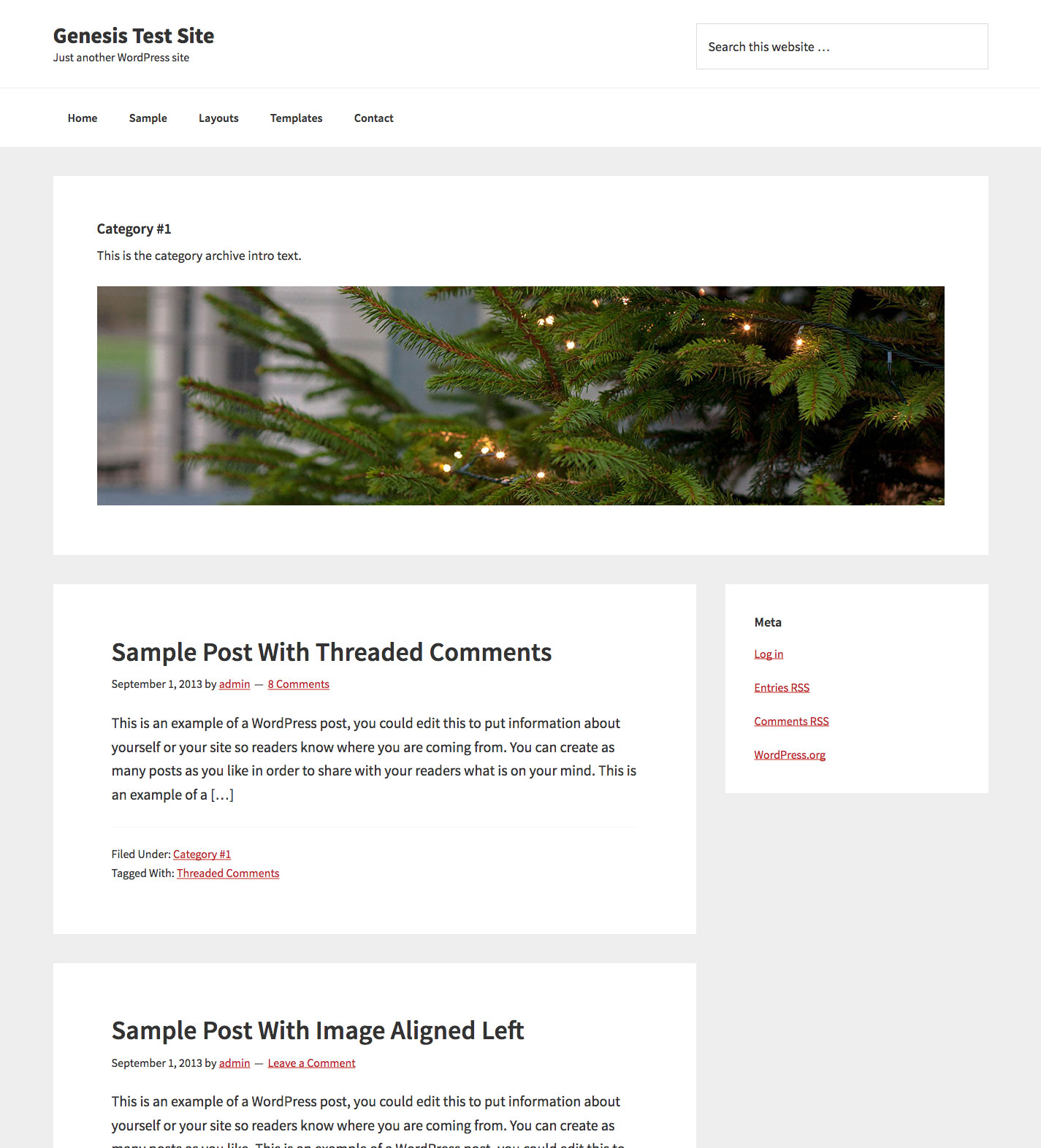
and the HTML output:
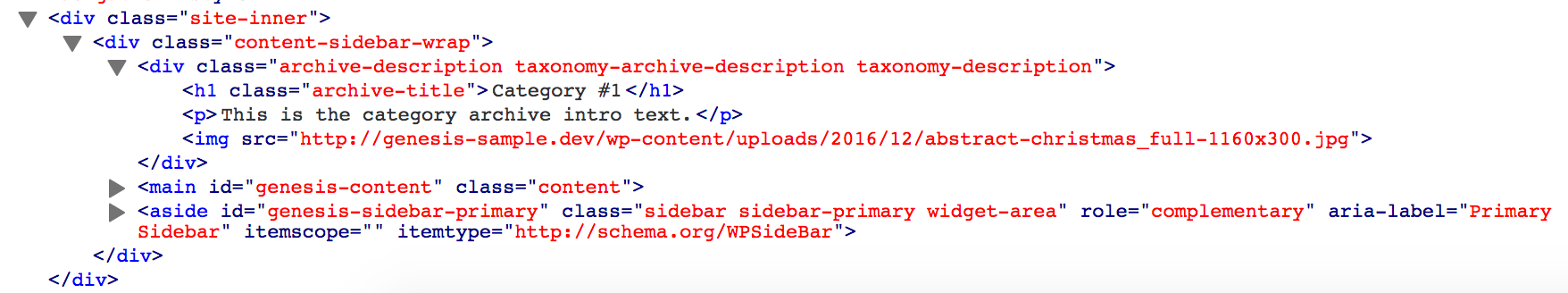
Step 1
Install and activate WP Term Images plugin.
Step 2
Edit your taxonomies like categories, tags for which you'd like to attach and display images on their archive pages and upload/set your corresponding desired images.
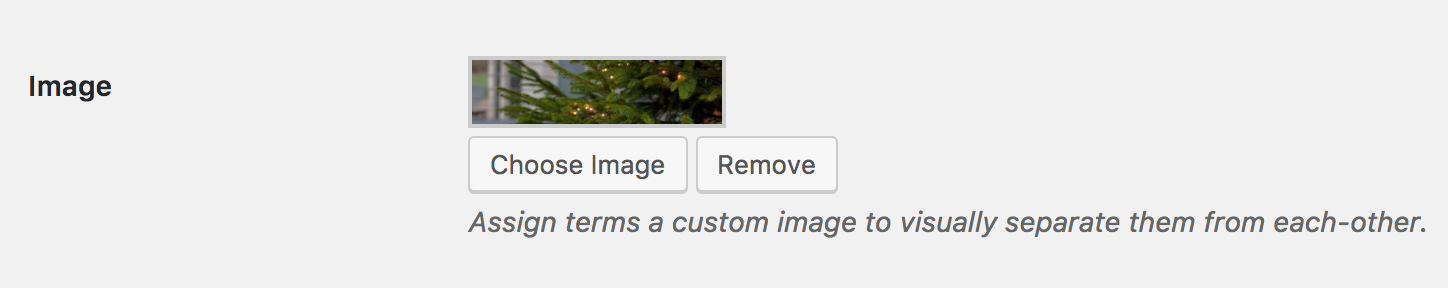
Step 3
Add the following in child theme's functions.php:
To view the full content, please sign up for the membership.
Already a member? Log in below or here.