In this article I share how excerpts can be shown in a tooltip when mouse is placed on featured images for entries in the Portfolio archive page of Minimum Pro. We shall use PowerTip for the tooltips and write a small custom JS that will pluck the excerpt text, place it in a variable, hide the excerpt, add 'title' attribute and set the excerpt as its value for each Portfolio image.
We shall enqueue the files only on archive-portfolio.php of Minimum Pro and use the wp_is_mobile() conditional such that this works only on non-touch devices. On tablets and mobiles, tooltips will not show up and the excerpts will appear below the Featured images.
This can be applied in other Genesis child themes as well.
Screenshot:
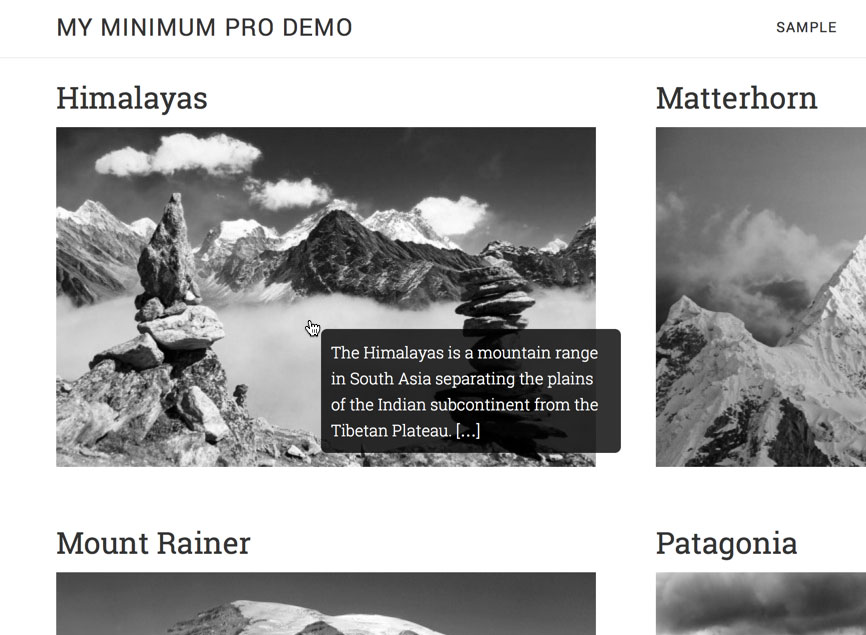
Screencast:
Step 1
Download PowerTip and extract the contents.
Step 2
To view the full content, please sign up for the membership.
Already a member? Log in below or here.
Powerful sridhar. thanks for the Powertip 🙂
[…] jQuery PowerTip on some Font Awesome Icons in Textwidgets in your Genesis Sample? Something like this on a text link in a […]