Genesis has a useful 'After Entry' widget area that appears below single Posts when enabled by adding
This file contains hidden or bidirectional Unicode text that may be interpreted or compiled differently than what appears below. To review, open the file in an editor that reveals hidden Unicode characters.
Learn more about bidirectional Unicode characters
| <?php | |
| //* Do NOT include the opening php tag | |
| //* Activate After Entry widget area and display it on single Posts | |
| add_theme_support( 'genesis-after-entry-widget-area' ); |
in child theme's functions.php.
Note: Some child themes like News Pro has code to register this widget area and to display it. In such cases you should not add the above code.
We can drag any widget into this widget area at Appearance > Widgets.
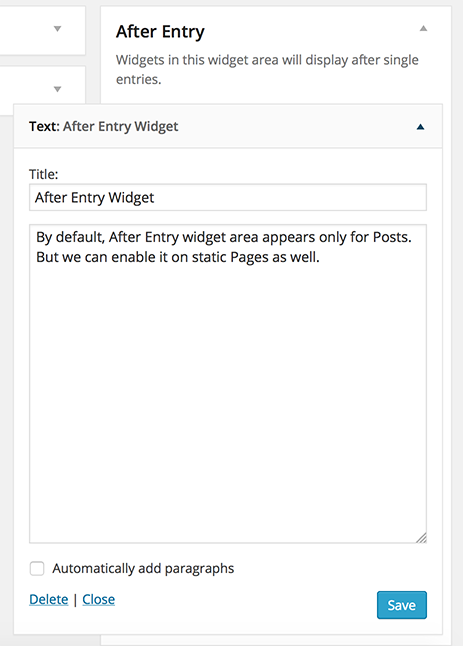
Screenshot in Genesis Sample:
Let's make it look better by adding
To view the full content, please sign up for the membership.
Already a member? Log in below or here.
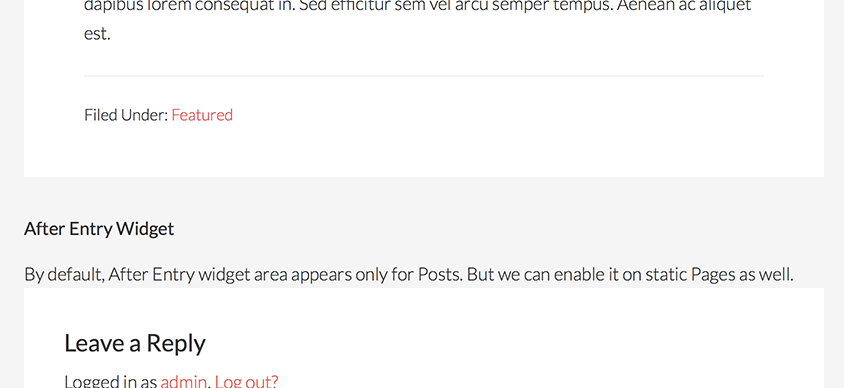
Hi Sridhar,
I just want to thank you for all of your tutorials. They’ve been so helpful to me!
I’m not sure if you take questions or requests, but I was wondering if you could show an example of how to create a link directory with Genesis? Nothing fancy, just a list of links on a page separated by category. I use WordPress’s built-in links, but I don’t know how to display them with Genesis. I’d like to use this for a resources page on my site. Thanks again for your help.
Hi Sridhar,
How can I make the code for the pages be specific to the home page?
Thanks.