Updated on May 26, 2017
In the members-only forum a user asked,
Sridhar,
Love your tutorials, they've been very useful.
I used "Portfolio in Genesis with Featured Images in a Grid revealing Title and Excerpt on Hover" to create a portfolio page in Showcase Pro: http://wpconsulting.bobkeller.me/portfolio/It required some tweaking of the css, but it came out almost perfectly. The problem I'm having is that the archive title is appearing just above the portfolio wrapper, I would like it to behave like the titles in the Theme i.e., http://wpconsulting.bobkeller.me/blog/
I tried adding:
remove_action( 'genesis_before_loop', 'genesis_do_taxonomy_title_description', 15 );
add_action( 'genesis_before_content', 'genesis_do_taxonomy_title_description', 15 );to the archive-portfolio.php template to start, but that seems to have no effect.
I'd greatly appreciate any help you can give me.
Thanks, bk
functions.php in Showcase Pro can be edited to add an additional if conditional that checks for portfolio post type archive and a) remove the CPT archive title and/or description from its default location (before loop) b) add it back inside div.page-header on the CPT archive page.
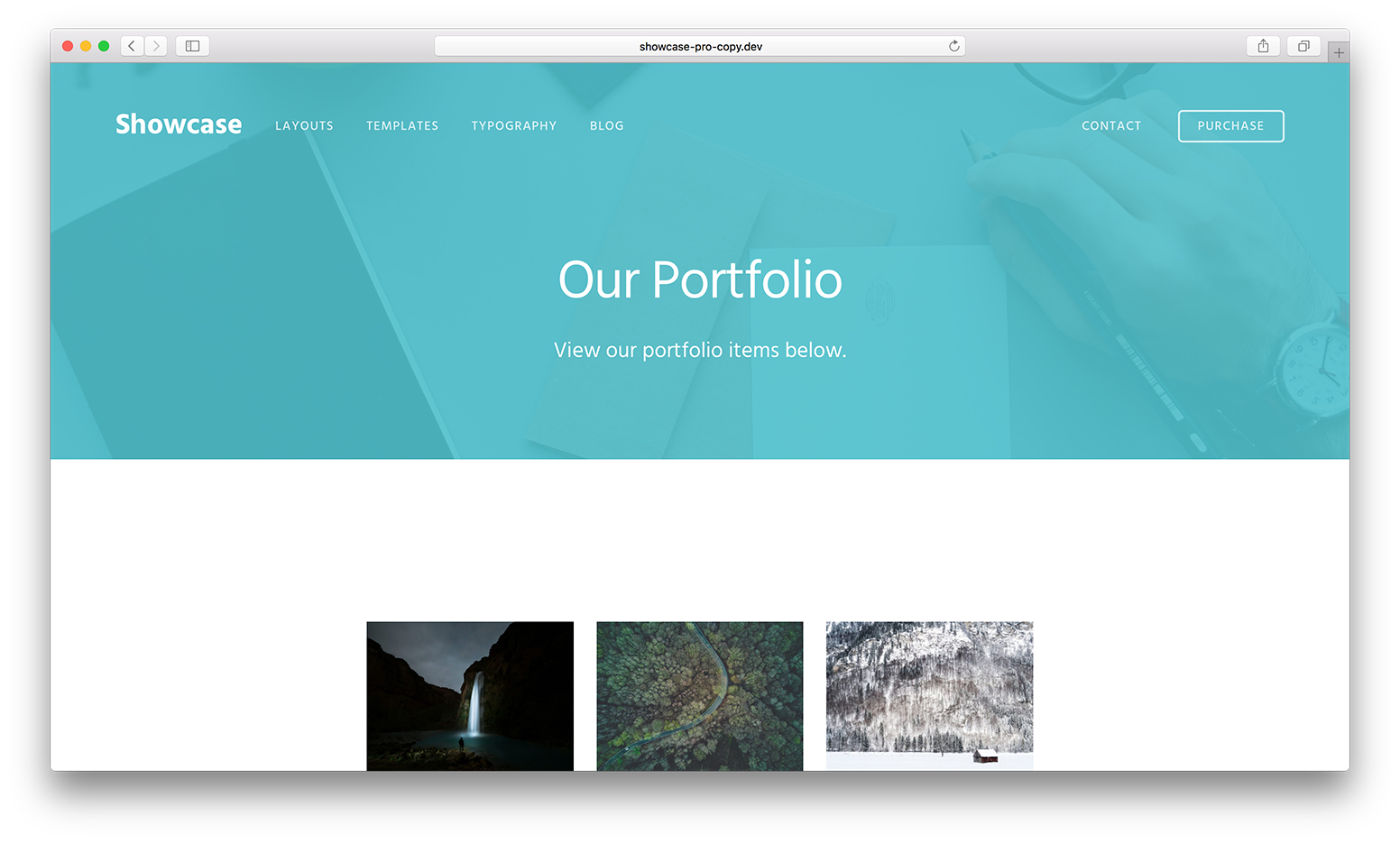
Tested in Showcase Pro 2.0.0
Step 1
Edit Showcase Pro's functions.php.
Inside showcase_page_header() function, above
if( $output )
echo $output;
add
To view the full content, please sign up for the membership.
Already a member? Log in below or here.
I’ve said it before and I’ll say it again, Sridhar you are awesome! Thanks for helping me with this one.
Bob Keller
Hi Sridhar, Is it possible to do something similar to this with all the pages? Instead of showing the page title, you can add a custom headline and sub-headline? The same as the home page.
Spencer
Yes. Follow https://sridharkatakam.com/display-headline-subheading-page-header-showcase-pro/
[…] the comments section of How to display CPT archive headline/intro inside the page header in Showcase Pro article a user […]