In GenesisWP Facebook group a user asked:
I am looking for a way to limit the category shown in the post meta to 1 (the default category assigned to the post).
I have many posts in 2 categories to maximize content distribution throughout the site. I would love for an option to choose which category displays in the post meta.
We can use create a custom field group having a Primary Category selector dropdown using Advanced Custom Fields' Taxonomy field type and if populated for a post, display the selected category link in the post meta rather than all the categories to which the post belongs.
Example: Let's say a post belongs to "Category #3" and "Dairy Free"
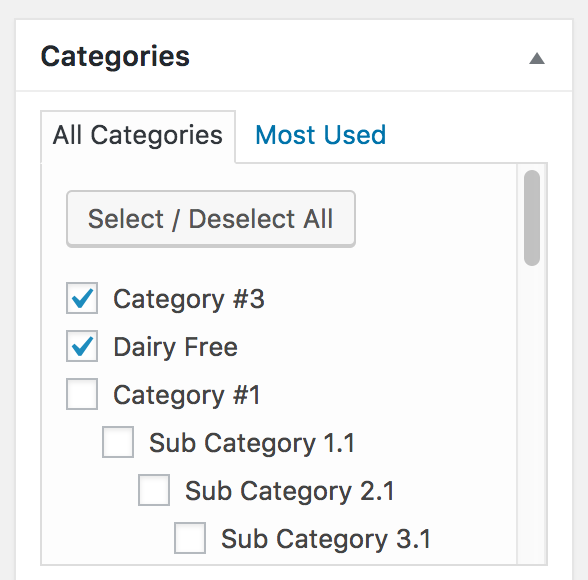
we can specify "Dairy Free" as the primary category
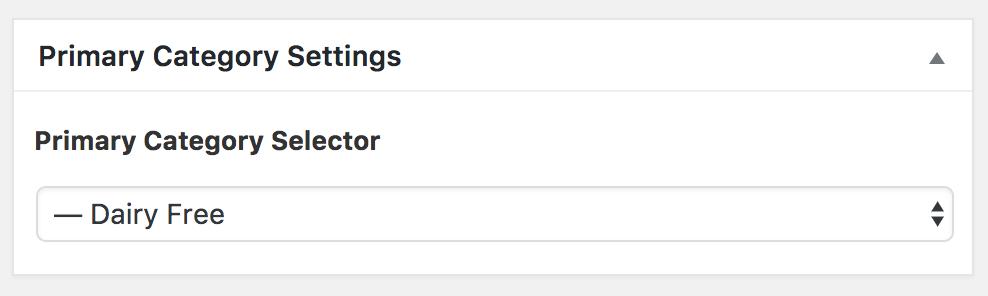
and have it appear on the front end.
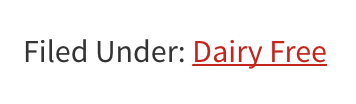
instead of the standard
![]()
Here's how this can be set up.
Step 1
Install and activate Advanced Custom Fields.
Create a Primary Category Settings field group like this:
To view the full content, please sign up for the membership.
Already a member? Log in below or here.
Hello Sridhar! This is helpful. Do you know how we could customize this to use the Yoast Primary Category instead?
Here you go Shay.
https://sridharkatakam.com/display-yoast-seos-primary-category-genesis-entry-meta/
[…] the comments section of Custom Shortcode for Primary Category Link in Genesis Entry Meta using ACF tutorial, a user […]