Design Requirements:
- Scope: Site's front page showing the list of blog Posts.
- Settings set at Genesis > Theme Settings > Content Archives should not affect the display. In other words, blog Posts on front page should be independent of the theme's content settings.
- Excerpts to be shown with custom Read more text.
- 6 Posts to be shown. Number of Posts for other views in the site, like on category archives should be taken from Settings > Reading.
- Featured images to appear (if present) below the Post titles linking to corresponding single Post pages. The images for the top 3 Posts should be wide and thumbnails for the other 3.
- Entry meta should be removed.
- "Latest Posts" heading to appear at the very top and "Latest Posts" to appear between the third and fourth Posts. This should happen only on the front page but not on the 'paged' pages.
Step 1
Add the following in child theme's functions.php:
To view the full content, please sign up for the membership.
Already a member? Log in below or here.
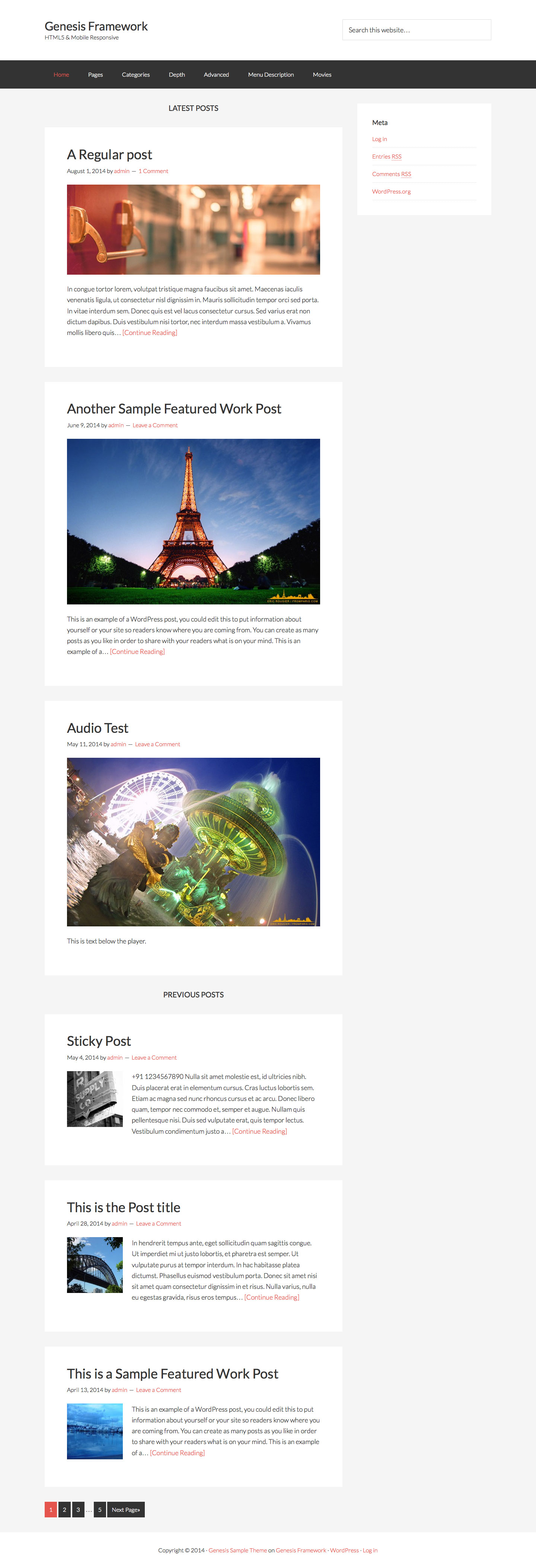
Hi Sridhar,
It seems like this makes all the paginated pages also have 3 posts with wide featured images. Any tips of having this only on the first page?
Solved: for anyone else intersted change line 36 from:
if( ( $wp_query->current_post current_post == 0 && ! is_paged() ) ) {
Solved: add && !is_paged to the conditional in line 36