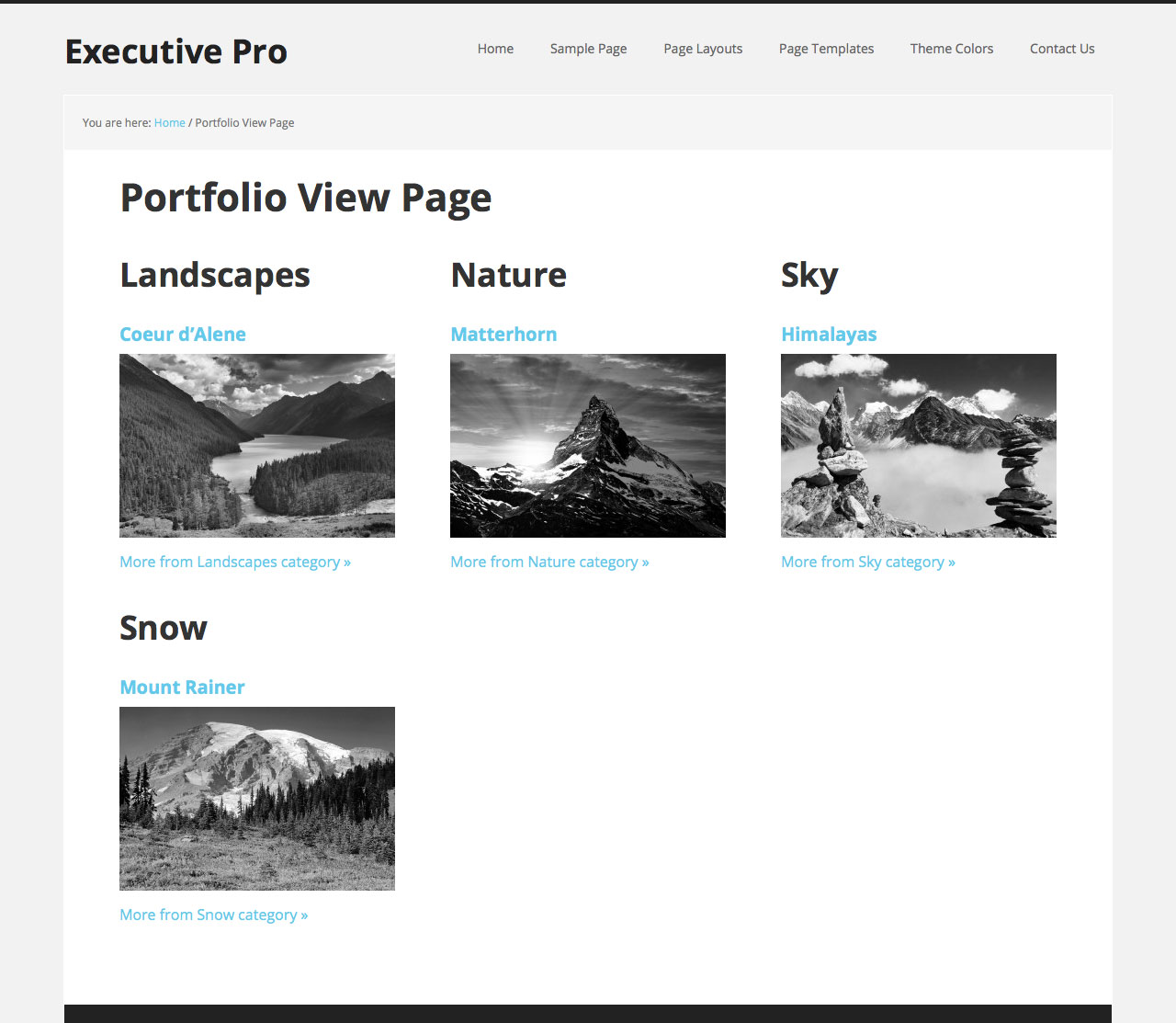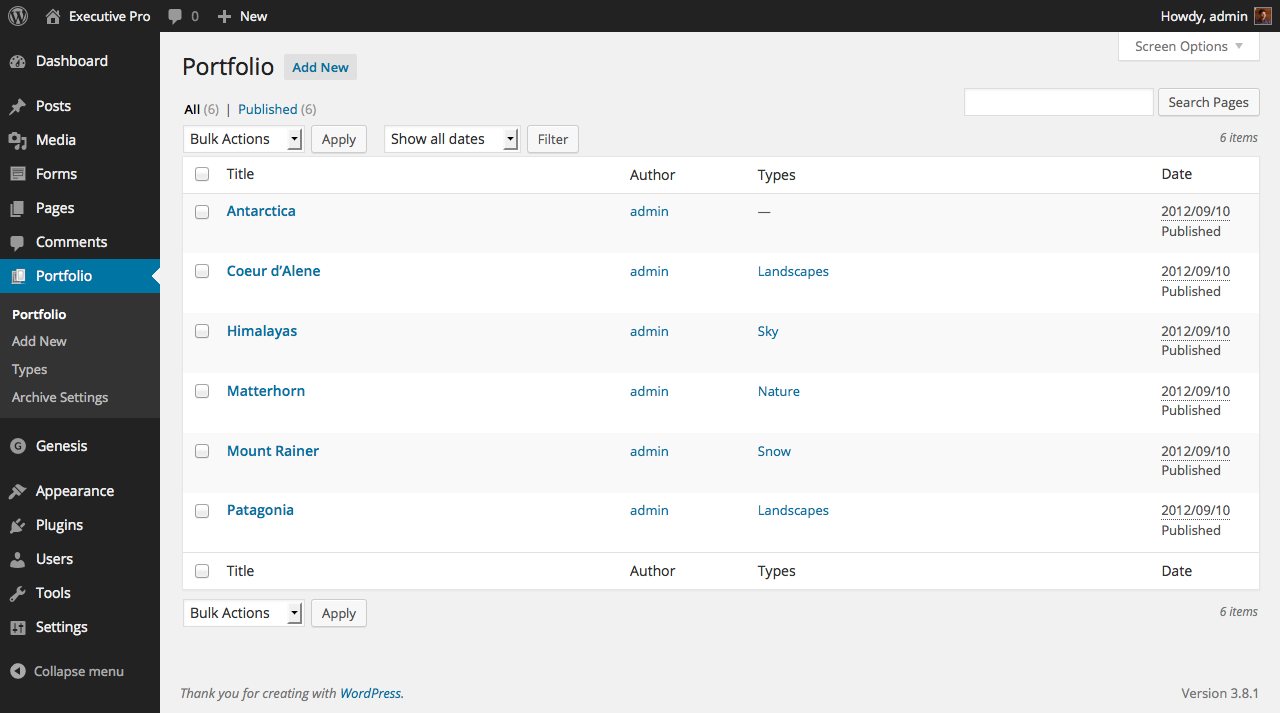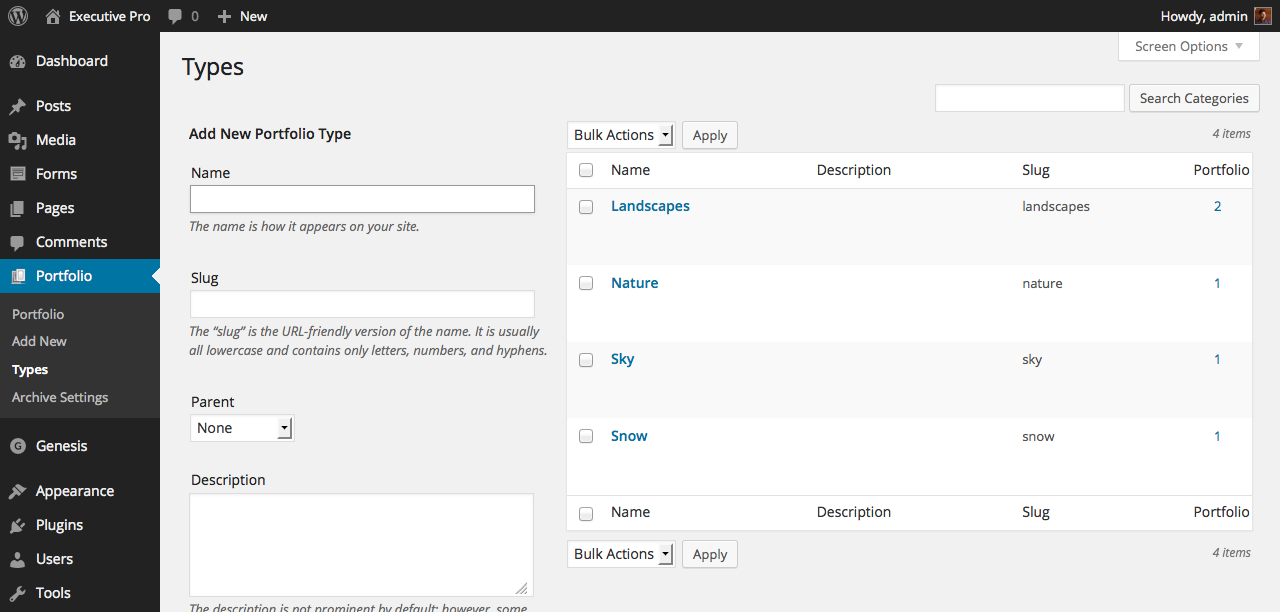Luke asked,
@srikat I mean a gallery listing of just the portfolio-types, showing 1 portfolio item per type, clicking takes you to all of the type items
Summary:
- Executive Pro is the active theme in this example.
- The objective is to create a 'Portfolio View Page' template that will display names of 'Portfolio Type' (built-in custom taxonomy in this theme). Under each Portfolio Type the latest Portfolio entry's name, featured image (if present, otherwise the first one embedded) and a link to the Portfolio Type archive page would be shown.
- If a Portfolio item is not assigned to any custom taxonomy, it won't be displayed.
Even though code has been written for Executive Pro, it can be used in all Genesis child themes with appropriate adjustments after adding CPT and custom taxonomy if necessary.
Ensure that Portfolio items are categorized under various Portfolio Types.
Step 1
Create a file named page_portfolio_view.php in child theme directory having this code:
To view the full content, please sign up for the membership.
Already a member? Log in below or here.