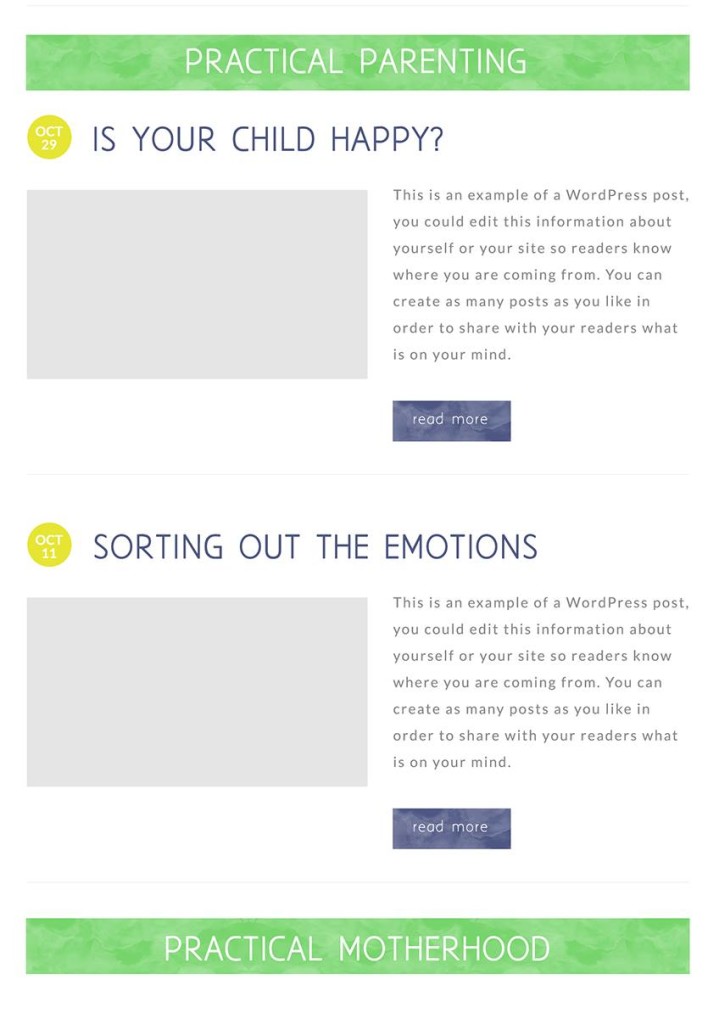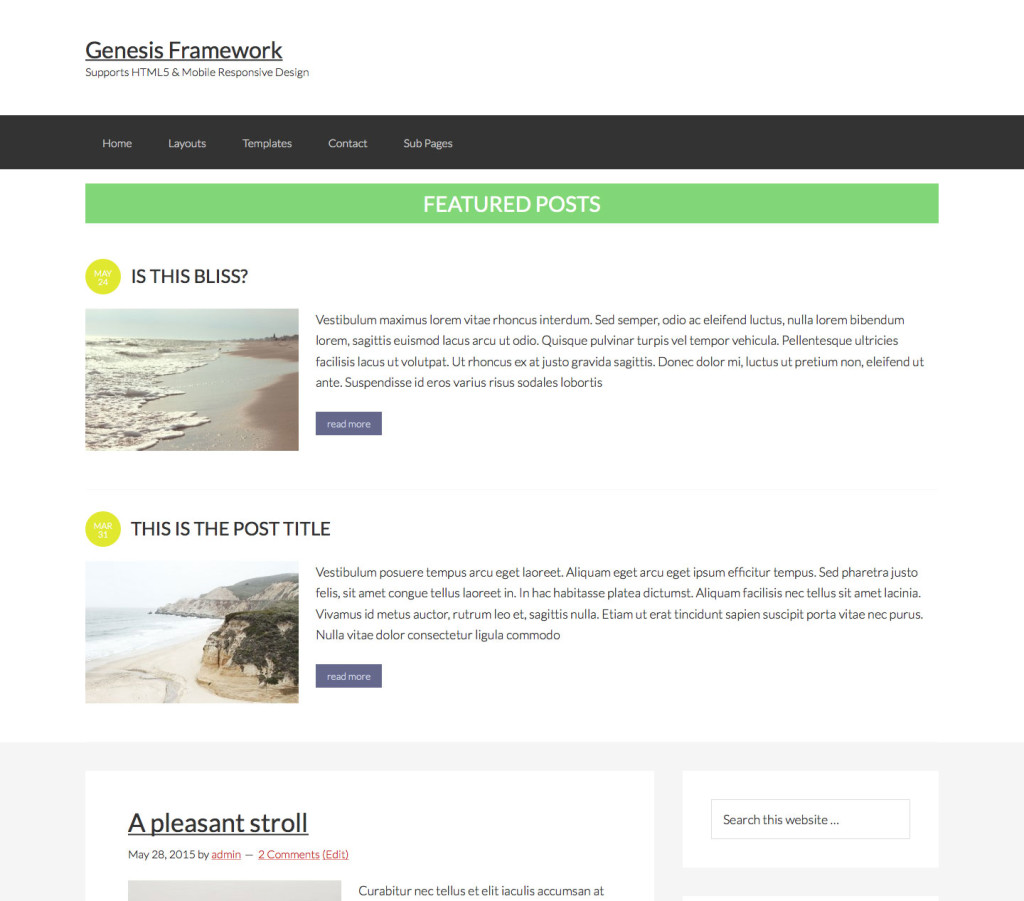In the Genesis Facebook group, a user asked:
I'm using the Divine theme, and would like to style the featured posts on the homepage like the image attached. I'm having trouble getting the post title/date above the featured image/excerpt. ...
I need to use the widgeted homepage to display two posts from four separate categories... Any ideas?
In this tutorial we will:
- Register a custom home-featured widget area
- Display the home-featured widget area after header on front page
- Drag a Genesis Featured Posts Combo's (commercial plugin) widget into the home-featured widget area and set it to display 2 Posts from 4 different categories
- Use
gfpc_before_entryaction hook to move Post Info above Title in our GFPC widget - Add the required CSS
to get:
While the tutorial has been written for Genesis Sample child theme it should work with minor adjustments in any Genesis child theme.
Step 1
Install and activate Genesis Featured Posts Combo.
Step 2
Add the following in child theme's functions.php:
To view the full content, please sign up for the membership.
Already a member? Log in below or here.