In the comments section of Custom Page Template for Authors Index in Genesis, a user wanted me to
..Add a template for the author showing a short bio and all the posts from the author.
WordPress provides an archive page for every author accessible at example.com/author/authorname/ which lists all posts by that author.
Posts Grid in Genesis using CSS Grid tutorial can be used to arrange the posts on all archives incl. author archives in a grid. This tutorial provides the steps to create a custom intro area that appears above the list of posts on author archives in Genesis showing info pertaining to the author of posts on that page.
We shall
- load Font Awesome for the social icons
- add a custom Job Title field in the user profile pages and save the field when the page is saved
- use `genesis_author_box_title` filter hook to a) append Job Title to Author Name in the Author box on single posts b) set Author Name with custom markup to appear in the Author box in author archives
- remove custom headline and description from author archive pages
- add custom Pinterest and Linkedin social fields in the user profile pages
- display author box on archive pages
- and finally, use `genesis_author_box` filter hook to modify the HTML output of author box on the `archive` context to show author image. author name, job title, social media icon links, author URL (after removing http/https from the anchor text), author bio and a "read author's posts" text.
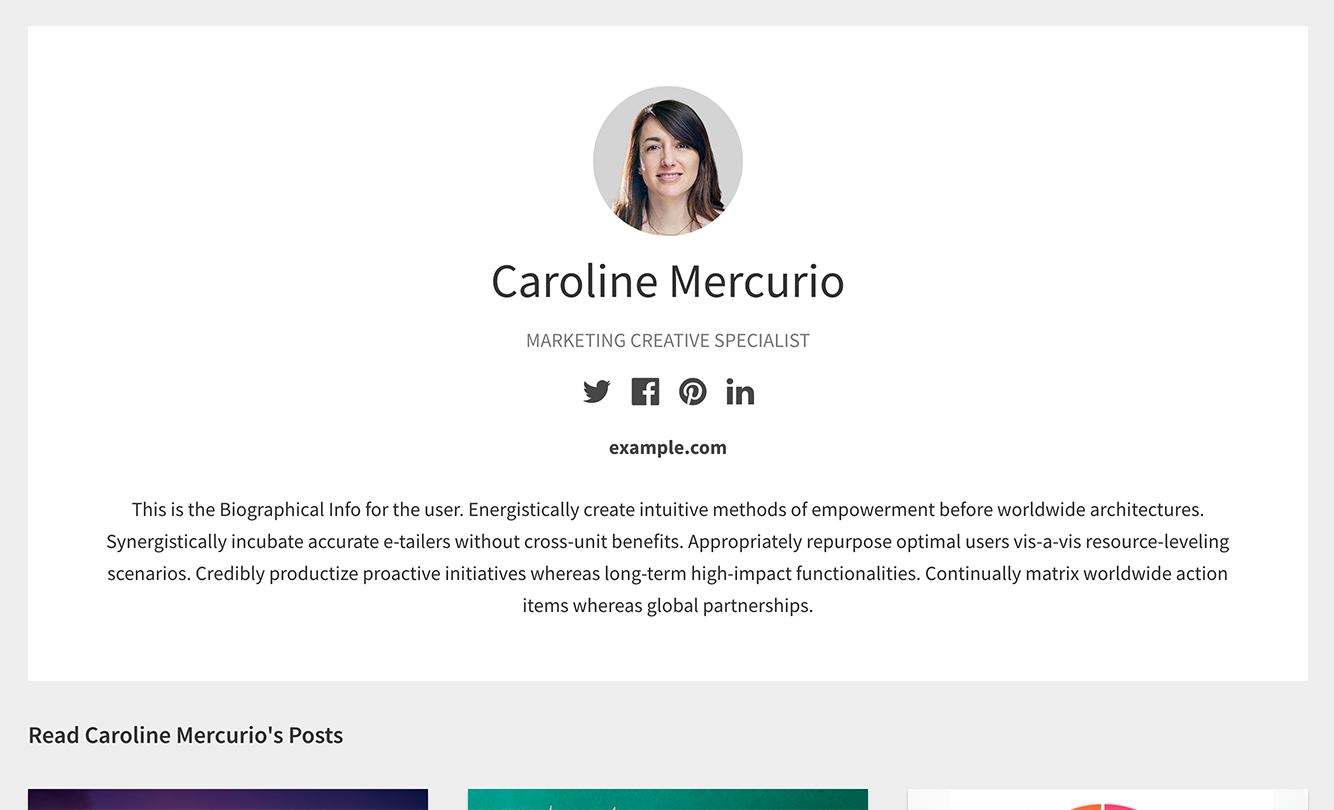
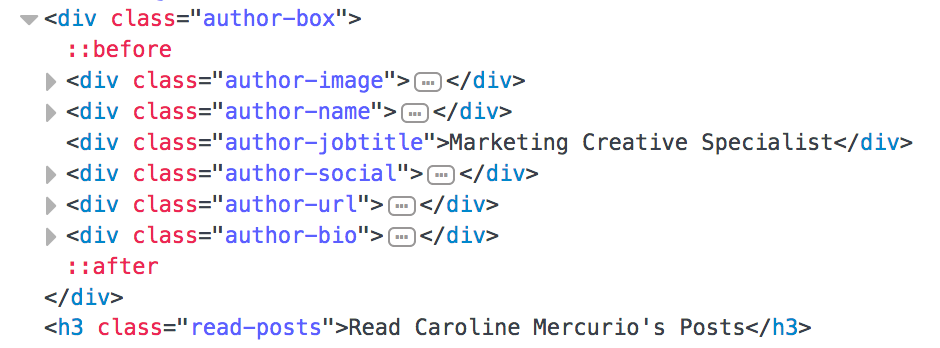
Step 1
Add the following in child theme's functions.php:
To view the full content, please sign up for the membership.
Already a member? Log in below or here.