In the members-only forum a user asked:
Hi Sridhar,
Using the Archive Settings on a CPT, I would like to use a full width background image on the title only. I figured out how to move the title and description to after_header and the title only spans 100%, but as you can see from the screenshot, the title also spans and so it floats left. How can I get the title in a separate class? Thank you!
http://screencast.com/t/mKXdj324
We can wrap the headline and description on Custom Post Types archives inside custom markup with one of them being a div.wrap, remove the padding from the archive description (which is now inside) and add the padding to the outer custom div in Genesis.
Sample screenshot of http://example.com/project/:
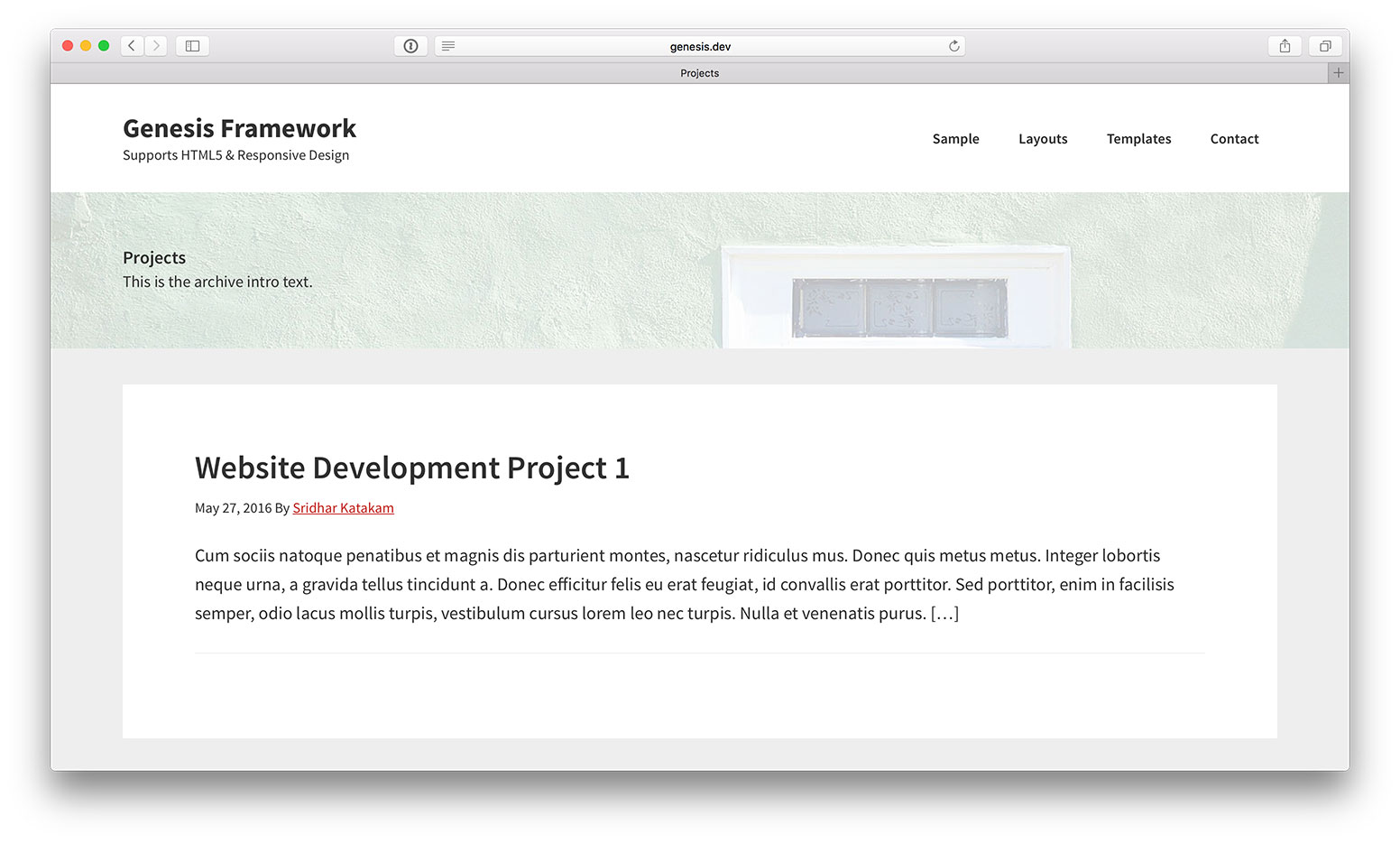
Step 1
Add the following in child theme's functions.php:
To view the full content, please sign up for the membership.
Already a member? Log in below or here.
Hi Sridhar,
Is it possible to only wrap the archive title in the div with the background image? I want the archive description to have a white background.
Thanks,
Sid
Try this instead:
1) In functions.php add http://pastebin.com/raw/SUTeEX9j
2) In style.css add http://pastebin.com/raw/thtmh7V5
to get for example, http://d.pr/i/1gRg1
[…] This is an updated and better version of the past tutorial titled How to contain Headline and Intro Text on CPT archives in a wrap in Genesis. […]