In GenesisWP Slack a user asked how a full-screen story header similar to the one in nytimes can be set up in Genesis. The idea is to show date, title, subtitle and byline in the story meta section on the left and featured image on the right.
This tutorial provides the steps to checkered story header on single entry pages of portfolio Custom Post Type in Genesis.
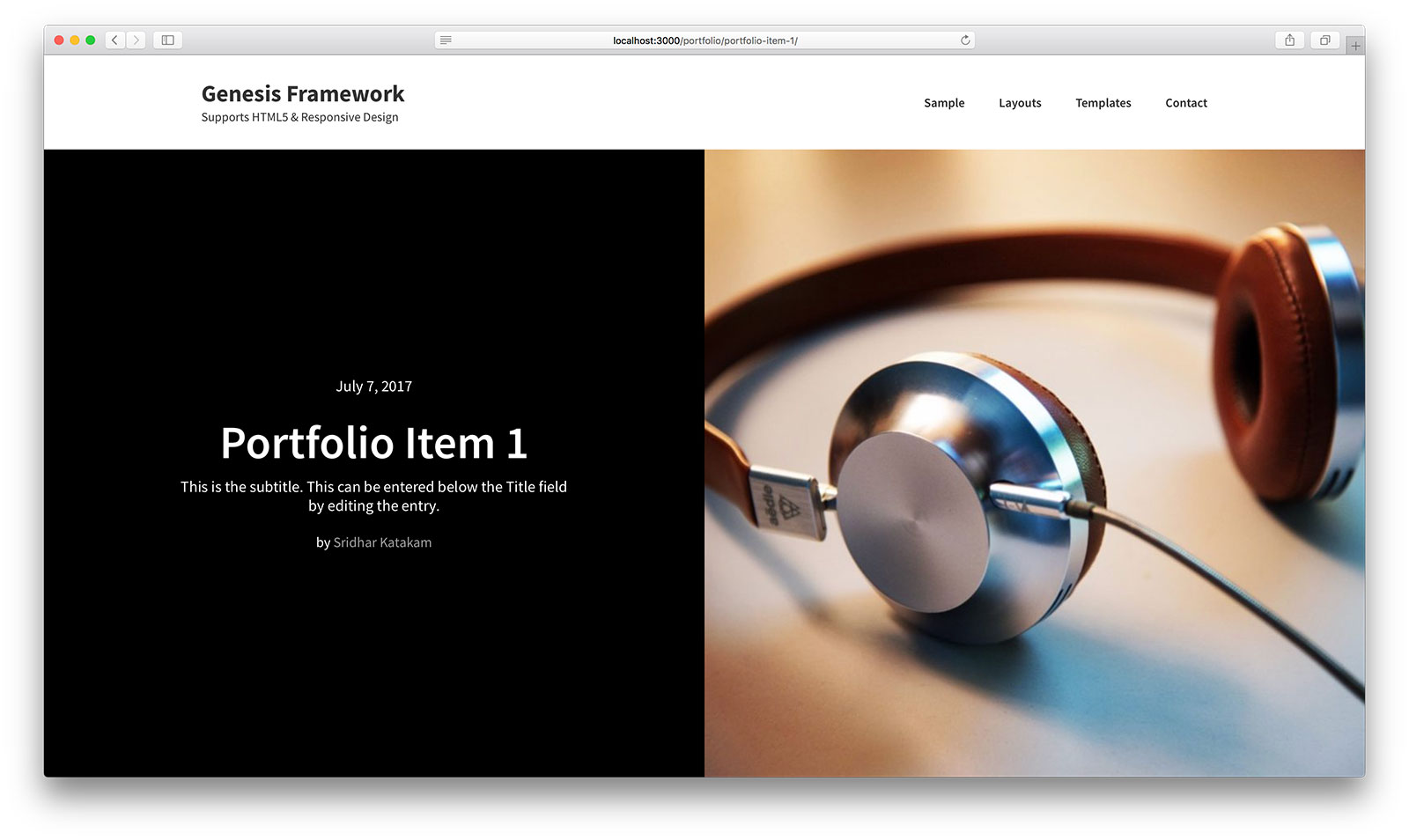
From 1023px and below we shall make the story meta appear below the image (which will now be inline vs as a cover background to ensure the image doesn't get cut off and appears proportionately).
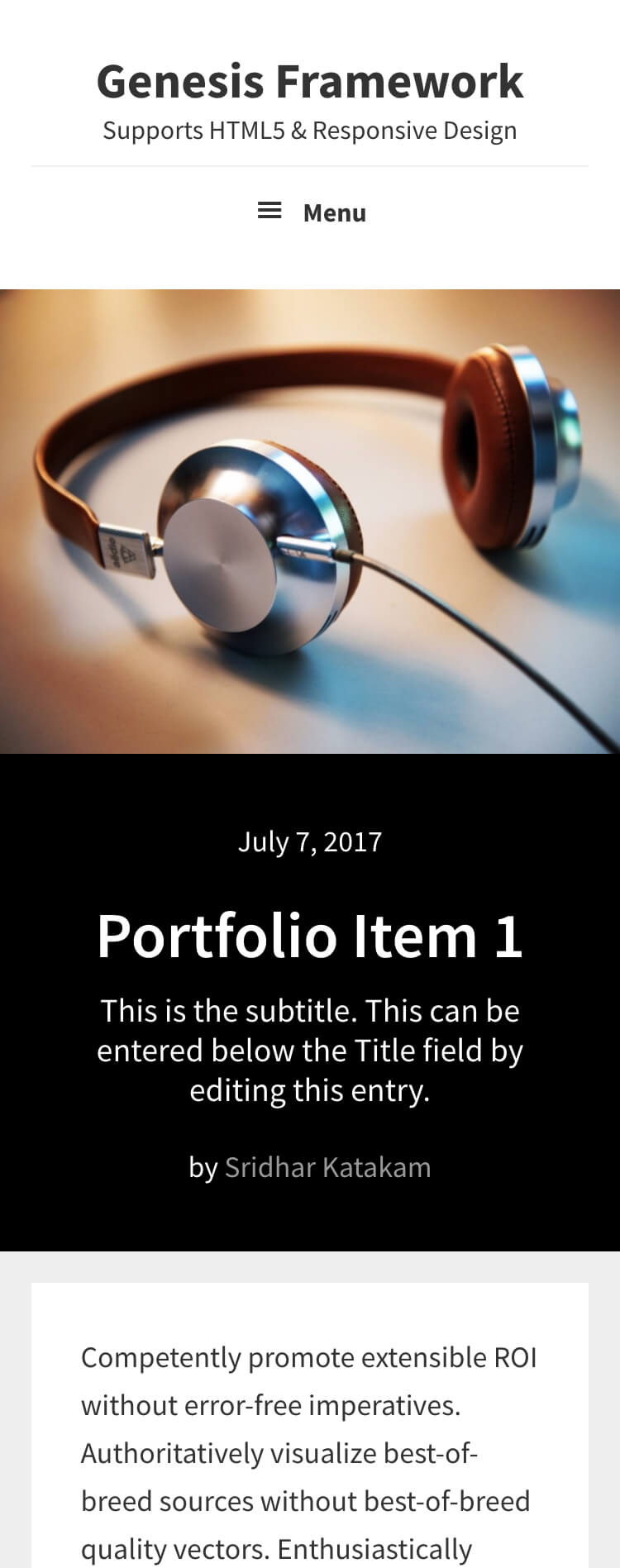
While the tutorial has been written for Genesis Sample and on single CPT pages, it can be made to work with any Genesis child theme and singular pages of any post type incl. the standard posts with a few modifications
Step 1
It is assumed that you already have a portfolio CPT setup in your site.
Install and activate WP Subtitle plugin.
Add/edit your CPT entries and enter your desired subtitles.
Step 2
Add the following in child theme's functions.php:
To view the full content, please sign up for the membership.
Already a member? Log in below or here.