In the members-only forum, a user asked:
I set up the Showcase Pro theme with team member photos on the frontpage. However, I can’t figure out how to change the banner on the individual team member pages to the default header image instead of the huge headshot.
Individual team member pages in Showcase Pro are to be set up as subpages of a "Team" Page per the theme setup instructions.
The main page header image on these team member pages will show the featured image. If you would like to instead, show the default page-header.jpg from the images directory follow along.
Before:
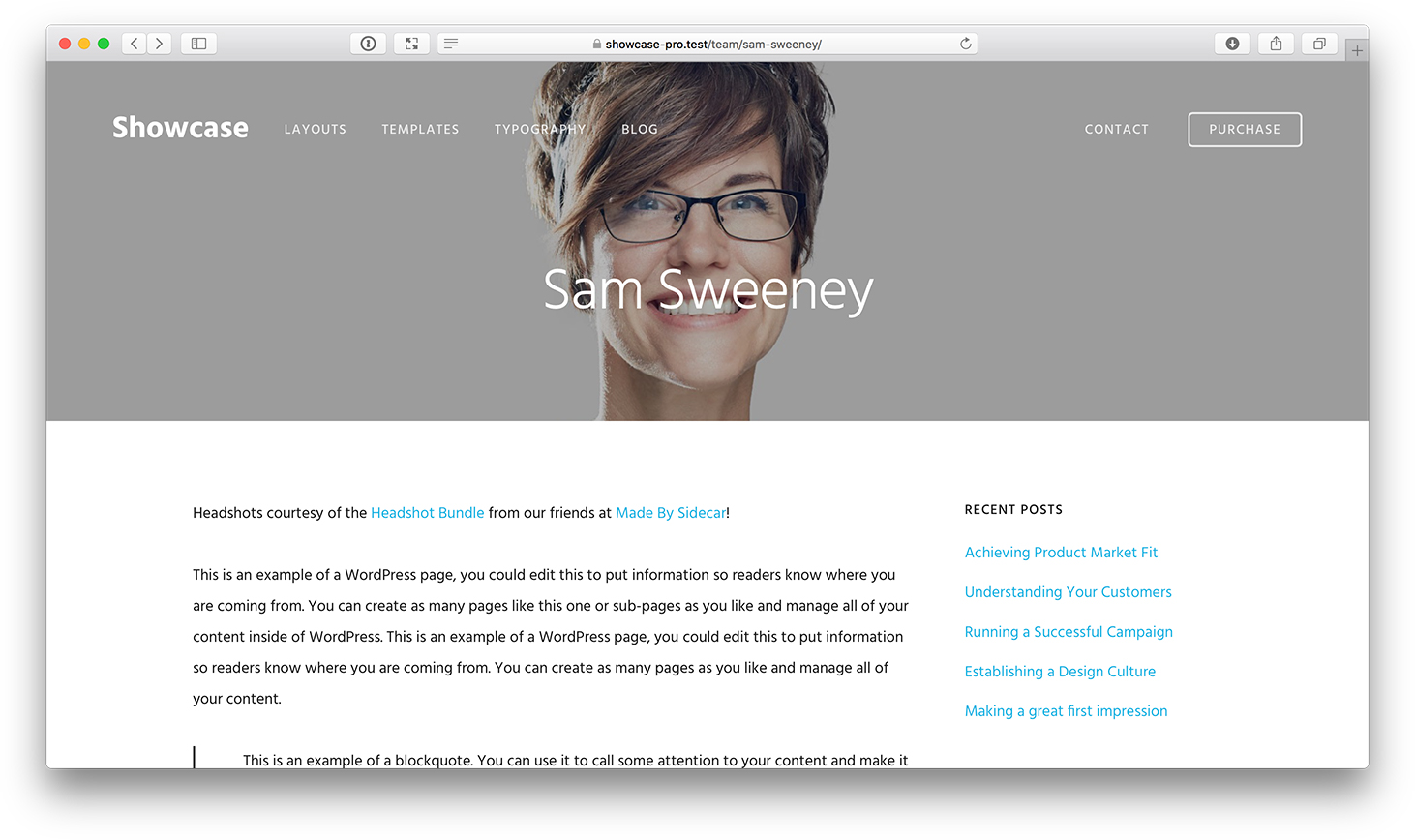
After:
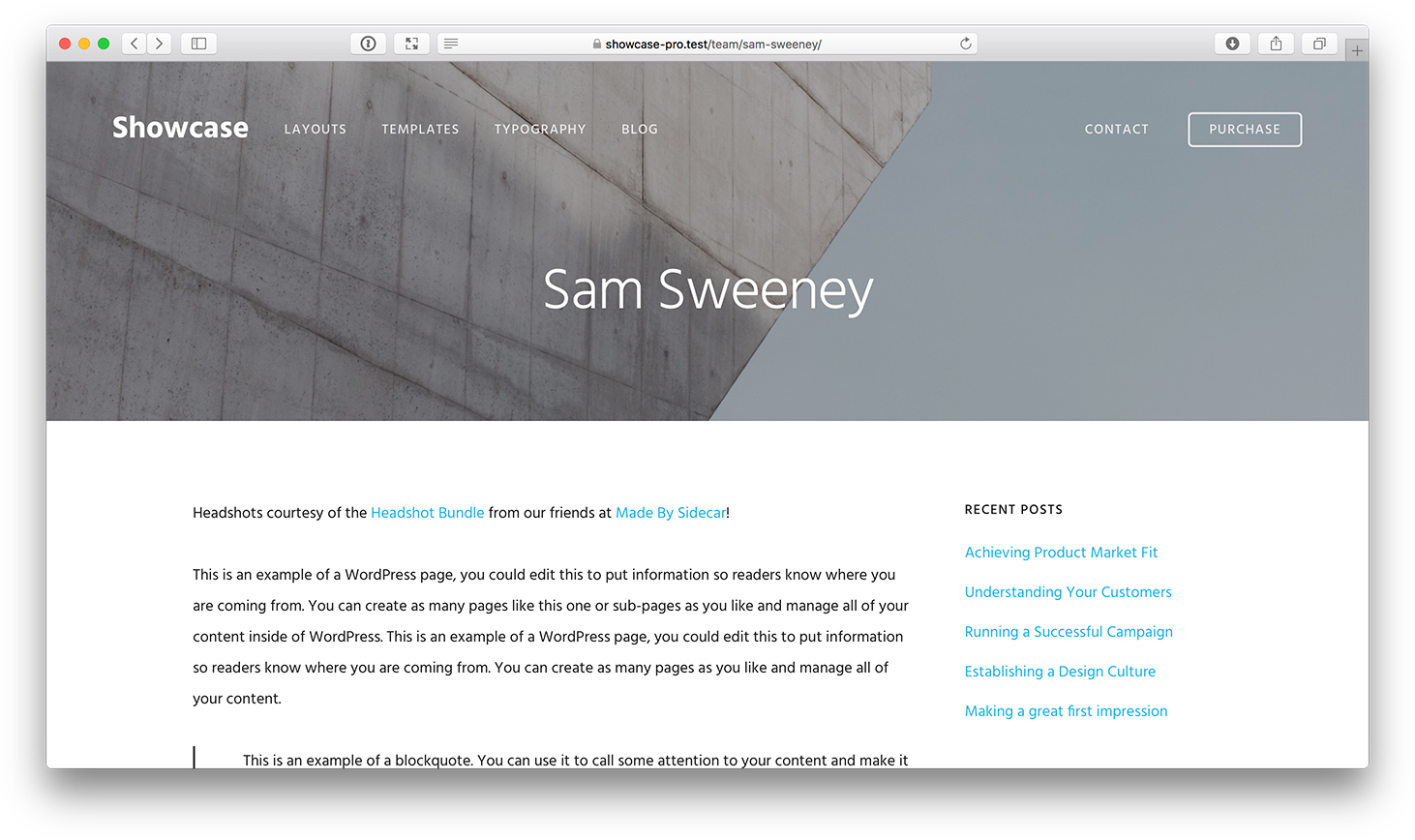
In Showcase Pro's functions.php, replace
function showcase_page_header() {
$output = false;
if( is_page() ) {
$image = get_post_thumbnail_id();
if( $image ) {
// Remove the title since we'll add it later
remove_action( 'genesis_entry_header', 'genesis_do_post_title' );
$image = wp_get_attachment_image_src( $image, 'showcase_hero' );
$background_image_class = 'with-background-image';
$title = the_title( '<h1>', '</h1>', false );
$output .= '<div class="page-header bg-primary with-background-image" style="background-image: url(' . $image[0] . ');"><div class="wrap">';
$output .= '<div class="header-content">' . $title . '</div>';
$output .= '</div></div>';
}
}
if( $output )
echo $output;
}
with
To view the full content, please sign up for the membership.
Already a member? Log in below or here.