Earlier today a user contacted me and asked, I am wondering if you are able to help with this. On the site ——.com, my client wants to have a place where users can easily copy and paste the html content of the article …. an example of that can be found on this site: http://www.copyrightfreecontent.com/newsusa/minor-leaguer-caught-new-dream-after-outfield-collision/ […]
Premium Content
How to display a Fixed Mini Header when Scrolling down in Genesis
Update on January 16, 2017: New tutorial > https://sridharkatakam.com/fixed-mini-header-scroll-inline-logo-nav-menu-genesis/ In a recent customization project I took up, client wrote: The other feature we’d like to implement is a sticky header that shrinks after the page has scrolled very much like the page at http://www.marcuardfamilyoffice.com/en/values In this article I share how a sticky mini header consisting […]
How to display Featured images above Posts with Title as overlay
Scot asked, Has anyone played around with this yet? http://sridharkatakam.com/applying-backstretch-multiple-featured-images-genesis/ I would like to center the post title on the image. An advice? In this article I share how featured images can be shown above each Post in Posts page and other archives in Genesis with centered titles appearing on top of the images. The […]
Collapsible Horizontal Opt-in form in Genesis
In the comments section of my tutorial titled Adding a horizontal opt-in form in Genesis, a reader asked: Got this form to work perfectly! Only question is finding a way for people to collapse it if they’re already subscribed or just want to hide it on the screen. I want it to show up by […]
Custom Posts display with wide Featured images for the latest 3 Posts and thumbnails for the rest in Genesis
Design Requirements: Scope: Site’s front page showing the list of blog Posts. Settings set at Genesis > Theme Settings > Content Archives should not affect the display. In other words, blog Posts on front page should be independent of the theme’s content settings. Excerpts to be shown with custom Read more text. 6 Posts to be […]
Applying Backstretch to multiple Featured images in Genesis
In this article I share how Featured images (if present) linking to corresponding single pages can be displayed above Posts on listing pages in Genesis. Thanks to Luke for the idea that Backstretch’s source can be pulled from data attribute on the webpage. The purpose of this tutorial is only to show how Backstretch can […]
Alternate border colors for Posts in WordPress
Vanessa asks, @srikat Is it possible to make the border colors alternate for posts in Genesis?— Vanessa! (@withgreatheart) December 12, 2014 We can add odd/even post class for Posts alternately and use these in CSS. Adding the following in child theme’s functions.php will add ‘odd’ class to 1st (top most), 3rd, 5th.. and ‘even’ class […]
How to format CSS per WordPress coding standards using CSScomb in Sublime Text
Want to format your CSS with the click of a button so it is properly formatted per WordPress’s coding standards? Gary Jones has put together a configuration file for this about which he writes: Current WP CSS coding standards for property ordering are outlined at http://make.wordpress.org/core/handbook/coding-standards/css/#property-ordering . These are too generic, so using an automated […]
How to use Genesis Grid Loop plugin on a specific Category and show Excerpts
Amanda asks, I’m wanting to use the Genesis Grid Loop plugin only for specific category pages. Also, I need those pages to be in excerpt style, showing only about 250 words before a ‘read more’ button. How would I go about doing this? Are there any tutorials floating around somewhere? I’m comfortable with php if […]
How to reveal Featured Images when hovering on Posts in Whitespace Pro
Paul asks, Anyone figure out how to show featured images (even if partially transparent) on hover for the #genesiswp Whitespace them?— Paul Letourneau (@paulletourneau) December 5, 2014 In this article I share the code to display Featured images on hover for Posts on homepage of Whitespace Pro. Screenshot: Screencast: Step 1 Register a custom image […]



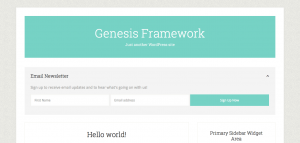



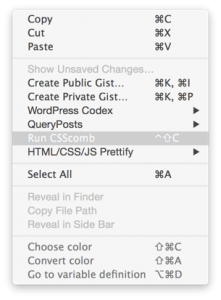


Recent Comments