This members-only tutorial provides the steps to implement this tutorial in Parallax Pro. Font Awesome search icon in the nav menu Full-screen overlay having the search box when the icon is clicked Tested in Parallax Pro 1.3.3. Step 1 Edit js/parallax.js. Before the closing }); at the end of the file, add $(‘#trigger-overlay’).click(function () { […]
Premium Content
Soliloquy Slider Background in Home Section 1 of Parallax Pro
This members-only tutorial provides the steps to replace the full-height background image with a slider powered by Soliloquy in Parallax Pro. This is slightly different from the earlier tutorial in that we are going to set up the same widget (can be any) to appear on all the slides vs different captions for the individual […]
Utility Bar in Monochrome Pro
This members-only tutorial provides the steps to set up a utility bar above the site header in Monochrome Pro. Tested in Monochrome Pro 1.1.0. Step 1 Add the following in child theme’s functions.php: To view the full content, please sign up for the membership. Already a member? Log in below or here.
How to add data-pin-nopin=”true” for images in Genesis Featured Posts widgets
This members-only article provides the steps to add a custom data attribute and value pair, specifically data-pin-nopin=”true” to all the images output by Genesis – Featured Posts widgets so those images can be excluded from the Pinterest Pin It widget. Step 1 Install and activate Widget Output Filters. Step 2 Add the following in child […]
Background Color Customizer options for Front page Sections in Infinity Pro
This members-only tutorial provides the steps to add background color controls in addition to background image controls that Infinity Pro comes with. To apply background color only to one of the sections (Front page 1, Front page 3, Front page 5 by default) make sure the background image for that section is removed. Tested in […]
How to add Background Color option in the Customizer for Header in Essence Pro
This members-only tutorial provides the steps to add a color option in the Customizer for Header background in Essence Pro. Tested in Essence Pro 1.1.0. Step 1 Edit lib/customizer/customize.php. Replace $wp_customize->add_section( ‘header_image’, array( ‘title’ => __( ‘Header Background Image’, ‘essence-pro’ ), ‘description’ => sprintf( ‘<p><strong>%1$s</strong></p><p>%2$s</p>’, __( ‘The default header background image is displayed on the […]
Swiper in Genesis
Swiper is a free mobile touch slider with hardware accelerated transitions and amazing native behavior. I have switched from Owl and SlickJS to Swiper for custom jQuery sliders and carousels. This members-only tutorial provides the steps to apply Swiper on Genesis Featured Posts. We are going to register a `home-featured` widget area. output `home-featured` widget […]
Featured Front Page Section in Outfitter Pro
In the Tutorial Requests Trello board, a user wrote: Outfitter Pro Tut Request: #1 How to add a full background image like Altitude Pro above front page store in Outfitter. #2 Also, how to add full video section above store in front page of Outfitter Pro, to embed YouTube videos. Thanks! This members-only tutorial provides […]
How to add a widget area above footer widgets’ wrap in Genesis
This members-only tutorial is based on 3 Methods to Add a Title for Footer Widgets in Genesis and shows how to register a custom footer-wide widget area and output its contents (widgets) above the .wrap inside div.footer-widgets in Genesis. Step 1 Let’s register our custom widget area by adding the following in child theme’s functions.php: […]
Title Area at Left and Header Right having header widget area + primary nav at right in Genesis
In one of my recent Genesis customization projects I worked on, the requirement was to recreate this header layout in Infinity Pro: Infinity Pro’s header has title area at the left and primary nav at the right. We can uncomment the code that removes the header right widget area to have title area, widget area […]

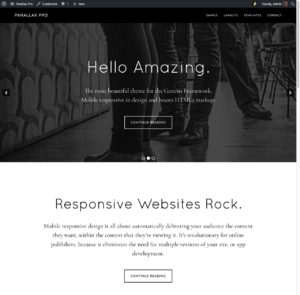

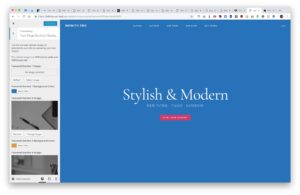
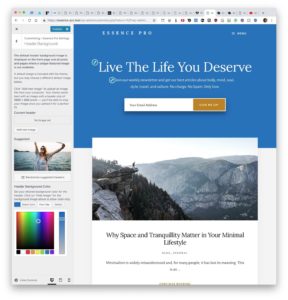



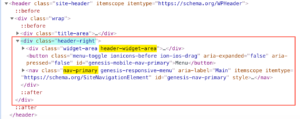
Recent Comments