By default taxonomy description element in Genesis has these classes: archive-description taxonomy-archive-description taxonomy-description If you’d like to add a custom class to the above list, add the code given below in child theme’s functions.php. To view the full content, please sign up for the membership. Already a member? Log in below or here. Username Password […]
Premium Content
How to modify loop hooks properly with genesis_custom_loop()
Genesis comes with a useful function called genesis_custom_loop() to output elements like entry header, entry content and entry footer when you want to write a custom query. If you would like to make any changes like showing/hiding certain elements in the loop or moving them around, it is not sufficient just to do so and […]
How to change the number of columns from 2 to 3 or more in Minimum Pro’s Portfolio Page
The Portfolio CPT archive page in Minimum Pro displays Portfolio entries in 2 columns out of the box. If you are looking to change these to appear in 3 or 4 or 5 or 6 columns, follow these steps: Step 1 Edit Minimum Pro’s archive-portfolio.php. Replace //* Add even/odd post class add_filter( ‘post_class’, ‘minimum_even_odd_portfolio_post_class’ ); […]
How to display Yoast SEO’s Primary Category in Genesis Entry Meta
In the comments section of Custom Shortcode for Primary Category Link in Genesis Entry Meta using ACF tutorial, a user asked: Hello Sridhar! This is helpful. Do you know how we could customize this to use the Yoast Primary Category instead? Since version 3.1, Yoast SEO plugin supports designating a category as the primary category […]
How to Filter Category Archives by Tags using MixItUp in Genesis
This tutorial provides the steps to set up a category archive template page in Genesis which displays tags of all posts in that category. Clicking on a tag will show the posts which have been assigned to that tag via MixItUp’s filtering. Screencast: We are going to create a category.php template file in which we […]
[Video] Custom Genesis Front Page
Earlier today I had a Zoom screen share meeting with a user who wanted to know how to set up a custom homepage in Genesis that looks like this: You can find below recordings of the session which cover these topics: creating a site from scratch on localhost using DesktopServer, activating Genesis Sample, creating a […]
Split Navigation in Gallery Pro
This tutorial covers the details of implementing Split Navigation with menu items on logo’s left and right in Genesis in Gallery Pro. We shall shrink the logo down upon scrolling down and on mobile widths, make it appear above the hamburger menu icon. Step 1 Edit functions.php. a) In // Add support for custom header […]
StudioPress-like FAQ section in Genesis
In my tutorials requests Trello board, a user asked: I was looking on the StudioPress Site and would like to see a tutorial to implement the FAQ section. Love the action and shadowing, left alignment of multi-line questions. (http://my.studiopress.com/plans/) In this tutorial, I pull apart the HTML, CSS and JS code for the FAQ section […]
Side by side images in Infinity Pro’s Front Page 3 section
In the comments section of Side by side images with centered widget areas in Altitude Pro’s front page tutorial, a user asked: I would like to know if you can help create a tutorial for creating a side-by-side widget areas for Infinity Pro theme front page 3. I tried recreate for the homepage, but I’m […]
Home Welcome widget areas in Genesis
In the comments section of How to set up a Welcome section with Image at left and a Text widget on right in Genesis, a user asked: 1. Is it possible to get a modifyed code for displaying the section only on home page? 2. Adjustment of height? 3. Useing a pic, without transparent background? […]

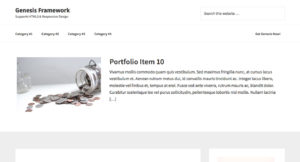
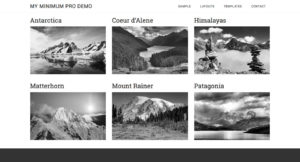
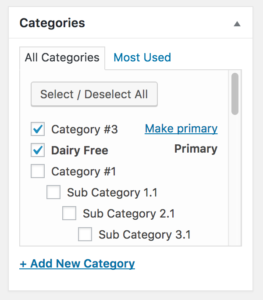
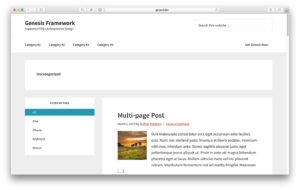

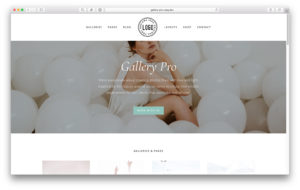
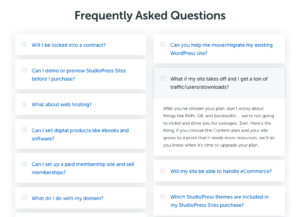

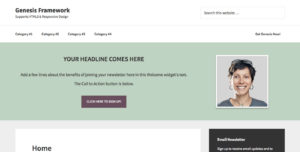
Recent Comments